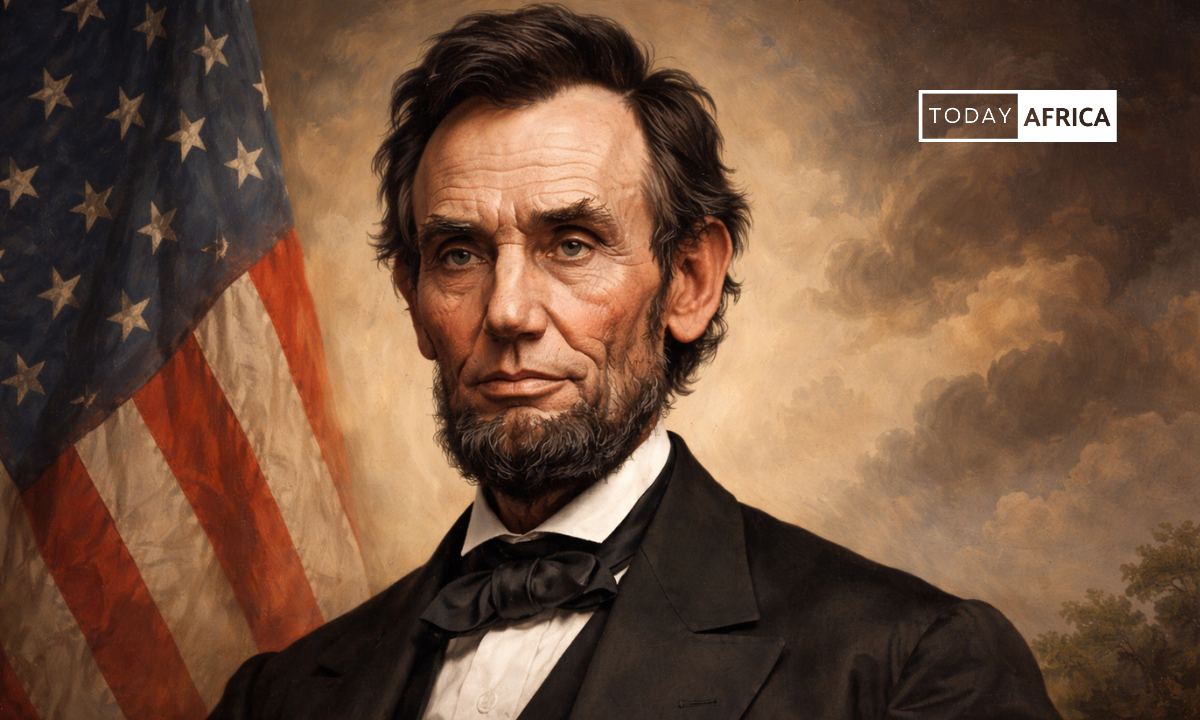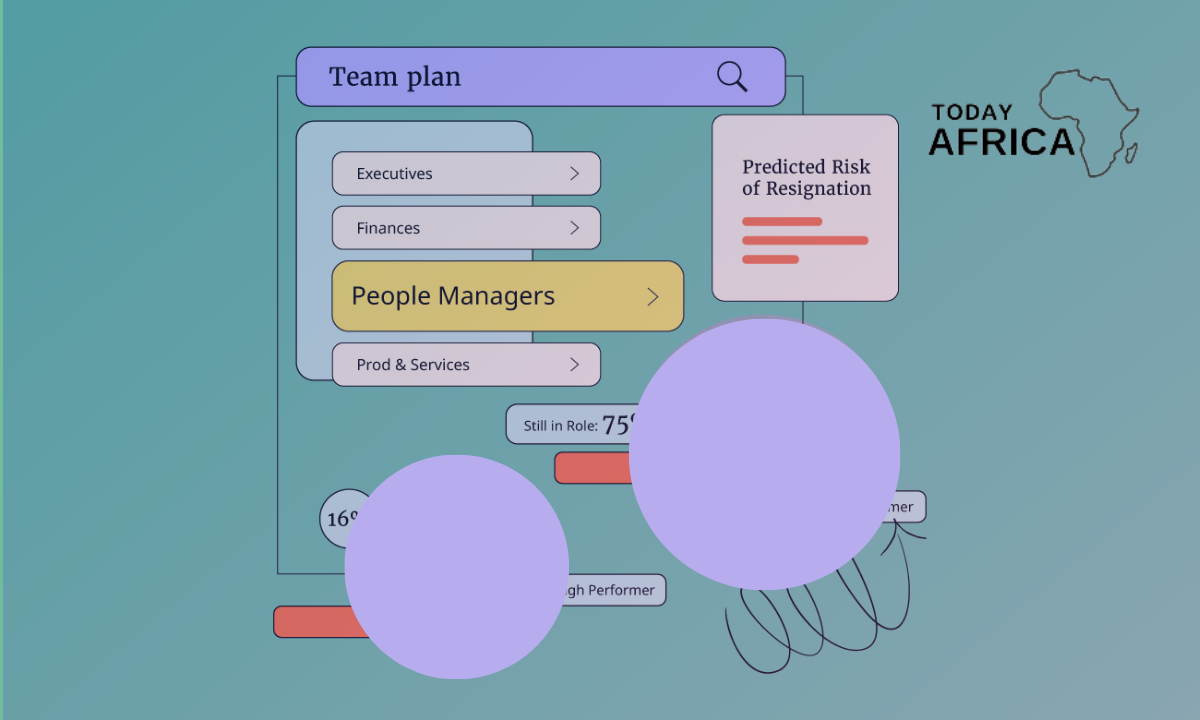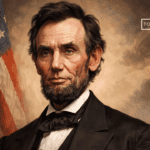Managing remote teams efficiently requires the right set of tools, and choosing the right remote team management software can significantly impact productivity.
Below is a curated list of software options designed to streamline project management, collaboration, and resource allocation for remote teams.
Explore the key features and benefits of each tool to find the one that best suits your team’s needs
91 Remote Team Management Software
1. Slack
![Remote Work Tool Slack 91 Remote Team Management Software [Features & Benefits]](https://todayafrica.co/wp-content/uploads/2024/01/image-54-1024x654.png)
Features:
- Real-time messaging and collaboration.
- Channel-based communication.
- Integration with third-party apps.
Benefit:
- Facilitates quick and direct communication, reducing email clutter.
- Centralized hub for team discussions and updates.
2. Microsoft Teams
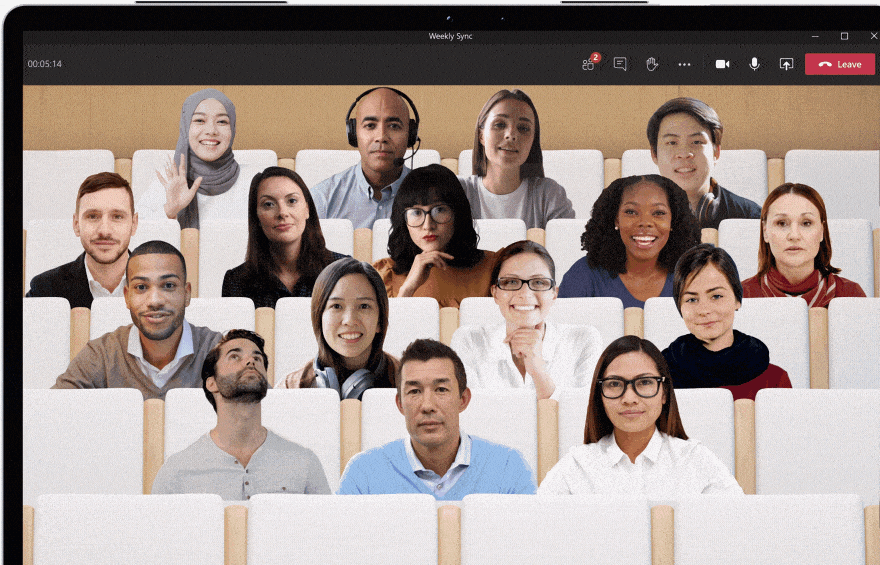
Features:
- Chat, video calls, and file sharing.
- Integration with Office 365 apps.
- Team collaboration spaces.
Benefits:
- Seamless integration with Microsoft Office tools for enhanced productivity.
- Virtual meeting capabilities for a more connected team.
3. Asana
Features:
- Task and project management.
- Collaboration and file sharing.
- Progress tracking and reporting.
Benefits:
- Clear project visibility, making it easy to track progress remotely.
- Task assignments and due dates for efficient workflow management.
4. Trello
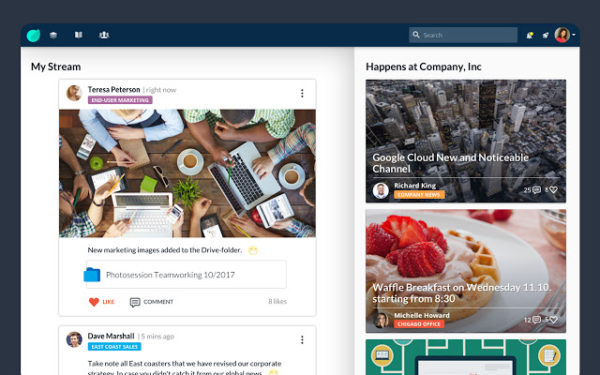
Its Features:
- Kanban-style task boards.
- Collaboration and checklist features.
- Integration with various apps.
Here are the enefits:
- Visual project management for easy task tracking.
- Customizable boards to suit different project management styles.
5. Zoom
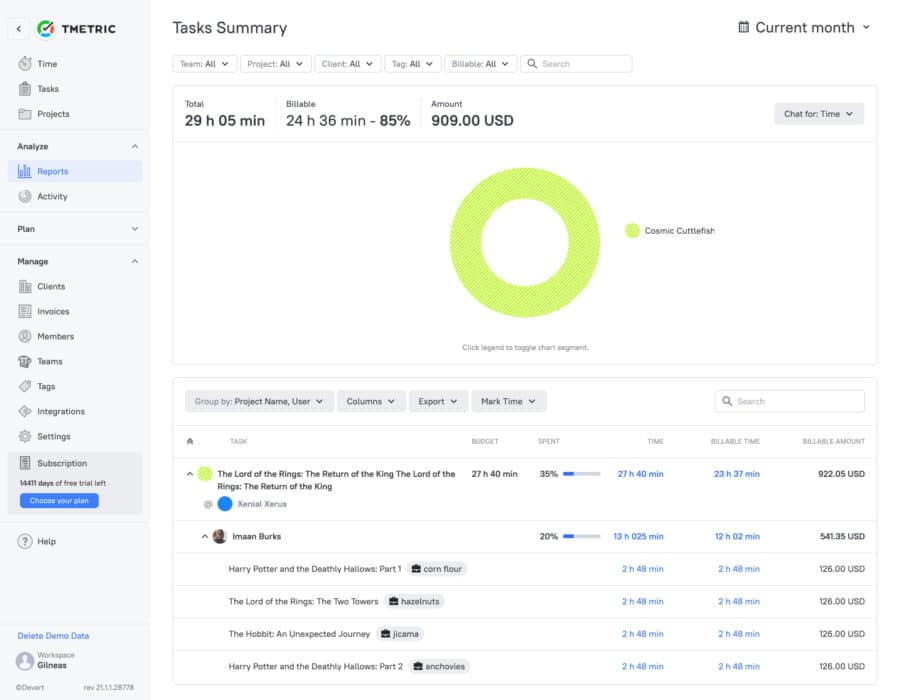
Features:
- Video conferencing and virtual meetings.
- Screen sharing and collaboration features.
- Webinar capabilities.
The Benefits:
- Facilitates face-to-face communication, fostering a sense of connection.
- Ideal for team meetings, client calls, and training sessions.
6. Monday.com
![91 Remote Team Management Software [Features & Benefits]](https://todayafrica.co/wp-content/uploads/2024/01/image-60.png)
Features:
- Work operating system with customizable workflows.
- Collaboration and communication tools.
- Integrations with popular apps.
Benefits:
- Visual project tracking for easy status updates.
- Centralized platform for team collaboration and task management.
7. Basecamp
91 Remote Team Management Software [Features & Benefits]
Features:
- Project planning and task management.
- Document and file storage.
- Team collaboration tools.
Benefits:
- Simplifies project communication and task tracking.
- All-in-one platform for project documentation and discussion.
8. ClickUp
![91 Remote Team Management Software [Features & Benefits]](https://todayafrica.co/wp-content/uploads/2024/01/image-59.png)
Features:
- Task management and customizable workflows.
- Collaboration tools, including mentions and comments.
- Time tracking and reporting features.
Benefits:
- Versatile platform suitable for various project management styles.
- Robust features for team communication and collaboration.
9. Wrike
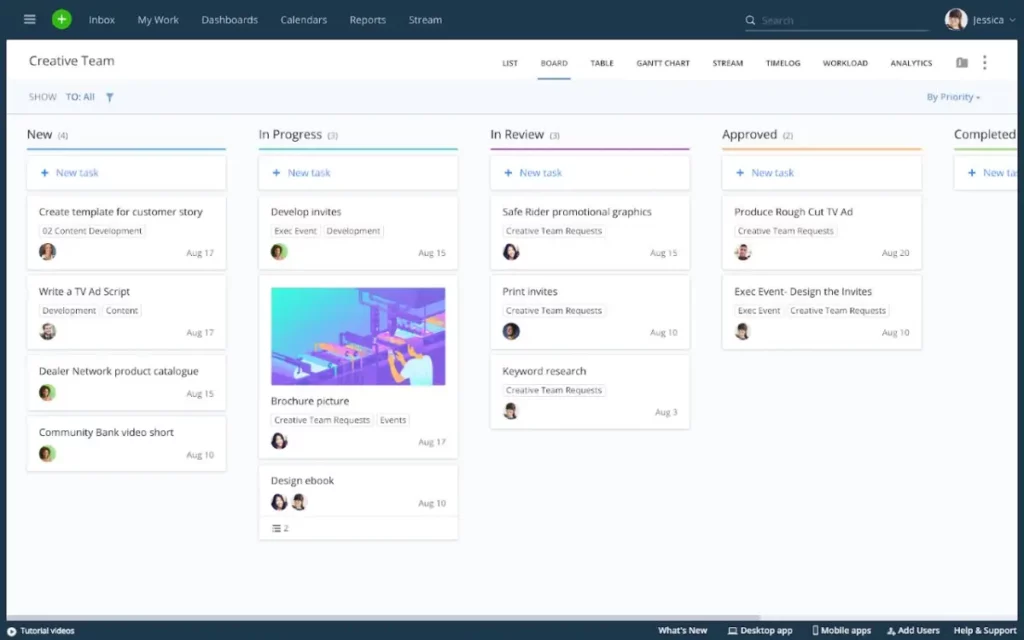
Features:
- Project planning with Gantt charts.
- Task management and collaboration tools.
- Time tracking and reporting features.
Here are the benfits:
- Visual project timelines for effective planning.
- Streamlined communication and document sharing.
10. Teamwork
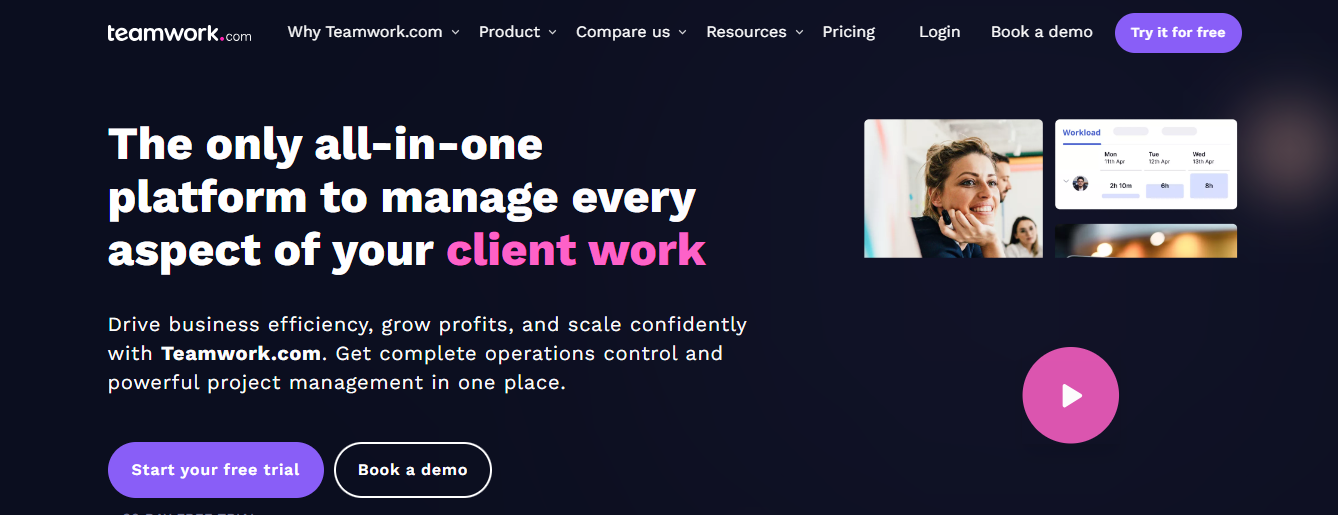
Features:
- Task management and project planning.
- Team collaboration and file sharing.
- Time tracking and reporting features.
Benefits
- Simplified project workflows and task prioritization.
- Centralized collaboration hub for teams.
11. Smartsheet
Features:
- Spreadsheet-like project management.
- Collaborative workspaces and file sharing.
- Resource management and automation.
Benefits:
- Familiar interface for easy adoption.
- Advanced automation for efficient workflow management.
12. Notion
Features:
- All-in-one workspace for notes, tasks, and collaboration.
- Database capabilities for project organization.
- Integration with various apps.
The Benefits:
- Flexible platform adaptable to various project structures.
- Seamless collaboration on notes, tasks, and documents.
13. Airtable
Features:
- Database management with a spreadsheet interface.
- Customizable project workflows.
- Collaboration and integration features.
Benefits:
- Versatile tool for project tracking and collaboration.
- Easy customization for different project needs.
14. ProofHub
Features:
- Project planning and task management.
- Collaboration tools, including discussions and notes.
- Time tracking and reporting features.
The benefits of using ProofHub:
- Unified platform for project planning, communication, and time tracking.
- Simplified project collaboration and progress tracking.
15. Podio
Features:
- Customizable workspaces and workflows.
- Task management and collaboration features.
- App marketplace for additional functionalities.
Benefits:
- Tailor workflows to specific project requirements.
- Integrated app marketplace for expanding capabilities.
16. Zoho
Features of Zoho:
- Project planning and task management.
- Collaboration tools, including forums and chat.
- Timesheets and reporting features.
The benefits:
- Comprehensive project planning and tracking capabilities.
- Integrated communication tools for efficient collaboration.
17. Redbooth
Features:
- Task and project management.
- Team collaboration tools, including HD video conferencing.
- Document storage and sharing.
Benefits of Redbooth to your team:
- Seamless integration of tasks, communication, and files.
- High-quality video conferencing for remote meetings.
18. Workfront
Features:
- Project and portfolio management.
- Collaboration tools and document management.
- Automation and reporting features.
Benefits:
- Centralized platform for project and resource management.
- Automated workflows for increased efficiency.
19. Hive
Features:
- Project management with AI-driven analytics.
- Collaboration tools, including chat and file sharing.
- Time tracking and reporting features.
The benefits:
- AI-driven insights for data-driven decision-making.
- Streamlined communication and task tracking.
20. TeamViewer
Features:
- Remote desktop access and control.
- Online meetings and collaboration tools.
- File transfer and remote printing.
Benefits:
- Facilitates remote technical support and collaboration.
- Secure remote access for seamless teamwork.
21. Google Workspace
Features:
- Email, document editing, and file storage.
- Collaboration tools, including Google Meet.
- Shared calendars and real-time collaboration.
Benefits:
- Seamless integration of communication and collaboration tools.
- Cloud-based, allowing for easy access to files from anywhere.
22. Webex
Webex features:
- Video conferencing and virtual meetings.
- Team collaboration spaces and file sharing.
- Webinars and online training features.
Benefits:
- Secure and scalable platform for virtual collaboration.
- Interactive features for effective remote communication.
23. GoToMeeting
Features:
- Video conferencing and virtual meetings.
- Screen sharing and collaboration tools.
- Recording and transcription features.
Benefits of GoToMeeting:
- User-friendly platform for virtual meetings and presentations.
- Recording and transcription for documentation and review.
24. BlueJeans
Features:
- Video conferencing and virtual meetings.
- Collaboration tools, including content sharing.
- Integration with productivity apps.
Benefits:
- High-quality video conferencing with advanced features.
- Integration with various apps for streamlined workflows.
25. Flock
Features:
- Team messaging and collaboration.
- Shared to-do lists and file sharing.
- Integration with third-party apps.
The benefits of using Flock:
- Simplifies team communication with in-app collaboration tools.
- Centralized platform for team discussions and task management.
26. Mattermost
Features:
- Open-source team messaging and collaboration.
- Customizable and self-hosted.
- Integration with various apps.
Benefits:
- Provides a secure and customizable messaging platform.
- Suitable for organizations with specific security and hosting requirements.
27. Salesforce Chatter
Features:
- Collaboration and social networking for teams.
- Real-time updates and file sharing.
- Integration with Salesforce.
Benefits:
- Enhances collaboration within the Salesforce ecosystem.
- Real-time updates and social features for improved team connectivity.
28. Ryver
Features:
- Team communication with task and file management.
- Workflow automation and integration options.
- Forums for extended discussions.
Benefits:
- Unifies communication, tasks, and discussions in one platform.
- Enables organized and threaded discussions in forum format.
29. Twist
![91 Remote Team Management Software [Features & Benefits]](https://todayafrica.co/wp-content/uploads/2024/01/image-80.png)
Twist features:
- Threaded team communication.
- File sharing and integration with other tools.
- Focus on asynchronous communication.
Benefits of Twist:
- Reduces communication noise with threaded discussions.
- Focused on asynchronous communication for distributed teams.
30. Miro
![91 Remote Team Management Software [Features & Benefits]](https://todayafrica.co/wp-content/uploads/2024/01/image-56.png)
Features:
- Online collaborative whiteboard platform.
- Visual collaboration and brainstorming tools.
- Integration with popular project management tools.
The benefits of Miro:
- Facilitates visual collaboration and brainstorming sessions.
- Integrates with project management tools for seamless workflow.
31. Lucidchart
![91 Remote Team Management Software [Features & Benefits]](https://todayafrica.co/wp-content/uploads/2024/01/image-58.png)
Features:
- Online diagramming and visual communication.
- Collaboration on flowcharts, diagrams, and mind maps.
- Integration with productivity tools.
The benefits:
- Enhances visual communication for remote teams.
- Supports collaborative creation of diagrams and flowcharts.
32. MindMeister
![91 Remote Team Management Software [Features & Benefits]](https://todayafrica.co/wp-content/uploads/2024/01/image-57.png)
Features:
- Online mind mapping and brainstorming.
- Real-time collaboration on mind maps.
- Integration with project management tools.
Benefit:
- Facilitates collaborative brainstorming and idea generation.
- Integrates with project management tools for seamless workflow.
33. ClickMeeting
![91 Remote Team Management Software [Features & Benefits]](https://todayafrica.co/wp-content/uploads/2024/01/image-77.png)
ClickMeeting features:
- Webinar and online meeting platform.
- Interactive features, including polls and Q&A.
- Integration with CRM and marketing tools.
Benefits:
- Hosts webinars and online meetings for remote teams.
- Interactive features for engaging virtual sessions.
34. Samepage
![91 Remote Team Management Software [Features & Benefits]](https://todayafrica.co/wp-content/uploads/2024/01/image-75.png)
Features:
- Collaboration platform with chat and video calls.
- Task management and document sharing.
- Integration with popular apps.
Benefits:
- Centralized collaboration with chat, tasks, and documents.
- Supports real-time collaboration on documents and projects.
35. Nutcache
![91 Remote Team Management Software [Features & Benefits]](https://todayafrica.co/wp-content/uploads/2024/01/image-79.png)
Features:
- Project management with task tracking.
- Time tracking and invoicing capabilities.
- Collaboration tools for teams.
Benefits:
- Integrates project management, time tracking, and invoicing.
- Enhances team collaboration and project visibility.
36. MeisterTask
![91 Remote Team Management Software [Features & Benefits]](https://todayafrica.co/wp-content/uploads/2024/01/image-66.png)
MeisterTask features:
- Kanban-style task and project management.
- Collaboration tools with real-time updates.
- Integration with MindMeister for mind mapping.
The benefits:
- Visual project management with a focus on simplicity.
- Seamless integration with MindMeister for collaborative mind mapping.
37. Freedcamp
![91 Remote Team Management Software [Features & Benefits]](https://todayafrica.co/wp-content/uploads/2024/01/image-73.png)
Features:
- Project and task management.
- Collaboration tools, including discussions and file sharing.
- Time tracking and invoicing features.
Benefits:
- Affordable and comprehensive project management solution.
- Encourages collaboration with integrated communication tools.
38. Huddle
![91 Remote Team Management Software [Features & Benefits]](https://todayafrica.co/wp-content/uploads/2024/01/image-83.png)
Features:
- Document collaboration and file sharing.
- Workflow and task management.
- Security and compliance features.
Benefits:
- Secure document collaboration for remote teams.
- Emphasizes compliance and data security.
39. Zoho Sprints
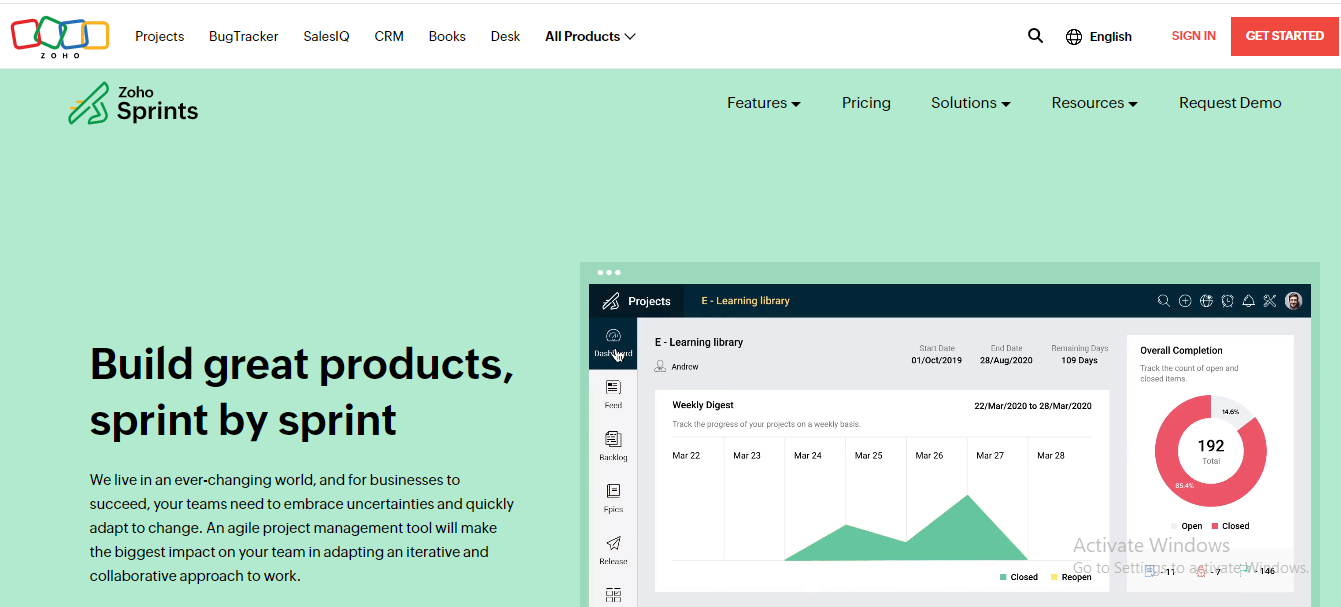
Features:
- Agile project management.
- Backlog and sprint planning.
- Collaboration tools for development teams.
Benefits of Zoho Sprints:
- Supports Agile methodology for project management.
- Enhances collaboration and transparency for development teams.
40. Businessmap (formally Kanbanize)
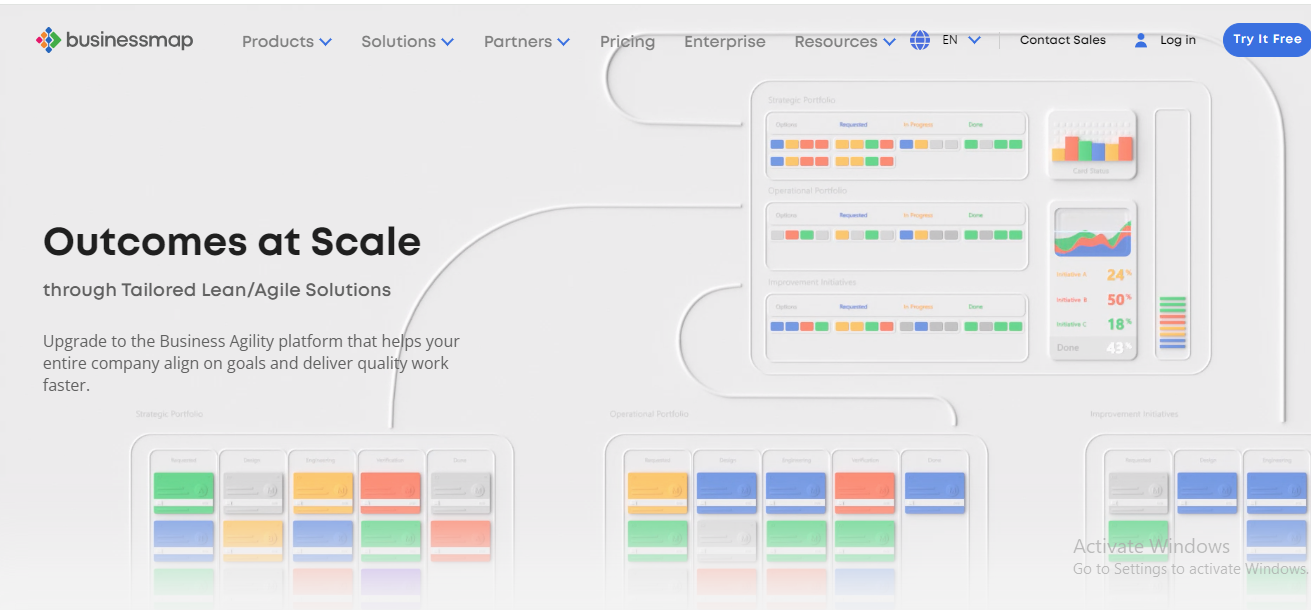
Features:
- Kanban-style project management.
- Visual workflow customization.
- Analytics and reporting tools.
Benefits:
- Visualizes workflows for improved project tracking.
- Customizable Kanban boards for different project needs.
41. Kanban Tool
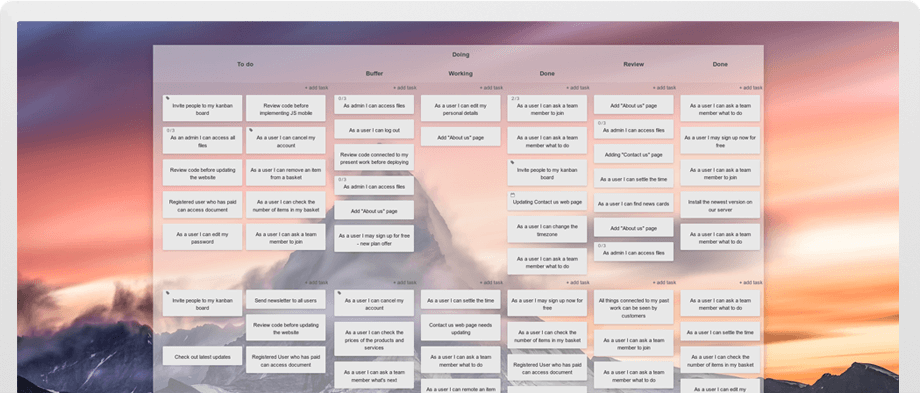
Kanban Tool features:
- Kanban-style project management.
- Time tracking and analytics.
- Integration with popular apps.
The benefits:
- Simple and visual project management with Kanban boards.
- Time tracking for efficient task management.
42. ZenHub
![91 Remote Team Management Software [Features & Benefits]](https://todayafrica.co/wp-content/uploads/2024/01/image-78.png)
Features:
- Agile project management for GitHub.
- Kanban boards and backlog planning.
- Collaboration tools for development teams.
The benefits:
- Integrates seamlessly with GitHub for developers.
- Enhances collaboration and planning within GitHub projects.
43. Scoro
![91 Remote Team Management Software [Features & Benefits]](https://todayafrica.co/wp-content/uploads/2024/01/image-81.png)
Features:
- Project management, CRM, and billing.
- Collaboration tools with shared calendars.
- Reporting and analytics features.
Benefits:
- All-in-one solution for project management and business operations.
- Comprehensive tools for collaboration and performance analysis.
44. nTask
![91 Remote Team Management Software [Features & Benefits]](https://todayafrica.co/wp-content/uploads/2024/01/image-71.png)
nTask features:
- Project and task management.
- Collaboration tools, including discussions and comments.
- Time tracking and issue tracking features.
Benefits:
- Comprehensive project management with built-in collaboration.
- Simplifies task and issue tracking for remote teams.
45. Weekdone
![91 Remote Team Management Software [Features & Benefits]](https://todayafrica.co/wp-content/uploads/2024/01/image-69.png)
Features:
- Objectives and key results (OKR) tracking.
- Team collaboration and feedback tools.
- Integration with popular project management apps.
Benefits:
- Focuses on tracking objectives and key results for teams.
- Encourages regular feedback and collaboration among remote team members.
46 Backlog

Features of Backlog:
- Project and issue tracking.
- Version control and wikis for documentation.
- Collaboration tools for development teams.
Benefits:
- Streamlines project and issue tracking for development teams.
- Provides version control and documentation tools for remote collaboration.
47. ZipBoard
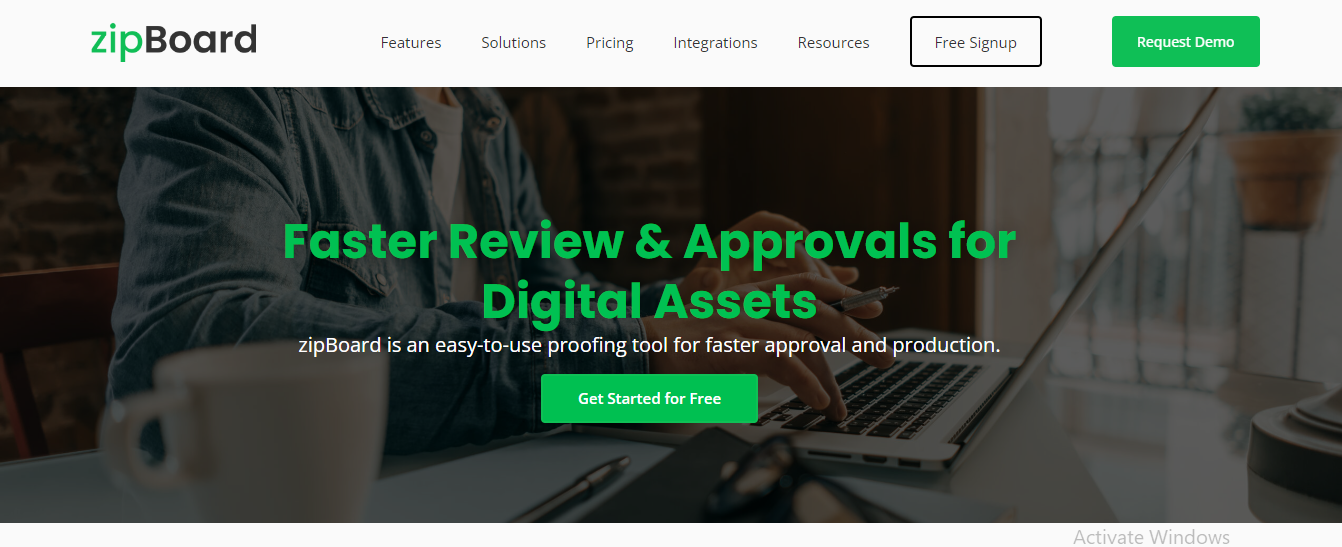
Features of ZipBoard:
- Visual feedback and bug tracking.
- Collaboration tools for design and development teams.
- Integration with project management apps.
Benefits:
- Facilitates visual feedback and bug tracking for design projects.
- Enhances collaboration between design and development teams.
48. Glasscubes
Features:
- Document management and file sharing.
- Task and project management.
- Team collaboration with discussions and comments.
Benefits of Glasscubes:
- Centralized platform for document management and collaboration.
- Supports project management and team discussions in one place.
49. Easy Projects
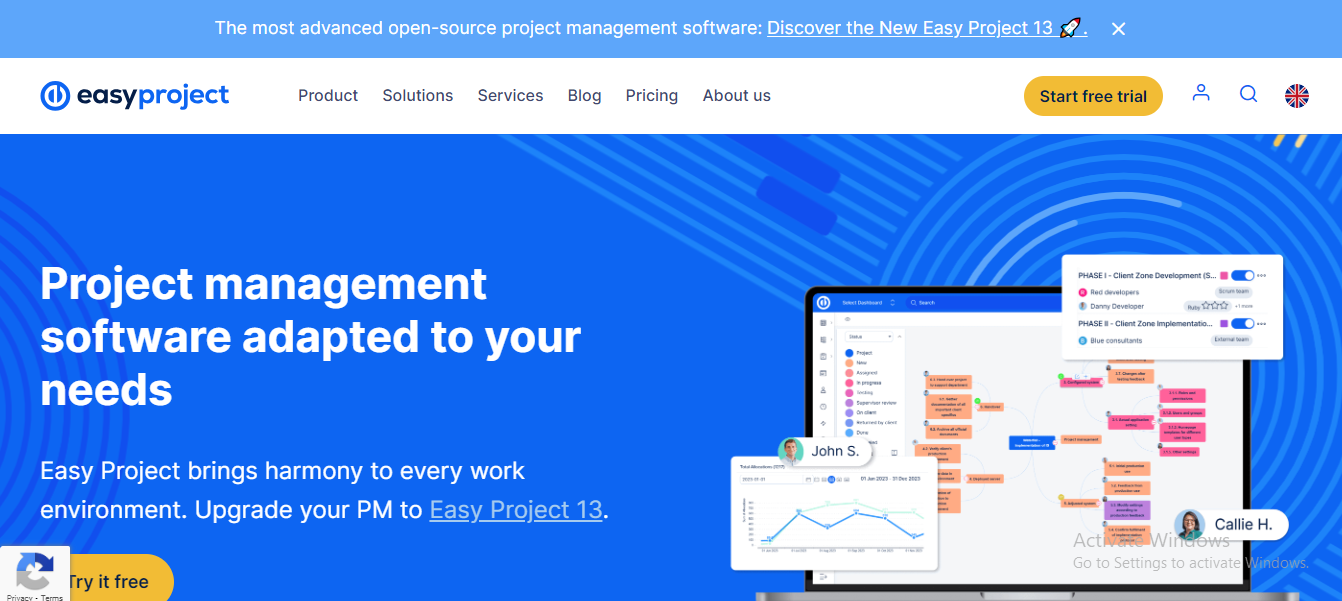
Features:
- Project and portfolio management.
- Resource and task management.
- Time tracking and collaboration tools.
Benefits:
- Comprehensive project and portfolio management for teams.
- Streamlines resource allocation and enhances collaboration.
50. FunctionFox
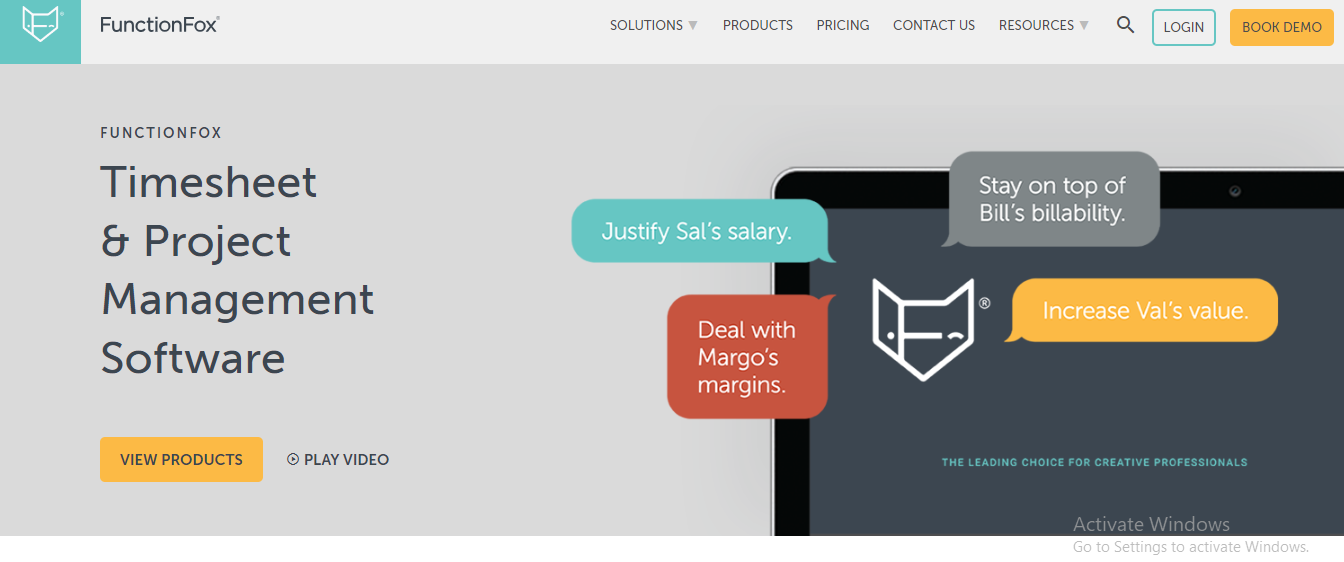
Features:
- Time tracking and project management.
- Expense tracking and invoicing.
- Collaboration tools for creative teams.
Benefits:
- Designed for creative teams, focusing on time tracking and project management.
- Simplifies expense tracking and supports remote collaboration.
51. Pivotal Tracker
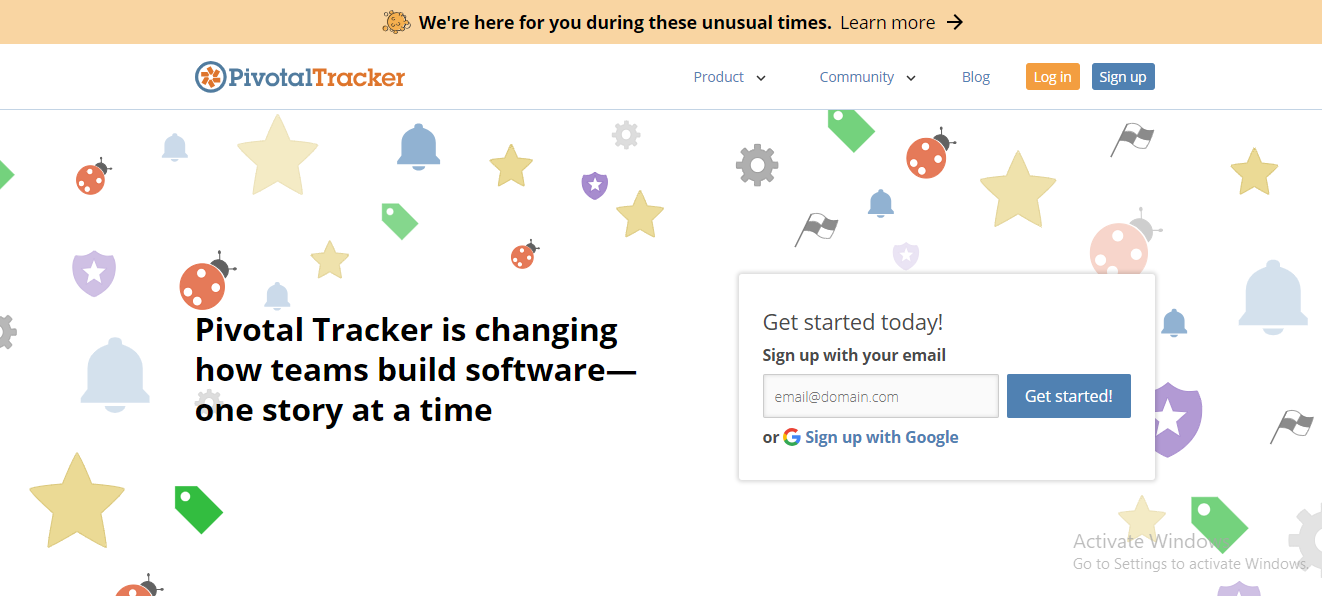
Features of Pivotal Tracker:
- Agile project management.
- Backlog and iteration planning.
- Collaboration tools for development teams.
Benefits:
- Emphasizes Agile project management with backlog planning.
- Enhances collaboration and visibility for development teams.
52. TeamSnap
![91 Remote Team Management Software [Features & Benefits]](https://todayafrica.co/wp-content/uploads/2024/01/image-82.png)
Features:
- Team management and communication.
- Scheduling and availability tracking.
- File sharing and messaging.
Also Read: 11 Best Workforce Planning Tools for Your Business
Benefits:
- Focuses on team management, especially for sports and community groups.
- Simplifies scheduling and communication for remote teams.
53. Toggl Plan
![91 Remote Team Management Software [Features & Benefits]](https://todayafrica.co/wp-content/uploads/2024/01/image-61.png)
Features:
- Visual project planning with timelines.
- Task and team management.
- Integration with time tracking tools.
Benefits:
- Visualizes project plans with timelines for effective planning.
- Supports task and team management, integrating with time tracking tools.
54. ProjectManager.com
![91 Remote Team Management Software [Features & Benefits]](https://todayafrica.co/wp-content/uploads/2024/01/image-86.png)
Features:
- Project planning and scheduling.
- Task and team management.
- Collaboration tools with file sharing.
Benefits of Projectmanager:
- Comprehensive project planning with dynamic scheduling.
- Facilitates task and team management for remote collaboration.
55. ProWorkflow
![91 Remote Team Management Software [Features & Benefits]](https://todayafrica.co/wp-content/uploads/2024/01/image-70.png)
Features:
- Project and task management.
- Time tracking and collaboration tools.
- Reporting and resource management.
Benefits:
- Streamlines project and task management with collaboration tools.
- Provides comprehensive time tracking and reporting features.
56. Workzone
![91 Remote Team Management Software [Features & Benefits]](https://todayafrica.co/wp-content/uploads/2024/01/image-67.png)
Features:
- Project management and document sharing.
- Collaboration tools with discussions.
- Time tracking and reporting features.
Benefits:
- Centralized platform for project management and document sharing.
- Enhances collaboration and provides time tracking for remote teams.
57. Clarizen
Features:
- Project and portfolio management.
- Work collaboration and automation.
- Reporting and analytics.
Benefits:
- Comprehensive project and portfolio management.
- Focuses on collaboration and automation for streamlined workflows.
58. Bitrix24
Features of Bitrix24:
- Project and task management.
- CRM and communication tools.
- File sharing and collaboration.
Benefits:
- All-in-one solution with project management, CRM, and collaboration.
- Enhances communication and collaboration for remote teams.
59. ConnectWise Manage
Features:
- Professional services automation (PSA) tool.
- Project and ticket management.
- Billing and reporting features.
Benefits:
- Designed for service-based businesses with PSA capabilities.
- Streamlines project and ticket management for remote teams.
60. ClickTime
Features of ClickTime:
- Time and expense tracking.
- Resource and project management.
- Reporting and analytics.
Benefits:
- Focuses on time and expense tracking for efficient project management.
- Provides robust reporting and analytics for remote team insights.
61. Planview
Features:
- Enterprise project and portfolio management.
- Work and resource management.
- Collaboration and reporting features.
Benefits:
- Enterprise-grade solution for project and portfolio management.
- Enhances work and resource management for distributed teams.
62. OneDesk
Features of OneDesk:
- Project management and helpdesk software.
- Task and team collaboration.
- Customer feedback and product management.
Benefits:
- Combines project management and helpdesk functionalities.
- Supports customer feedback and product management for remote teams.
63. ActiveCollab
Features:
- Project management and team collaboration.
- Task tracking and time tracking.
- Invoicing and reporting.
Benefits:
- Integrates project management, collaboration, and invoicing.
- Provides comprehensive tracking and reporting for remote teams.
64. 10,000ft
Features:
- Resource planning and project management.
- Time tracking and reporting.
- Collaboration tools for teams.
Benefits:
- Focuses on resource planning for efficient project management.
- Provides collaboration tools and robust reporting for remote teams.
65. Projectplace
Features of Projectplace:
- Work collaboration platform with Kanban boards.
- Project planning and task management.
- Document storage and collaboration tools.
Benefits:
- Utilizes Kanban boards for visual project planning and tracking.
- Enhances collaboration through document storage and task management.
66. Sciforma
Features:
- Project and portfolio management.
- Resource and financial management.
- Collaboration and reporting tools.
Benefits:
- Comprehensive project and portfolio management with a focus on resources.
- Enhances collaboration and provides robust reporting for remote teams.
67. Paymo
Features of Paymo:
- Project and task management.
- Time tracking and invoicing.
- Collaboration tools for teams.
Benefits:
- Integrates project management, time tracking, and invoicing.
- Enhances collaboration for remote teams through task management.
68. LiquidPlanner
Features of LiquidPlanner:
- Dynamic project management.
- Resource planning and collaboration.
- Reporting and analytics.
Benefits:
- Emphasizes dynamic project management for changing priorities.
- Provides resource planning and collaboration tools for remote teams.
69. Celoxis
Features of Celoxis:
- Project and portfolio management.
- Work and resource management.
- Time tracking and reporting.
Benefits:
- Comprehensive project and portfolio management with resource planning.
- Time tracking and reporting for remote team insights.
70. Easy Redmine
Features:
- Redmine-based project management.
- Task and resource management.
- Time tracking and collaboration tools.
Benefits:
- Utilizes Redmine for powerful project and task management.
- Provides collaboration tools for effective remote team communication.
71. Genius Project
Features of Genius Project:
- Project and portfolio management.
- Resource planning and collaboration.
- Reporting and analytics.
Benefits:
- Comprehensive project and portfolio management for teams.
- Enhances collaboration and provides analytics for remote work.
72. Kintone
Features:
- Low-code application platform with project management.
- Collaboration tools and workflow automation.
- Integration with various apps.
Benefits:
- Combines project management with low-code application development.
- Provides collaboration tools and workflow automation for remote teams.
73. Flow
Features:
- Task and project management.
- Collaboration tools with file sharing.
- Prioritization and workflow automation.
Benefits of using Flow:
- Simplifies task and project management with collaboration tools.
- Offers workflow automation to streamline processes for remote teams.
74. Workamajig
Features of Workamajig:
- Project and task management.
- Time tracking and resource scheduling.
- Collaboration tools with messaging and file sharing.
Benefits:
- Streamlines project and task management with collaboration tools.
- Offers time tracking and resource scheduling for remote teams.
75. Ganttic
Features:
- Resource planning and project scheduling.
- Collaboration tools with real-time updates.
- Reporting and analytics.
Benefits:
- Specializes in resource planning and project scheduling.
- Enhances collaboration with real-time updates and reporting.
76. Mavenlink
Features:
- Project and resource management.
- Time tracking and collaboration tools.
- Financial tracking and reporting.
Benefits:
- Integrates project and resource management for streamlined workflows.
- Offers financial tracking and reporting for remote teams.
77. Planisware
Features of Planisware:
- Enterprise project and portfolio management.
- Collaboration tools and workflow automation.
- Reporting and analytics.
Benefits:
- Tailored for enterprise-level project and portfolio management.
- Provides collaboration tools and workflow automation for remote teams.
78. Sciforma
Features:
- Project and portfolio management.
- Resource and financial management.
- Collaboration and reporting tools.
Benefits:
- Comprehensive project and portfolio management with a focus on resources.
- Enhances collaboration and provides robust reporting for remote teams.
79. FunctionFox
Key features of FunctionFox:
- Time tracking and project management.
- Expense tracking and invoicing.
- Collaboration tools for creative teams.
Benefits:
- Designed for creative teams, focusing on time tracking and project management.
- Simplifies expense tracking and supports remote collaboration.
80. Easy Projects
Features:
- Project and portfolio management.
- Resource and task management.
- Time tracking and collaboration tools.
Benefits:
- Comprehensive project and portfolio management for teams.
- Streamlines resource allocation and enhances collaboration.
81. GanttPRO
Key features of GanttPRO:
- Online Gantt chart software for project planning.
- Task and team management.
- Collaboration tools with real-time updates.
Benefits:
- Focuses on visual project planning with interactive Gantt charts.
- Enhances collaboration with real-time updates and team management.
82. Microsoft Planner
Features:
- Task and project management within Microsoft 365.
- Collaboration tools with file sharing.
- Integration with Microsoft Teams and other Office apps.
Benefits:
- Integrates seamlessly with Microsoft 365 for task and project management.
- Enhances collaboration within the Microsoft ecosystem.
83. Bitbucket
Key features of Bitbucket:
- Git repository hosting and code collaboration.
- Integration with Jira for issue tracking.
- Pipelines for continuous integration and delivery.
Benefits:
- Streamlines code collaboration with Git repository hosting.
- Integrates with Jira and provides CI/CD pipelines for development teams.
84. Redmine
Features of Redmine:
- Open-source project management and issue tracking.
- Customizable workflows and roles.
- Integration with version control systems.
Benefits:
- Highly customizable solution for project management and issue tracking.
- Supports integration with version control systems for development teams.
85. Jira
Features:
- Agile project management and issue tracking.
- Customizable workflows and dashboards.
- Integration with various development and collaboration tools.
Benefits:
- Widely used for Agile project management and issue tracking.
- Customizable workflows and extensive integrations for development teams.
86. GitLab
Features of GitLab:
- Git repository management and CI/CD.
- Issue tracking and collaboration tools.
- Built-in container registry.
Benefits:
- Provides an integrated platform for source code management and CI/CD.
- Built-in collaboration tools for remote development teams.
87. Mavenlink
Features of Mavenlink:
- Project and resource management.
- Time tracking and collaboration tools.
- Financial tracking and reporting.
Benefits:
- Integrates project and resource management for streamlined workflows.
- Offers financial tracking and reporting for remote teams.
88. Wimi
Features:
- Project management and document sharing.
- Task and team collaboration.
- Time tracking and reporting features.
Benefits:
- Centralized platform for project management, collaboration, and document sharing.
- Enhances team collaboration with task management and time tracking.
89. Ravetree
Features of Ravetree:
- Project management with resource planning.
- Time tracking and collaboration tools.
- Reporting and analytics features.
Benefits:
- Streamlines project management with resource planning.
- Offers collaboration tools and reporting for effective remote team management.
90. Nifty
Features:
- Project and task management.
- Team collaboration with discussions and file sharing.
- Time tracking and reporting features.
Benefits:
- Simplifies project and task management with collaboration features.
- Offers time tracking and reporting for remote teams.
91. Planbox
Key features of Planbox:
- Agile project management and innovation platform.
- Collaboration tools for team ideation.
- Reporting and analytics.
Benefits:
- Focuses on Agile project management and innovation.
- Enhances collaboration for remote teams with ideation tools and analytics.
Related Post: Top 67 Remote Team Software For Your Remote
Today Africa’s Recommendation
- Tailor to your team’s needs: The effectiveness of a remote team management tool depends on how well it aligns with your team’s specific needs and workflows. Consider the nature of your projects, collaboration style, and communication preferences.
- Trial and integration: Before committing to a particular software, take advantage of free trials or demo versions. This hands-on experience will provide insights into the user interface, ease of use, and compatibility with your team’s existing tools.
- Scalability: Choose a tool that can scale with your team as it grows. Whether you are a small startup or a large enterprise, scalability ensures that the software remains a valuable asset as your team expands.
- Integration capabilities: Check if the chosen tool integrates seamlessly with your existing suite of applications. Integration with commonly used tools such as project management platforms, communication apps, or file-sharing services enhances overall workflow efficiency.
- User adoption and training: Consider the learning curve for your team members. Opt for tools that are user-friendly and provide ample training resources. A smooth onboarding process contributes to quicker adoption and efficient utilization of the chosen software.
- Stay updated: Given the rapid pace of innovation in the tech industry, regularly revisit your remote team management tool choice. Keep an eye on updates, new features, and emerging technologies that could enhance your team’s productivity and collaboration.
- Community feedback: Take advantage of user reviews, forums, and communities related to the chosen software. Insights from other teams’ experiences can offer valuable perspectives and help you anticipate potential challenges.
- Security and compliance: Prioritize tools that uphold robust security measures and comply with relevant data protection regulations. As remote work involves the exchange of sensitive information, a secure platform is essential for maintaining the integrity of your projects.
Conclusion
The right remote team management software acts as a catalyst for enhanced collaboration, streamlined workflows, and increased productivity. While this list provides a comprehensive overview of available tools, your team’s unique requirements should guide the final decision. Regularly reassessing your toolset ensures that it continues to meet the evolving needs of your remote team.

![91 Remote Team Management Software [Features & Benefits]](https://todayafrica.co/wp-content/uploads/2024/01/Blue-Simple-Dad-Appreciation-Facebook-Post-1200-×-720-px-18-4-872x547.png)