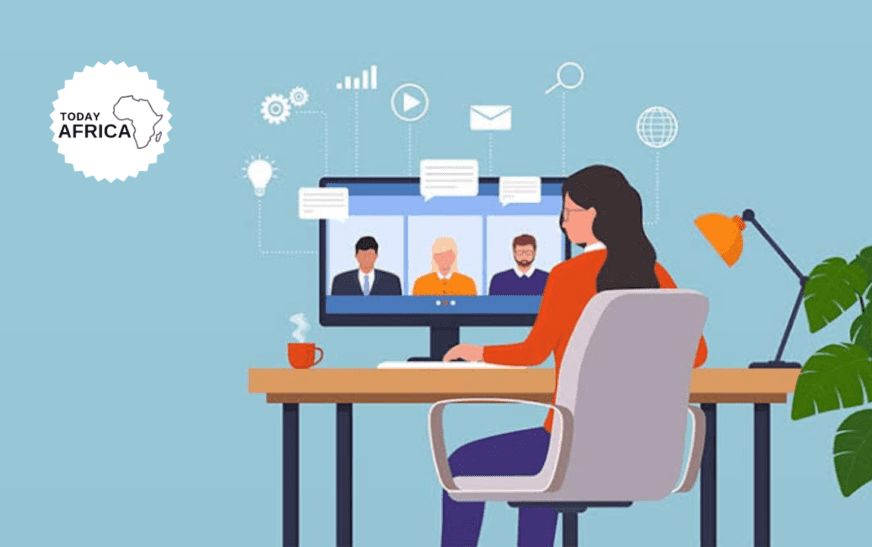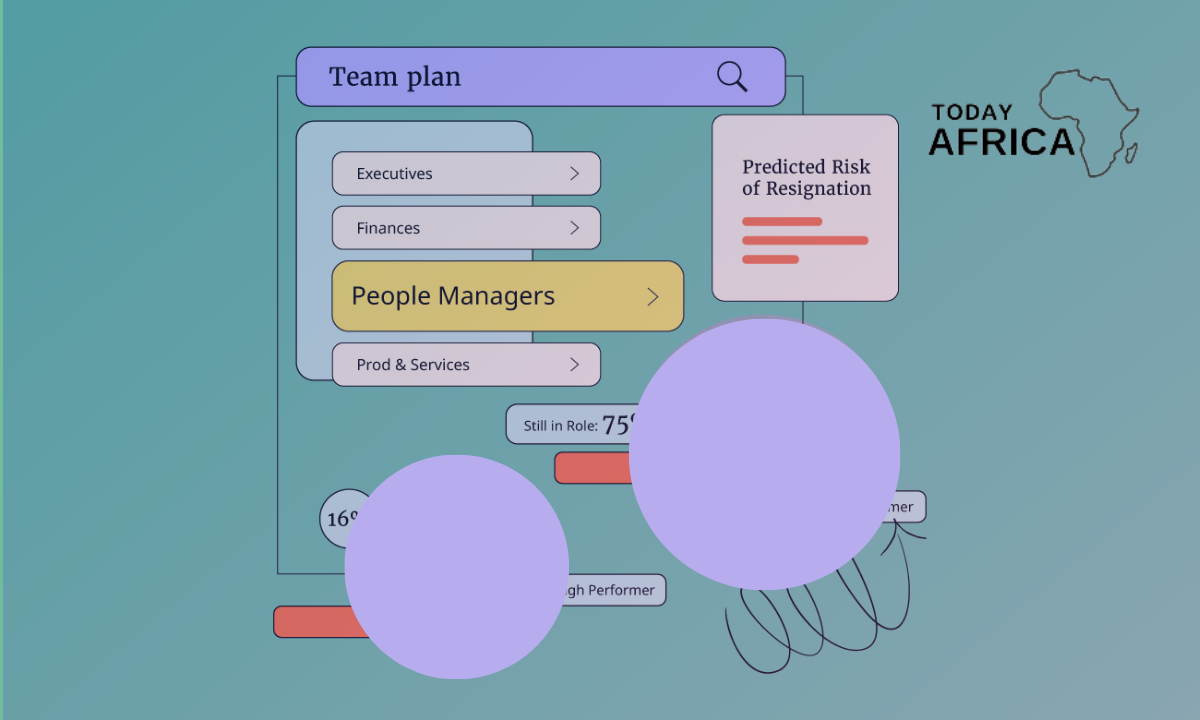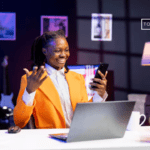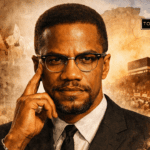Covid 19 changed the future of work forever, especially when it comes to working from home. This means remote work tools are more important now than ever.
And luckily, we’re in the best place in technological history to enable successful work from home experiences.
The challenge here is that there are a bevy of remote work tools to choose from, and it’s hard to distinguish which tools are absolutely essential.
In an online survey by the Hive team they identified the most widely used tools, which showed that 91% of remote workers currently use video conferencing software. 62% use project management tools, and 61% use instant messaging tools.
In this post, we’ve outlined our must-have remote work tools to help you meet those needs.
How Do Remote Work Tools Help Your Team?
- Improve communication: No matter where team members are, remote working tools enable them to stay in touch and collaborate effortlessly. With powerful chat and video conferencing options at their fingertips, virtual team members can remain connected even when they’re miles apart.
- Increase productivity: Remote teams can benefit from a range of powerful features designed to help maximize productivity and efficiency—including file sharing, virtual whiteboards, and brainstorming tools for idea generation and knowledge sharing among team members.
- Increase accountability: Remote teams can stay organized with tools that provide an easy way to track time and request personal days. These features make it simpler for team members to keep tabs on availability while holding one another accountable.
Remote Work Tools For Your Team
1. Zoom

Zoom has become one of the most popular video, audio-conferencing, and remote work tools, for good reason. With Zoom, you can create a recurring digital meeting room, host up to 100 participants for free, and enjoy collaborative features like screen-sharing, a whiteboard, and the opportunity to call in via phone (or just utilize Zoom’s mobile apps for iPhone and Android devices).
Zoom provides HD voice and video for free, as well as private messages and breakout rooms for periods of individual collaboration among team members.
2. Dialpad
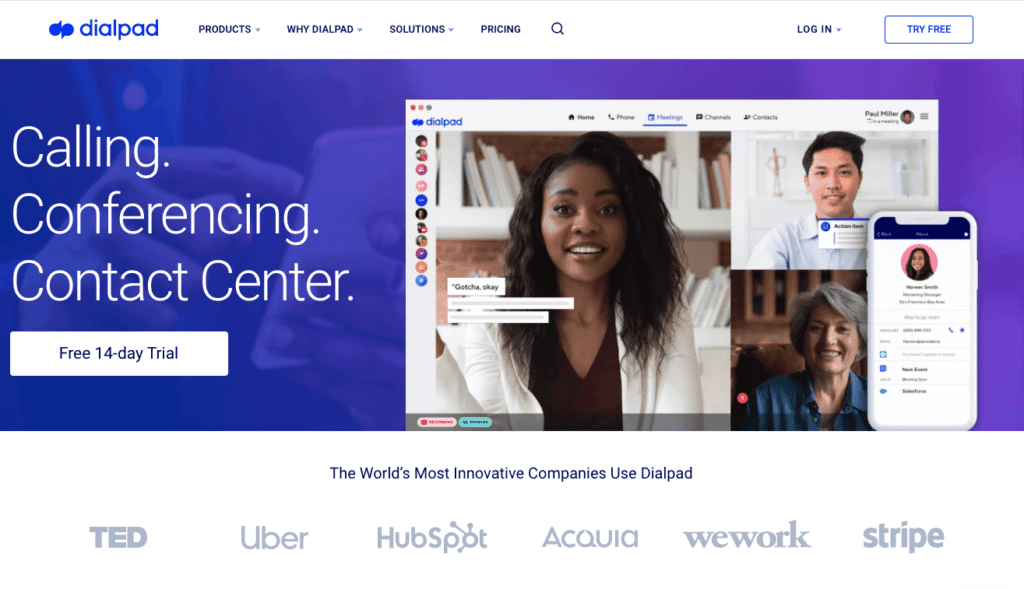
Dialpad is a business communications platform powered by AI to help you get more out of every conversation. Dialpad’s video conferencing solution helps take virtual meetings to the next level.
With the power of Voice Intelligence, your remote team no longer has to worry about taking meeting notes or forgetting about action items. Instead, your team can focus on conversations and collaboration. Those who couldn’t attend the meeting can easily pull up a transcription to catch up on what was discussed, which is ideal for teams distributed around the world.
For teams that need to regularly hop on calls with customers, Dialpad lets you do that from anywhere without being tied to call center software or a traditional desk phone. There are also various integrations to automatically synchronize your customer and call data with tools like Salesforce and Zendesk for a better, more productive calling experience.
3. Fellow
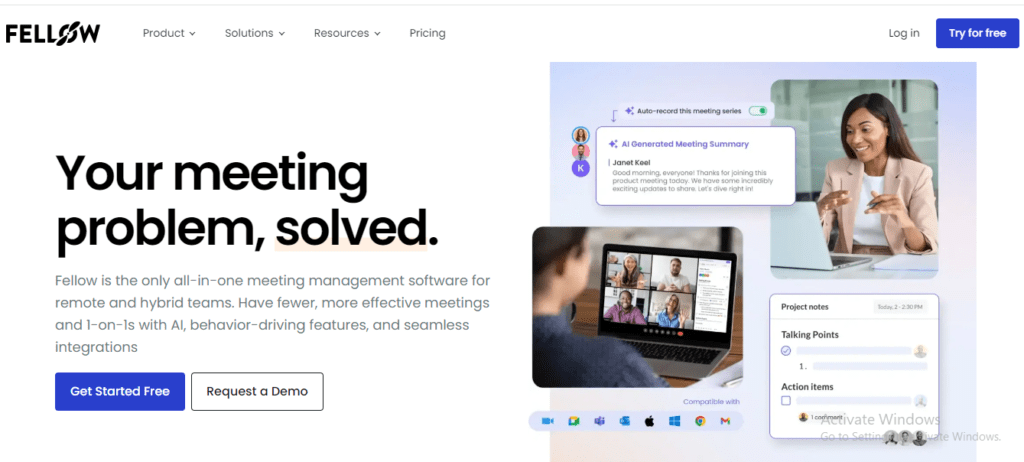
Fellow is one of the best collaboration tools for remote teams as it helps you run effective meetings. It offers tons of team meeting agenda templates, so you don’t have to start from scratch each time you meet.
With the action items feature, you can assign and prioritize tasks from a single platform. You can also integrate Fellow with Asana, Jira, and Zapier and get, give, and track feedback on meetings, projects, and assignments in real time.
4. TeamViewer
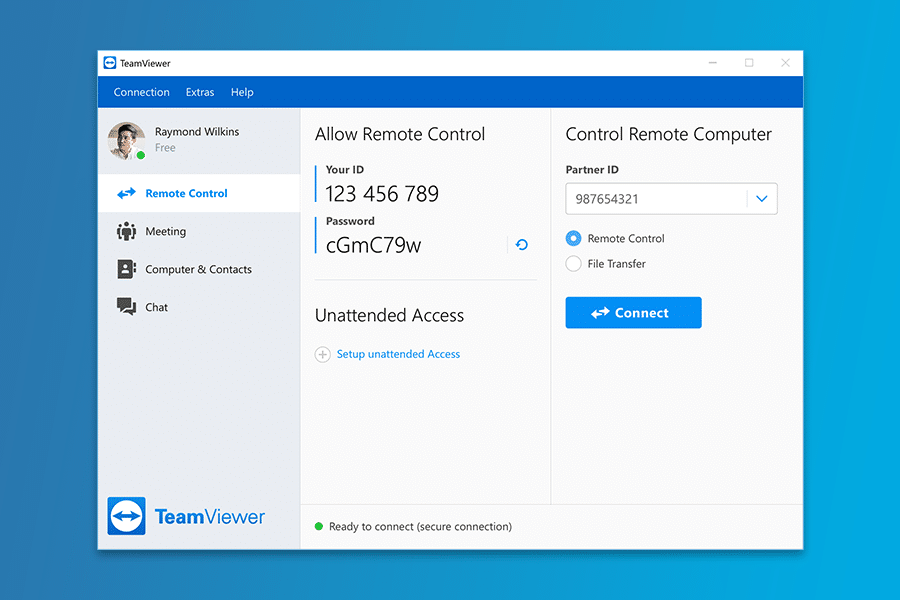
TeamViewer is a remote team software that introduces users to the world of remote desktop access. Employees can use TeamViewer as a remote work tool to access their own office computer while they work remotely, while attending a meeting from afar, utilize it during meetings to demonstrate technical details to other attendees, and even navigate a presentation while dictating via video and audio. This could be one of the most critical remote work tools of them all.
5. CloudApp
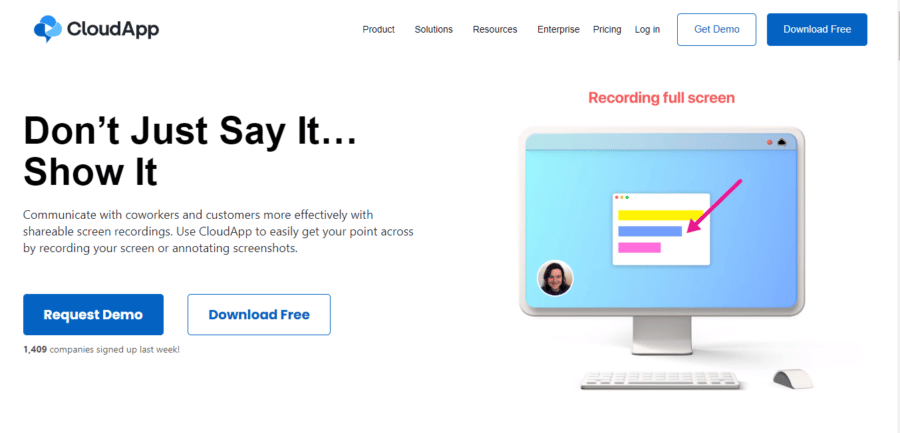
CloudApp is another great tool for remote work. It lets you collaborate with coworkers using GIFs, HD videos, screen recordings, and annotated screenshots, all with a link. With this tool, you can customize your work with your own branding. Further, with the ability to send your views, and visual edits to people who have internet access, CloudApp is the perfect tool for all remote workers.
6. Slack
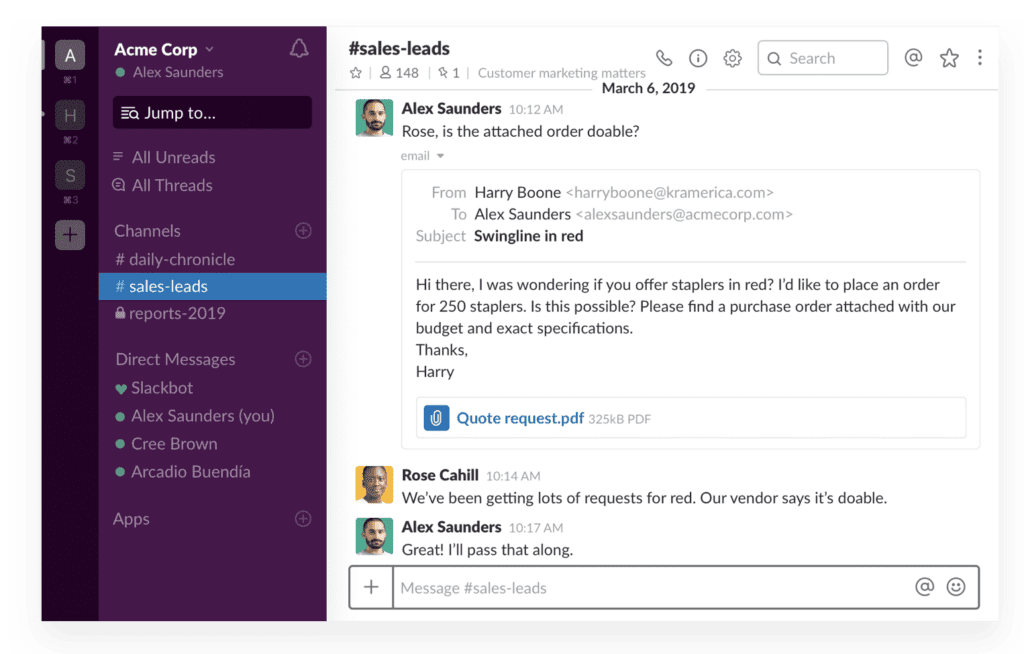
Slack is the chat application we all know and love and one of the top remote work tools by user volume. It’s real-time messaging, file sharing and collaboration that can be used across an organization for simplified communication. Slack can be broken out into channels for team work, or utilized to send individual messages where you can chat with specific co-workers. Voice and video calls are also easily enabled from Slack itself, which makes face-to-face collaboration a breeze.
7. Google Drive
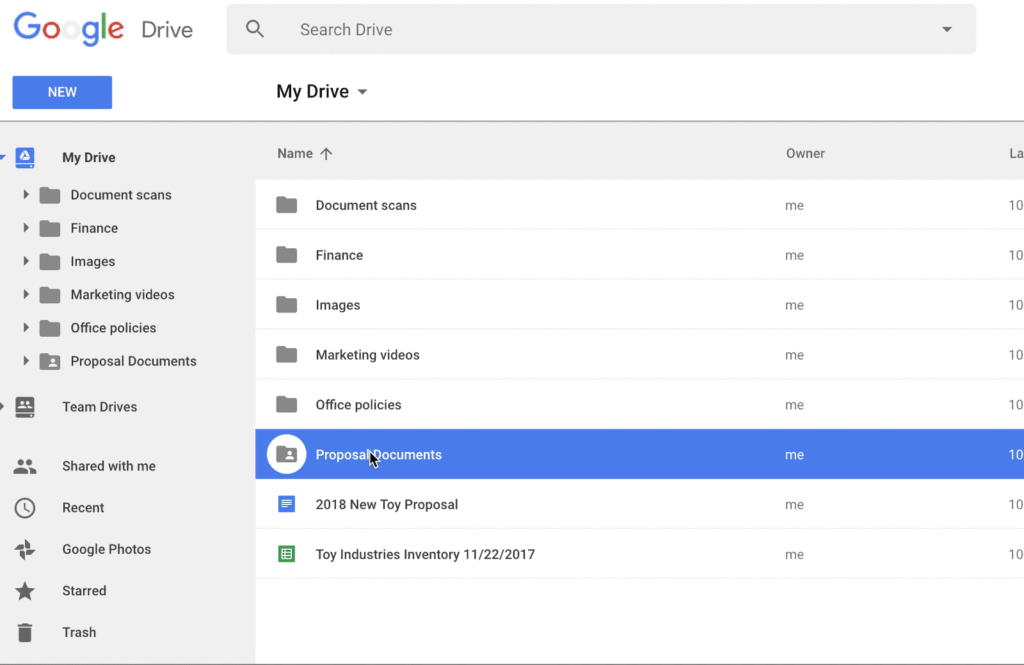
Google Drive is a centralized location where teams can share, edit and collaborate on documents, slideshows, spreadsheets and more. The beauty of Google Drive is that it can be accessed from anywhere, including a mobile phone, which makes collaboration seamless — this is what makes it one of the most essential remote work tools on the market.
There’s also a specialized Business version of Google Drive specifically made for organizations storing large volumes of materials and files. Plus, privacy settings ensure that only the people you’ve invited and given permissions to edit the document can actually see them.
8. Hive
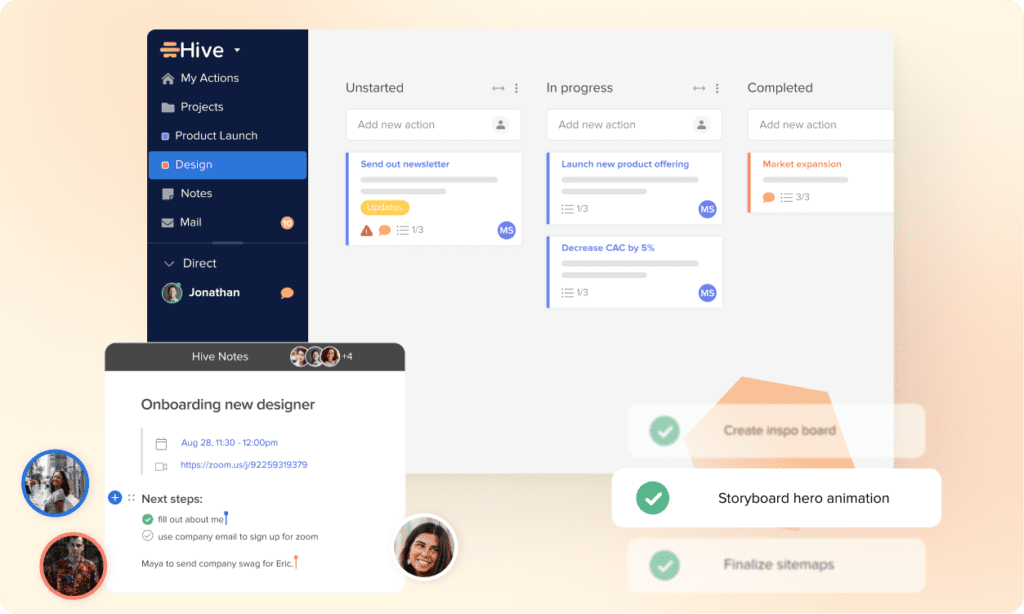
Hive is the flexible project management and remote team software that powers fast moving teams at places like Google, Starbucks and Toyota. It’s an all-in-one solution that has everything you need to work together remotely: projects, action cards, an email integration, file sharing, and meeting notes.
With Hive, you can open up the app in the morning and get everything done in one window. You can even start a Zoom meeting from Hive.
9. Every Time Zone
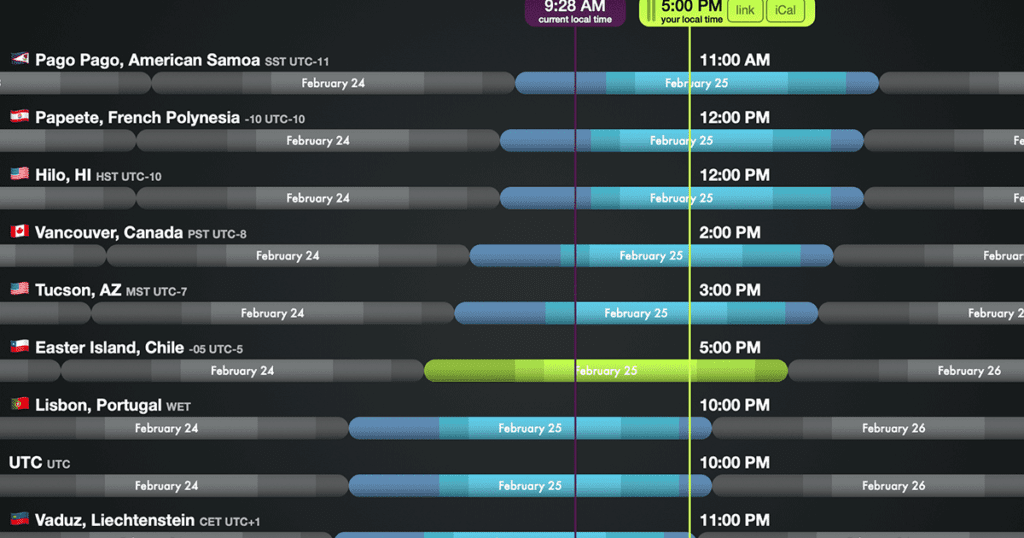
Are you working with teams across the globe and want a better handle on everyone’s working hours? Look no further than Every Time Zone. This tool gives you perfect visibility into current times around the world, and you can set specific time zones you’d like to view based on team members.
You can also set your team up in the app to view by time zone, so you know exactly who is working in which areas. Every Time Zone also allows you to select individuals by time zone and add them to meetings with ease via email or iCal file.
10. DropBox & DropBox Paper
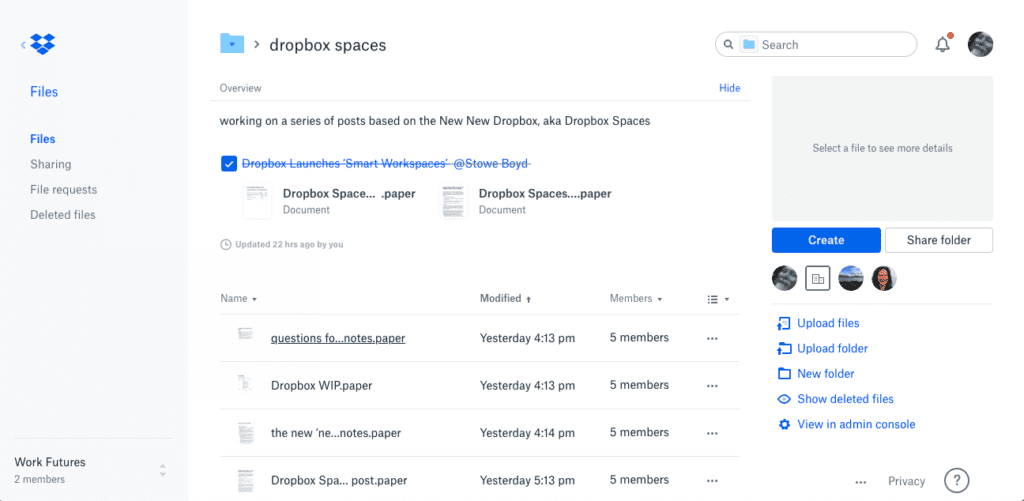
Dropbox is a great option if you want a mixture of Google Drive’s capabilities with the benefits of a project management tool. It can be used to store files, images, etc in the same way that Google Drive does. However, DropBox Paper is a real-time collaborative document that lets you plan projects, collaborate on ideas, and take meeting notes in real-time with assigned next steps.
11. Xtensio
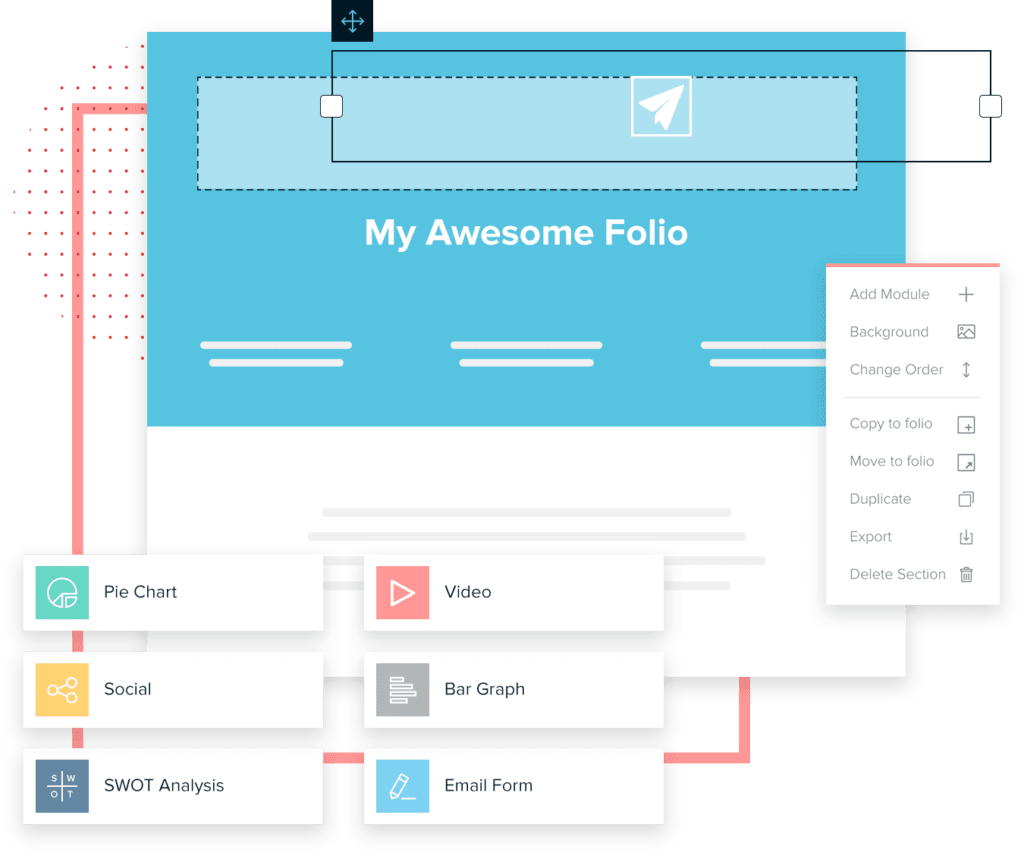
Xtensio is a collaborative workspace and remote work tool where teams can easily create and share beautiful living documents — everything from PDFs, presentations, and web pages. Collaboration tools like Xtensio are ideal for remote work because it’s often hard to collaborate on creative documents when you’re not in the same room. With Xtensio, you don’t have to worry about accidentally deleting a colleague’s changes or any other potential collaboration issues.
12. Trello
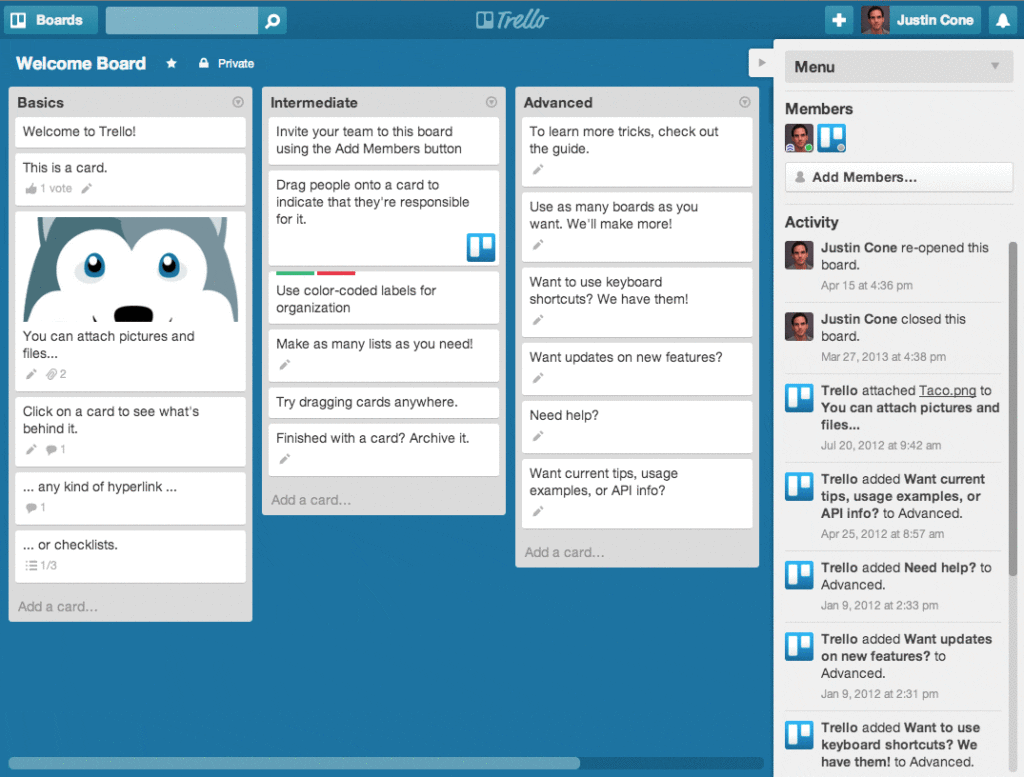
Trello is a great option for small teams or individuals looking to utilize a simple project management tool. One of the simplest remote work tools on the market, the tool is Kanban board-based, which is a project management methodology started by an industrial engineer in the 40s. Cards are the basics of Trello, which you can organize into different phases on the board.
You can also color-code and attach images or files to the cards, and invite team members to collaborate on a board with you for a more interactive experience.
13. Asana
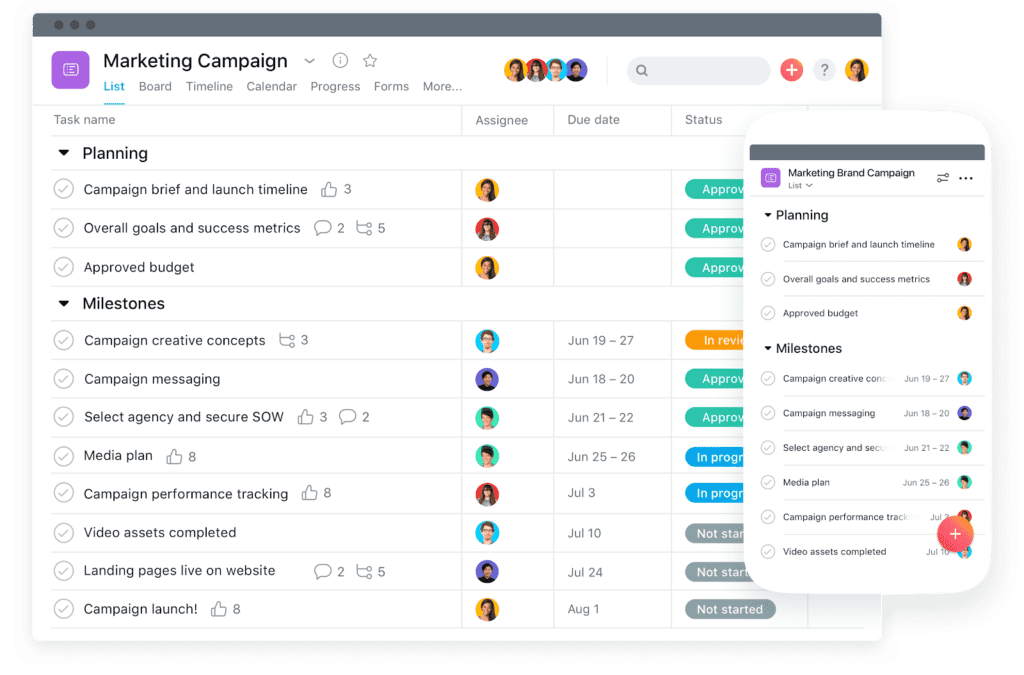
Asana is a visually appealing project management software created by one of Facebook’s founders, and easily ranks among the best remote work tools. Used by creatives and teams all over the world, Asana’s dynamic format and design keeps users engaged and active in the platform. Asana helps people and teams increase overall accountability and improve communication.
14. Okta
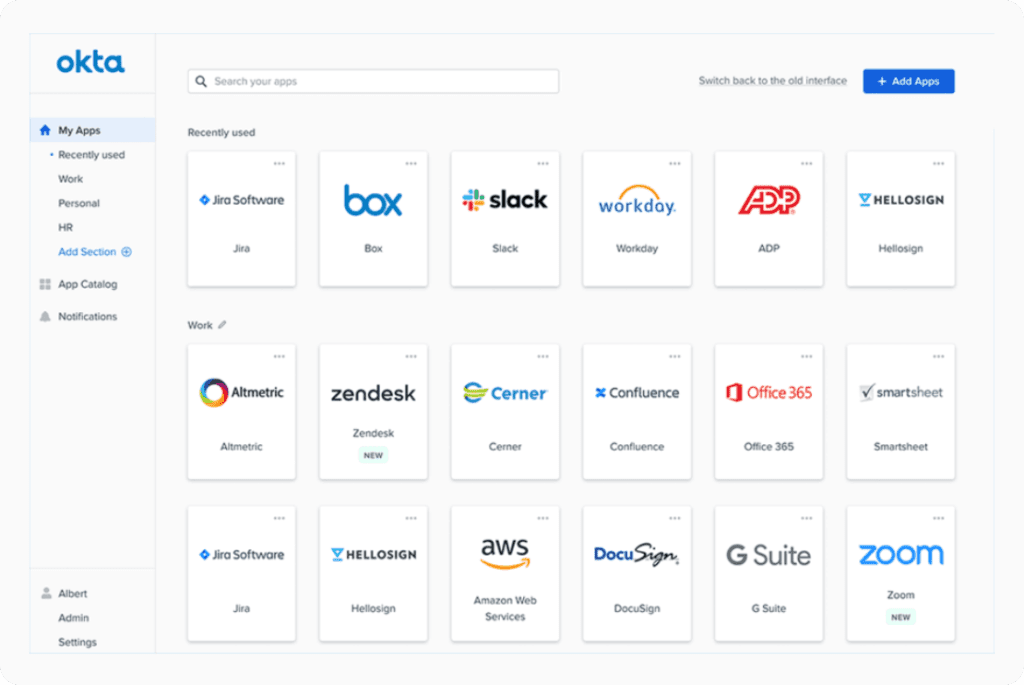
Okta is one of the remote team software that stores passwords and authentication for different apps. With Okta’s powerful capabilities, you can protect and enable employees, contractors and partners. One of their most popular features is their single sign-on feature, that integrates with mobile and web apps and allows you to sign on with one password to all of your tools — this is ideal if you’re working from a remote location with a laptop, as you’ll be able to access all content and apps.
15. Nextiva

Nextiva is an all-in-one Unified Communications platform, also known as UCaaS, which is great for distributed remote teams. With Nextiva, you can combine your voice, video, team chat, and collaboration apps under a single platform and single user-interface.
UCaaS operates completely in the cloud, which enables your remote team to stay on the same page effortlessly. Let’s say you have sales reps that need to take their work from home and on the road. They can switch between their desktop app to the mobile app without missing a beat.
Also Read: What are Strategic Management Tools?
The advantage of using a UCaaS platform like Nextiva is that it integrates with your everyday tools, like your CRM or Help Desk software. This is a huge benefit for companies with remote contact centers and remote support agents. Your customer data can live securely on a unified platform.
16. Clickup
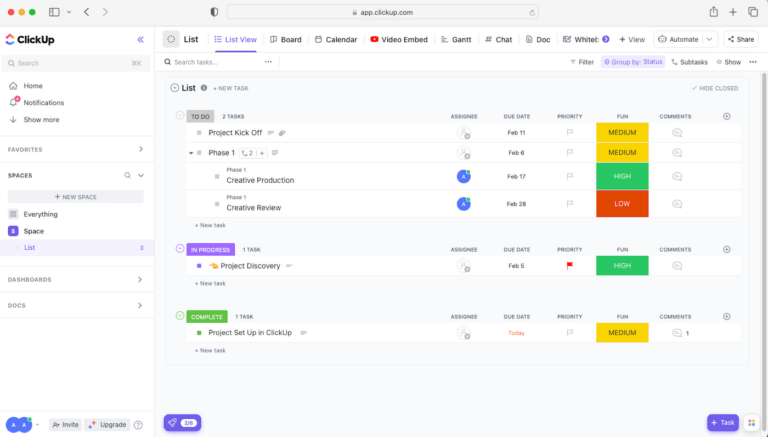
ClickUp is a dynamic project management tool with a single robust dashboard that helps you to simplify your work and get more done efficiently. You can assign tasks, collaborate with teams, work on docs, and set your project goals—all with ClickUp. The tool also offers a whiteboard feature that you can use to bring life to your ideas for your project. It allows you to customize every type of project without having to be a coding expert.
17. Fyle
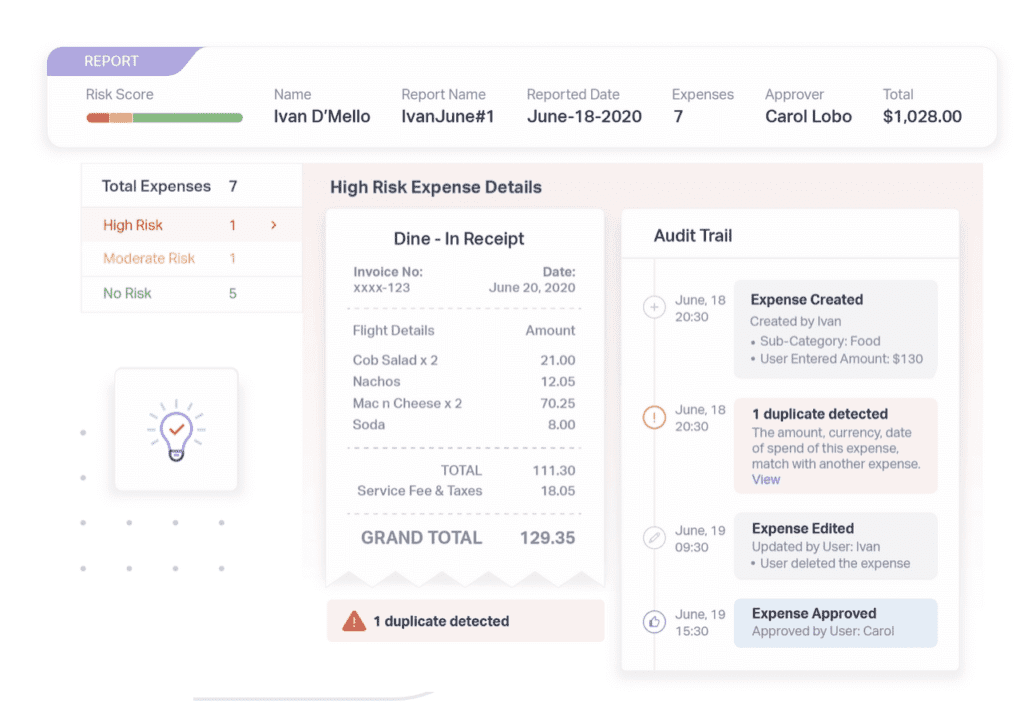
Fyle is a cloud-based expense management software that takes care of the mundane, repetitive tasks so that employees can focus on tasks that matter more. With Fyle, expense reporting tasks that traditionally take hours are drastically reduced. Employees and the accounting and finance team can access and view their business expenses under one dashboard. This is a great remote work asset, as it gives management a great bird’s eye view of financial operations.
18. Loom
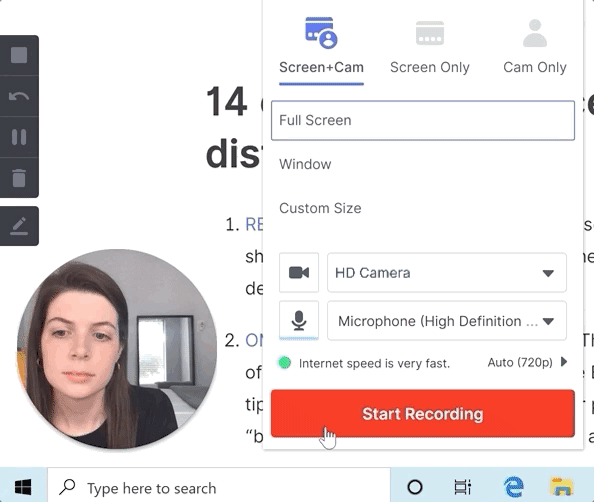
Loom is one of the remote team software that lets you record and share video messages from your computer. This is great if you need to give someone a step-by-step tutorial of how to complete a task, use software, or finish a project. If you’re a fan of asynchronous communication, Loom is the way to go — you don’t have to schedule a meeting or write a long wordy message. You can just send the video!
Loom also has a great Chrome extension that you can easily integrate into your everyday workflow, and their starter plan is totally free.
19. Troop Messenger
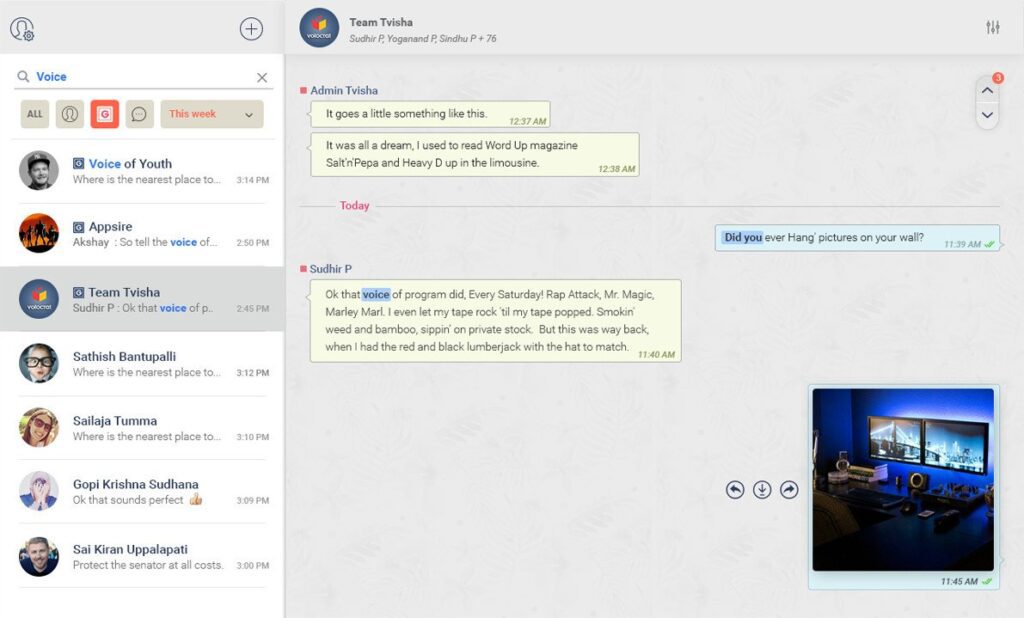
If you’re interested in a tool that enables communication of all types, Troop Messenger could be the tool for you. With Troop, you can send individual or group messages, conduct video chats, and integrate with other tools like Google and Dropbox. Additionally, Troop allows you to remotely access and control your desktop, which is great for teams that have sensitive information on their computers that are stuck in the office.
20. Range
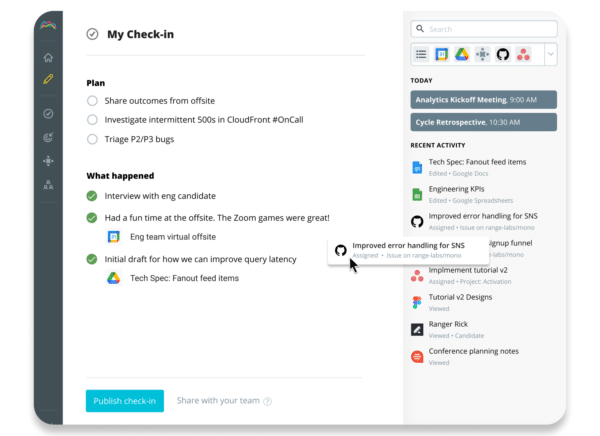
Range is an asynchronous communication tool that remote teams use to be more effective. At the core are Check-ins — asynchronous, insightful status updates that show what teams are doing, what they need, and how they’re feeling. Range relieves the burdens modern remote work places on teams so they can operate at their best. And managers get the ambient layer of context they need without spending hours in meetings, checking tons of tools, or urgent Slack messages.
Range is especially great for remote teams because its features actually help foster strong team culture. As part of a Check-in, you can answer an icebreaker question (more than 350 are built in) and share how you’re feeling with an emoji and a green/yellow/red mood indicator. By combining culture with work updates, Range helps remote teams build a foundation of trust and psychological safety, making work more fun and productive.
21. Microsoft Teams
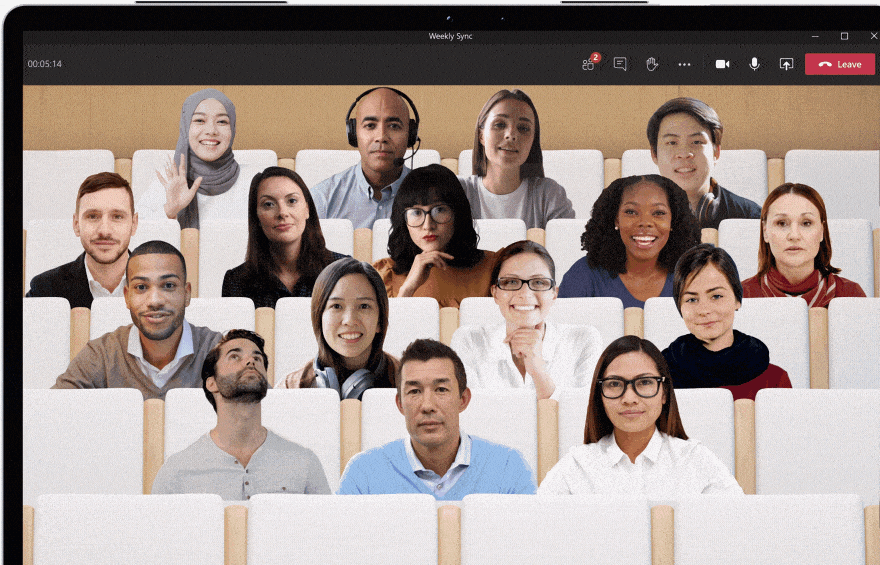
With Microsoft Teams, users can meet, chat, call and collaborate in one space. Teams is ideal for groups looking for an extremely secure platform to collaborate on, and it’s especially helpful for teams that are already inside the Microsoft ecosystem (that’s a lot of us).
A few of our favorite things about Teams? You can coauthor files in real time with teammates, which makes remote collaboration a whole lot easier. You can also share files with a few clicks, and instantly go from a chat message to a meeting in seconds.
22. Happeo
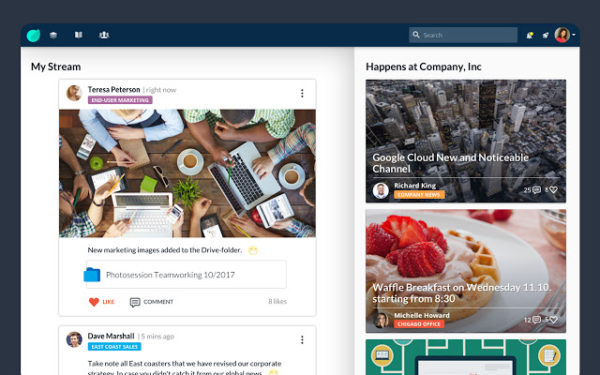
Happeo is an intranet and social collaboration platform that helps employees maintain a sense of community and positivity, even when working remotely. During the shift to remote work, it’s obvious for companies to consider the project management tools, video-conferencing apps, and messaging apps they need to logistically operate on a day to day basis. But what about a communication tool that helps employees stay connected and continue to thrive as a community?
That’s where Happeo comes in. This remote team software brings teams virtually together in group spaces, where they can send messages, discuss topics and share files. With static intranet pages and internal news feeds, all employees can stay informed and aligned on overall company goals and updates. Happeo also extends this intranet software to its mobile app, which lets employees receive notifications, access documents, and communicate with coworkers on the go.
23. Brain.fm
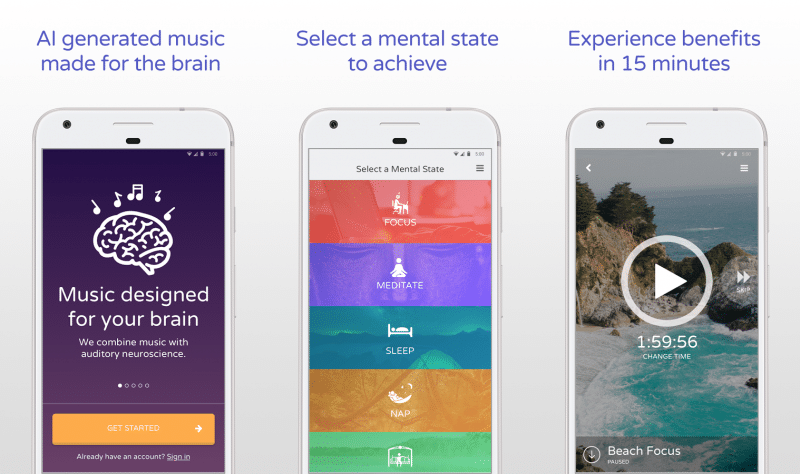
Whether you need to fill a silent room or cover up other distracting noises, many people listen to music while they work from home. But not all music is ideal for creating a productive work environment. Luckily, Brain.fm uses science to create and play music that actually improves your focus, rather than just adding another distraction to your at-home work environment.
So how does it work? Brain.fm uses technology that elicits a specific response among the neurons in your brain, so they can engage in various kinds of coordinated activity. Simply choose your ideal mental state (focus is great if you need to get a lot done), and Brain.fm will play music that helps you get there. It’s music that helps you do what you need to do.
24. ProProfs Project
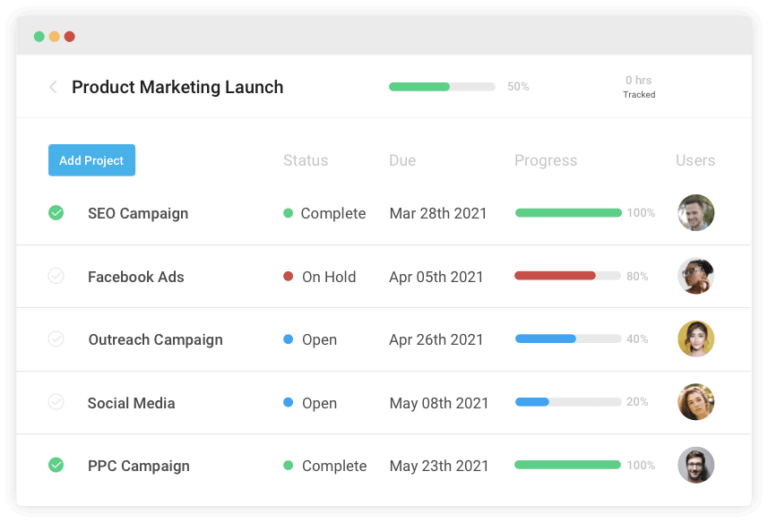
ProProfs Project is a dynamic project management tool with a user-friendly interface. It allows you to share ideas and files, providing easy collaboration among team members. You can also synchronize your calendar with other calendar tools like Google Calendar, iCal, or Outlook, helping you plan, allocate, and manage tasks and deadlines for your team members. Not only that, but you can also track the progress of your tasks and projects using Gantt charts to ensure successful output.
25. Shift
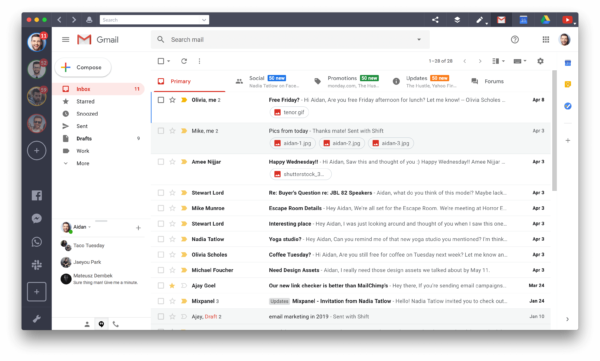
Shift is the browser for work. It’s the first app you open and the last app you close. Shift aggregates all of your app and email accounts, streamlining your workflow. Choose from 1500+ apps and add unlimited email accounts to a centralized workspace. Equipped with various features to improve efficiency and productivity, Shift is your solution to digital disarray.
26. Hypercontext
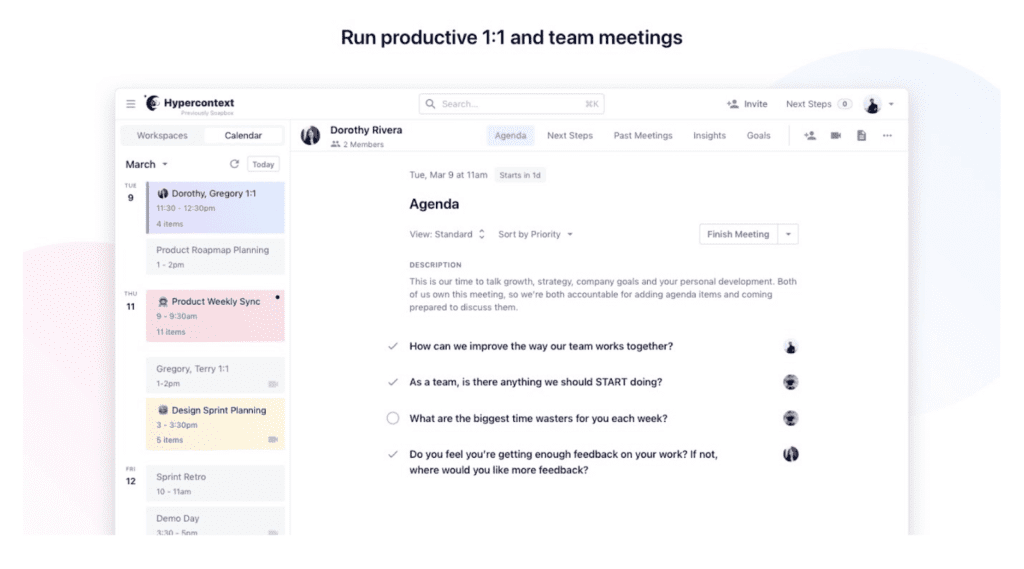
Hypercontext is a remote team software that helps keep your remote team aligned. The app is a dedicated space for one-on-one and team meetings, where you can build collaborative agendas, communicate asynchronously, assign next steps and action items, set goals, and get feedback after every single meeting. Plus, you can access hundreds of conversation starters, agenda templates and nearly 200 goal and OKR examples.
Hypercontext helps make sure you’re focused on what matters: making meetings more effective so your team’s more productive and engaged.
27. TMetric
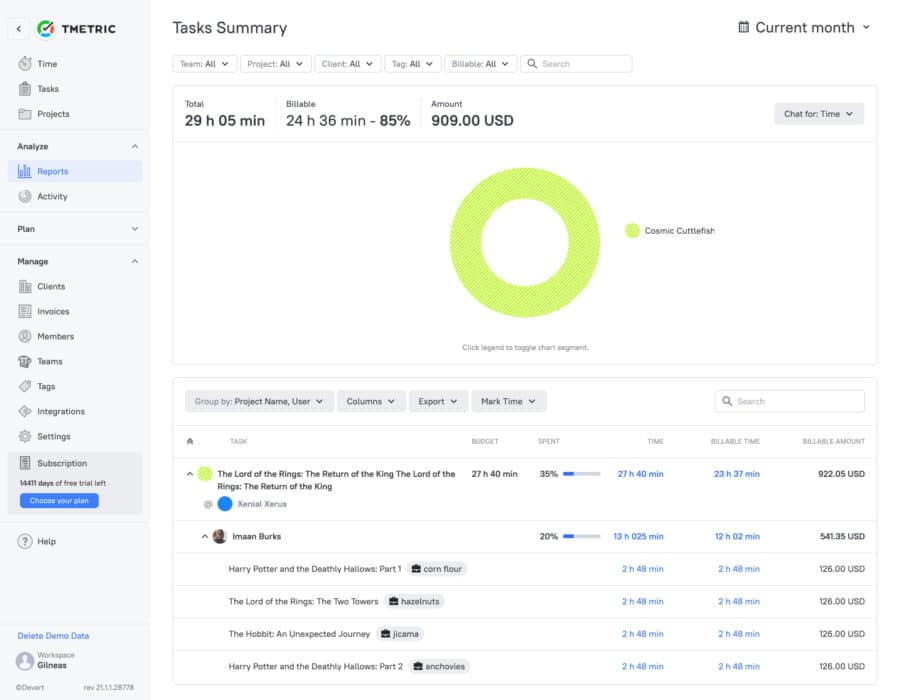
TMetricis a reliable and flexible time management solution to cater to the needs of remote workers and help them easily establish a work-life balance.
With this advanced time tracking app you will get a long-term system for setting timers on tasks and projects, effectively managing remote teams and their activities, smoothly collaborating with clients, ensuring accurate payroll, and calculating time off with ease.
28. Scalefusion MDM
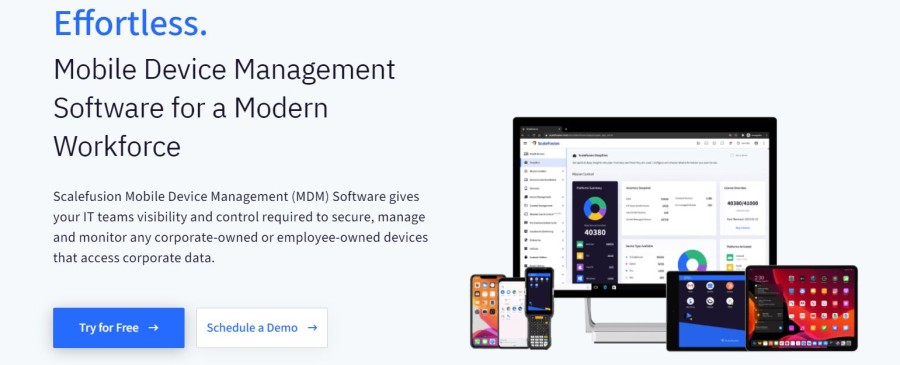
Scalefusion is a mobile device management (MDM) solution that is designed to streamline remote business operations. Businesses of all sizes can simplify their remote device management on various levels.
Scalefusion MDM offers a comprehensive and unified dashboard for your IT admins to perform a wide range of tasks such as
- Pushing diverse content files on multiple remote devices,
- Distributing public and private apps for work
- And disabling the usage of selective apps and websites on remote employees’ devices to protect them from lurking cyber threats and malware on your Mac or PC.
29. Scribe
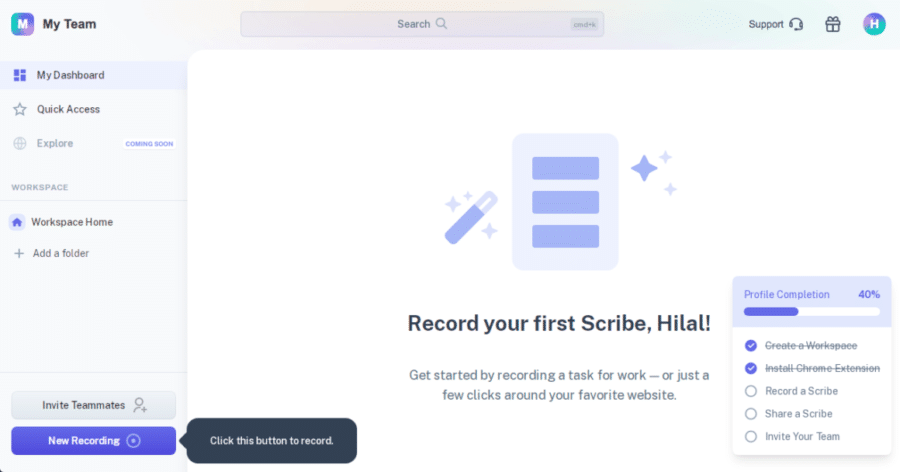
Scribe is a how-to-guide automation and knowledge transfer tool. For teams that aren’t working in the same place, it’s complicated to explain workflows or share knowledge about how to complete certain processes. With Scribe, sharing “how-to” information is easier than ever, whether you’re onboarding new employees, explaining how to use technology in the workplace, or just working on day to day processes with colleagues.
So how does it work? Scribe is both a browser extension and desktop application that allows you to automatically create documentation just by completing a process on your computer. Simply click “Record,” execute the process, and then Scribe automatically creates a guide with step-by-step instructions and corresponding screenshots.
30. Jotform
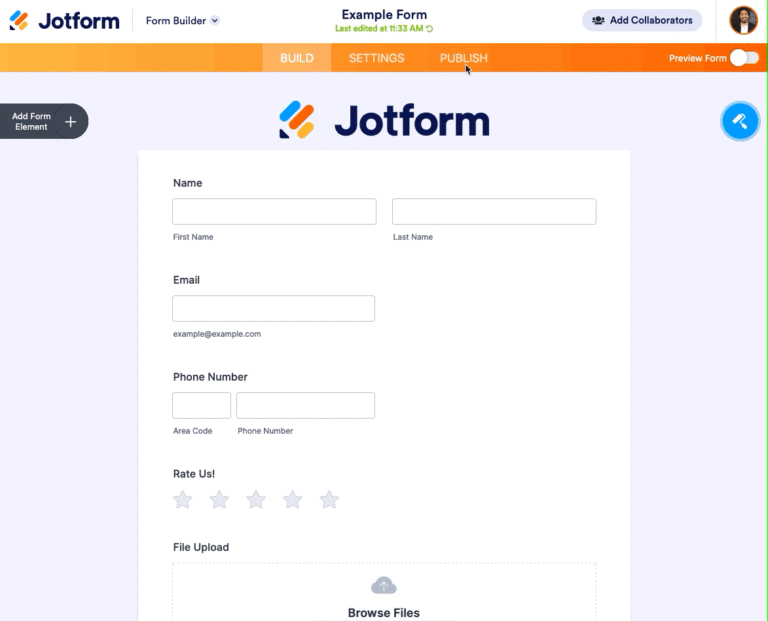
Jotform is a codeless online form builder for remote employees. It allows you to create custom online forms with its intuitive drag-and-drop user interface.
Jotform provides a variety of customizable templates for managers to provide performance evaluations to employees, and Jotform’s customizable survey templates allow you to create employee engagement activities to gather feedback. It also allows integration with communication tools such as Google Sheets, Dropbox, and Google Drive.
31. NAKIVO
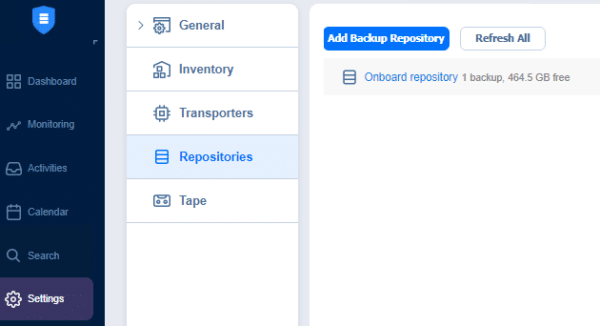
NAKIVO Backup & Replication is an all-in-one remote team software that offers optimal protection for remote work through incremental data backups, powerful encryption and multiple recovery options. The NAKIVO solution provides advanced backup and recovery for VMware vSphere, Microsoft Hyper-V, Amazon EC2 instances, Windows and Linux physical servers, Microsoft 365 data, Oracle Database and even your workstation laptop.
Using the centralized interface, you can schedule backups and automatically transfer data during low-traffic hours to minimize the impact on the network. Additionally, you can benefit from bandwidth throttling to ensure that backups do not interfere with business performance. The solution allows you to mitigate security risks when working from home. The 256-bit encryption safeguards data in-flight and at-rest to prevent unauthorized modification or disclosure.
In the event of an accidental external hard drive drop or other hardware failures, backed-up data can be quickly restored using full or granular recovery to reinstate entire virtual machines (VMs), individual files, Reverse ETL Exchange Online items and Active Directory elements.
32. Weje
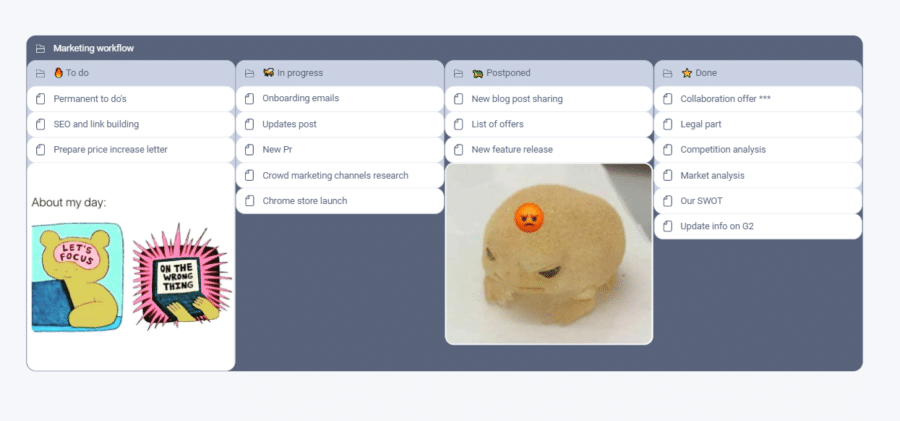
Weje is a virtual collaboration platform designed to help manage huge amounts of information and tackle all kinds of projects.
Weje’s online sticky note tool allows you to easily save ideas that come to mind. You can also invite your teammates to any sticky note board while working remotely; by visually displaying your ideas, you can enjoy increased productivity and effective team collaboration.
With the mind map maker, you no longer have to worry about organizing complex thoughts or brainstorming with your remote team. This intuitive software can visually build your thought process and organize it into an easy-to-understand format using your main idea. But that’s not all.
There is also an advanced brainstorming tool that stores every idea in a simple web whiteboard, and can be accessed anytime. With this tool, you can brainstorm individually or collaborate with your teammates to gather ideas, review all ideas and choose the best one.
33. RingCentral
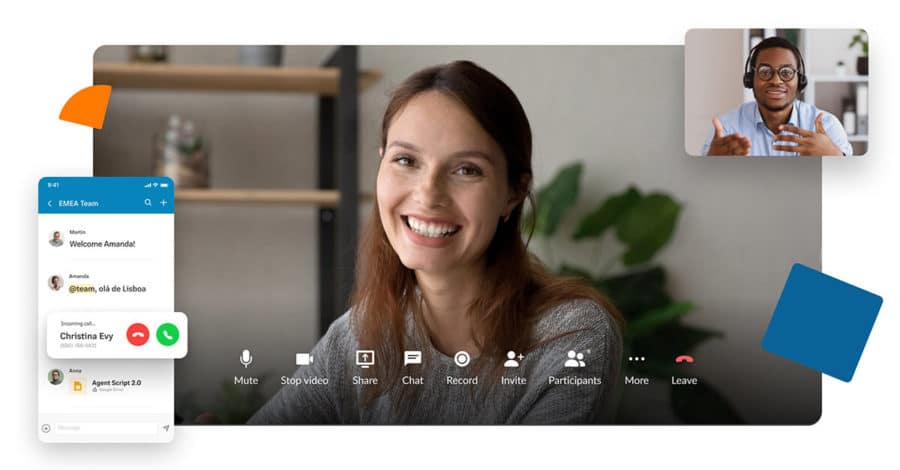
For video conferencing, project management, and instant messaging needs, all you need is one app – RingCentral. A cloud-based unified communication platform for your remote work needs. RingCentral gives you the capability to interact with both clients and colleagues to brainstorm, plan, execute and even follow up with your projects. You can even choose how to communicate: video, message, or a phone call.
As remote work is all about flexibility, with RingCentral you can work anytime, anywhere and across different devices, including your phone, tablet, laptop, or computer. You can even integrate it with your business tools such as Zapier, Hubspot, and as an extension on your Google Chrome browser so you can do your tasks more efficiently.
In RingCentral, collaborating means more than video conferencing for a limited time; you can meet all day, for free! A reliable partner for remote work, you can enjoy secured file sharing, task creation, and tracking. Check out the benefits of our reporting and analytics feature to gather business insights and help you make better business decisions.
34. Blink
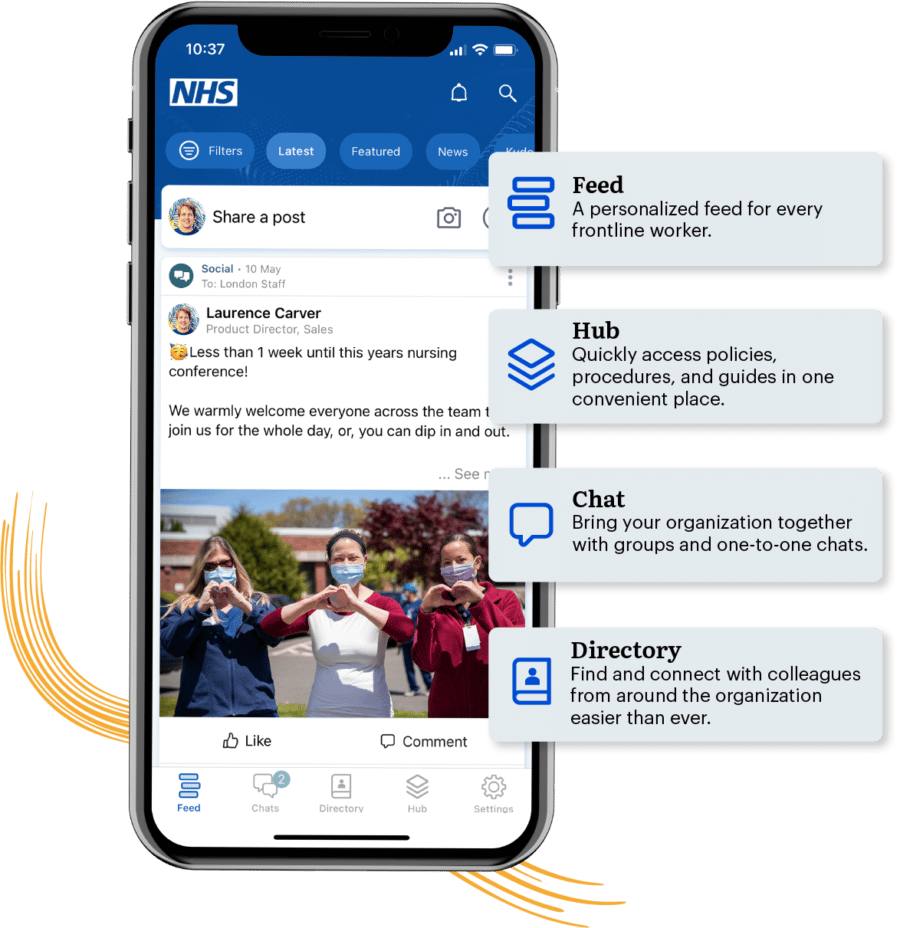
Blink is an all-in-one employee engagement app that helps your organization connect with its frontline workers and remote employees. It improves the employee experience giving them mobile access to the communications and applications they need to do their job. This creates a culture of productivity, retention and conversations, where the frontline is engaged, gives feedback and feels valued.
Key features include a personalized feed, one-to-one & group chats, file sharing, employee hub & directory, employee recognition, and integration with hundreds of other workplace systems. With these features, Blink provides everything that’s needed to engage your deskless workers with a modern work experience.
35. Donut
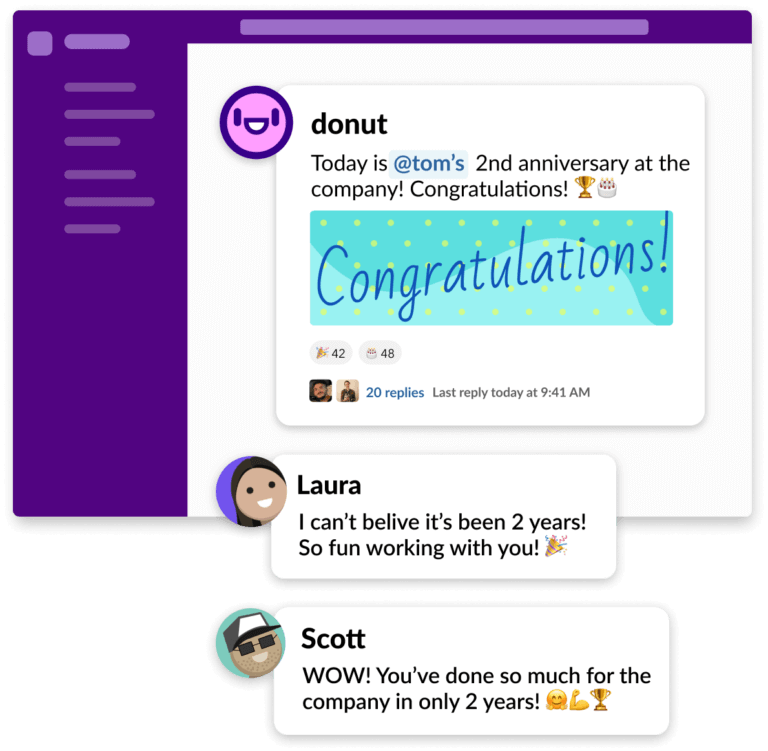
Donut is another top-notch employee engagement tool that helps remote employees communicate effortlessly. It provides a variety of different templates to build and maintain meaningful human relationships.
Donut has a default integration with Slack that enables easy-to-schedule group meetings. Donut also helps to create remote connections in an automated and interactive way. Its virtual watercooler feature lets you have lively conversations and friendly debates with your team members in any Slack channel of your liking. Additionally, Donut’s celebrations feature automates your special days to celebrate them with your teams.
36. Tandem
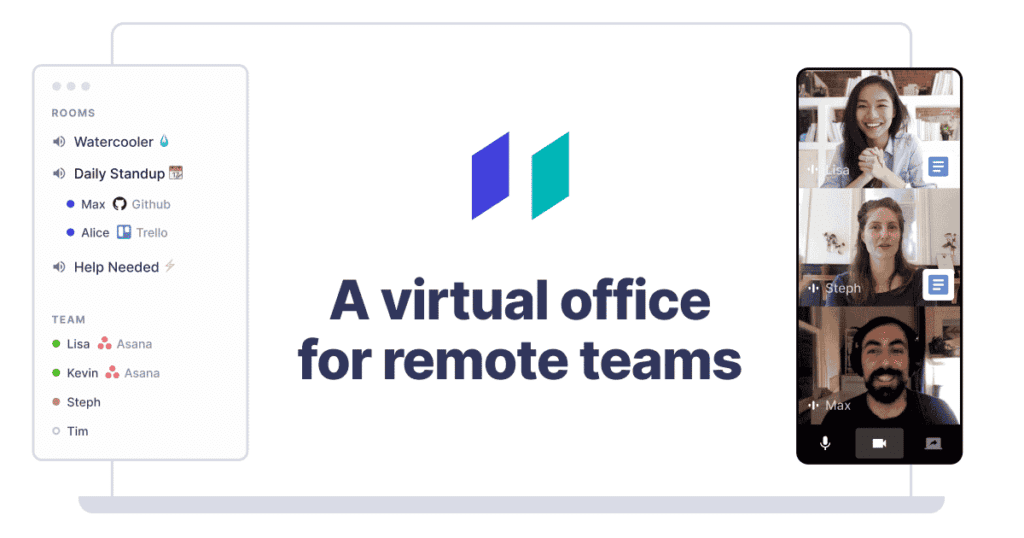
Tandem is a collaboration tool for remote and hybrid teams. The software offers remote screen control with one click, native voice and video chat, and meeting reminders. The platform also has a feature called “rooms”, which simulates real-life conference rooms. Tandem allows virtual teams to receive meeting reminders and auto-join, wave & talk, and share screens and cursors with one click.
37. FlippingBook
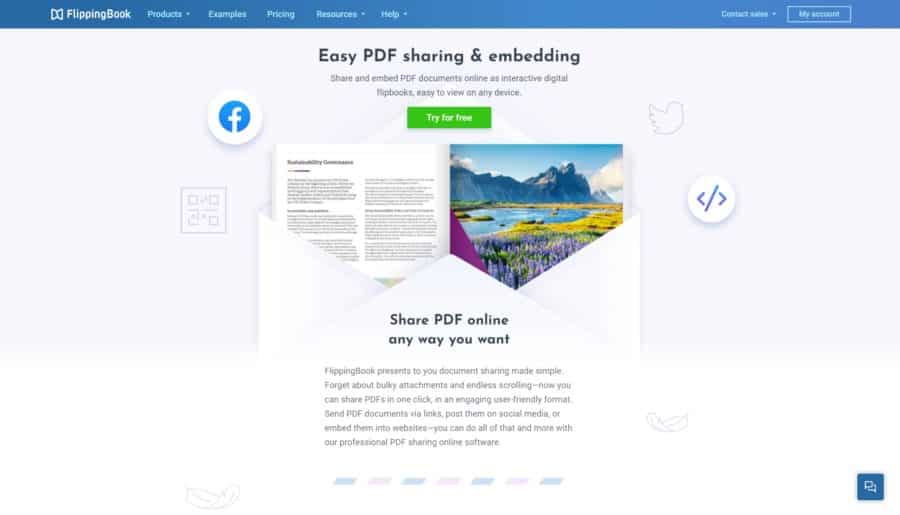
FlippingBookis a professional tool for sharing PDFs online when managing documents with your remote team. Upload a PDF to the platform, and FlippingBook will convert it to a digital flipbook. Next, you can share and track the document in any way you want. This remote team software makes it easy for teams to collaborate, create flipbooks in a private workspace, use private or shared folders, and integrate other tools for smoother workflows. FlippingBook offers multiple features already built-in for your convenience: branding, lead capture form, document analytics, and more.
38. nTask
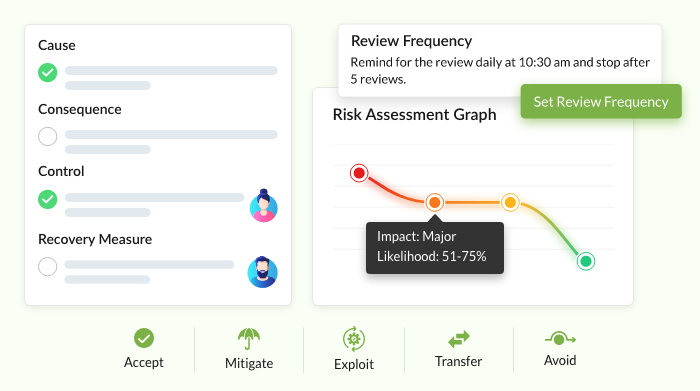
nTask is a project management software with features that include risk management and issue tracking. Having tools handy that can help you to assess the challenges and scope creeps that may be affecting your project is really important especially in the remote work world. You can also use nTask to keep your team organized with online time tracking and employee timesheets all within a simple interface. You can use the meeting agenda feature to improve collaboration, define discussion points and follow-up actions and decisions.
39. Figma
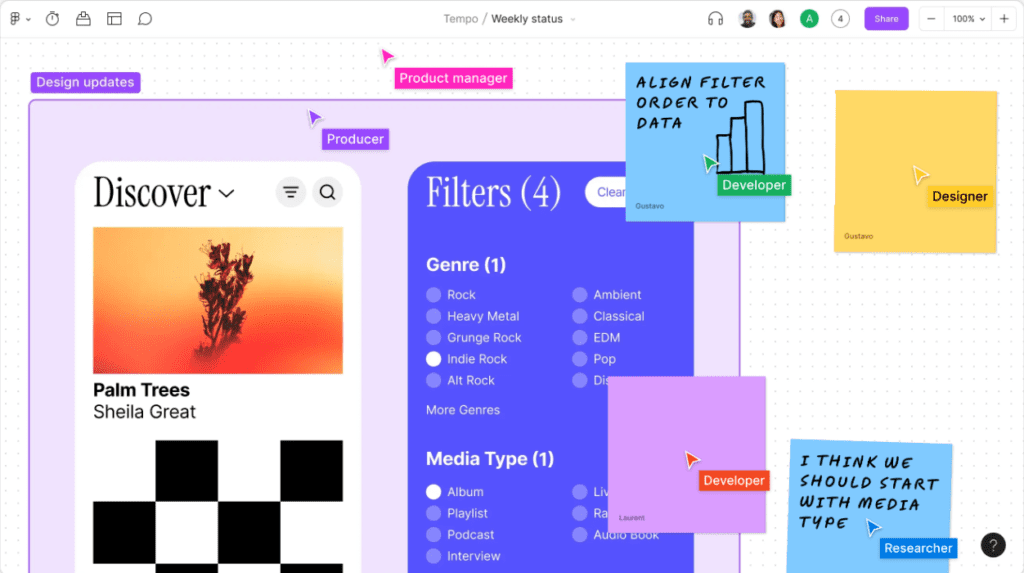
Teams working from home can share ideas using Figma’s collaborative app for design professionals. Start by brainstorming on a whiteboard, then proceed to design and test ideas across your organization all in one place, keeping the flow consistent for a better final product. Choose levels of access and collaborate in real-time and share projects, files, pages, and frames and keep track of version history. Figma includes advanced drawing tools and you can integrate with different plugins and widgets.
Read Also: Top 20 Virtual Assistant Recruitment Agencies to Work With
With the free plan you get unlimited file storage, usage across platforms, as well as PDF, PNG, JPG and SVG export. Paid plans include private projects, prototype sharing permissions, audio conversations, unlimited teams, branching and merging, and custom workspaces.
40. Polly
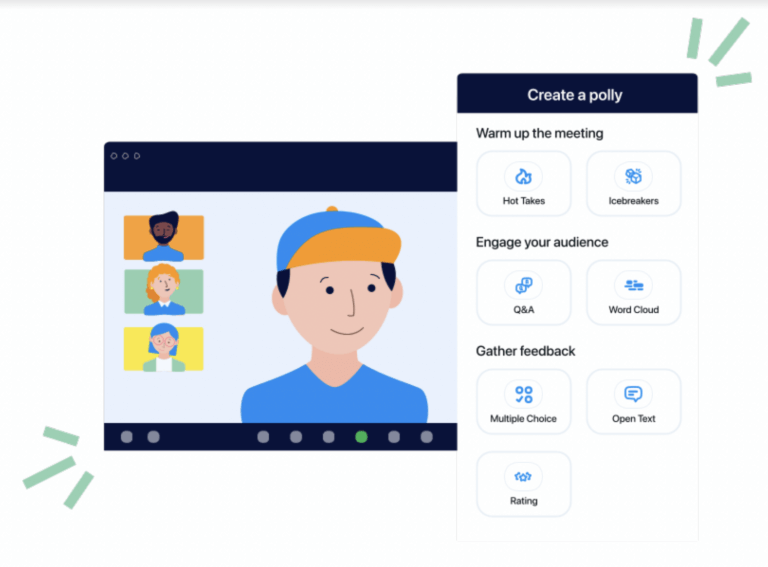
Designed exclusively for Slack, Zoom, and Microsoft Teams, Polly is another employee engagement tool in our list that simplifies polling. Gathering feedback has never been easier.
With Polly, you can get feedback instantly by scheduling a Polly to be delivered on a specific date, time, and channel. The tool’s fluid native experience drives more accurate answers for the polls.
It allows you to integrate useful tools like Google Calendar, Zapier, and Google Sheets and automate repetitive tasks. It also offers tons of templates for users to get started with.
41. Proofhub
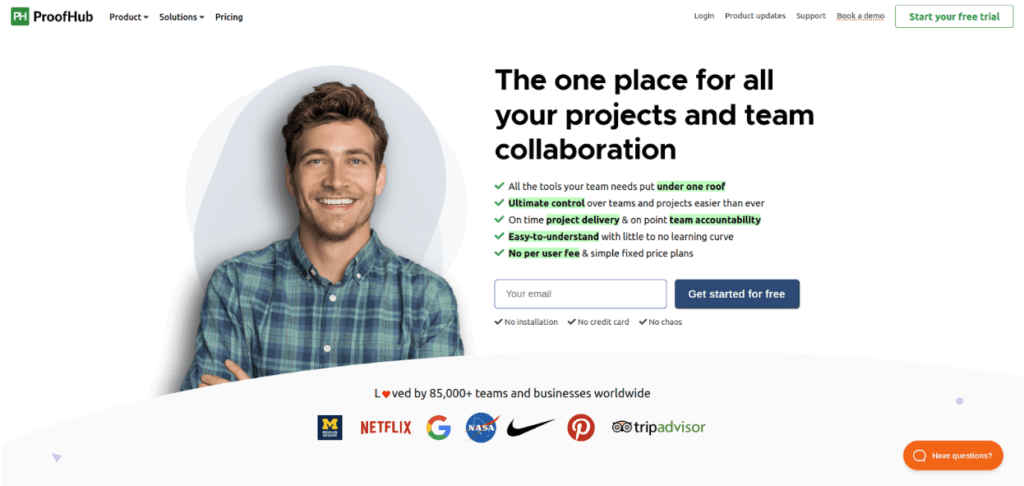
ProofHub is a project management platform for remote team collaboration. It keeps all projects in a centralized place making it easy to work across different regions and time zones. The software includes features such as smart task assignment, resource allocation, meeting deadlines, online proofreading, automated business processes, and live chat. ProofHub gives leaders a way to manage remote workers while team members can connect with each other and clients in real time..
42. Penneo Sign
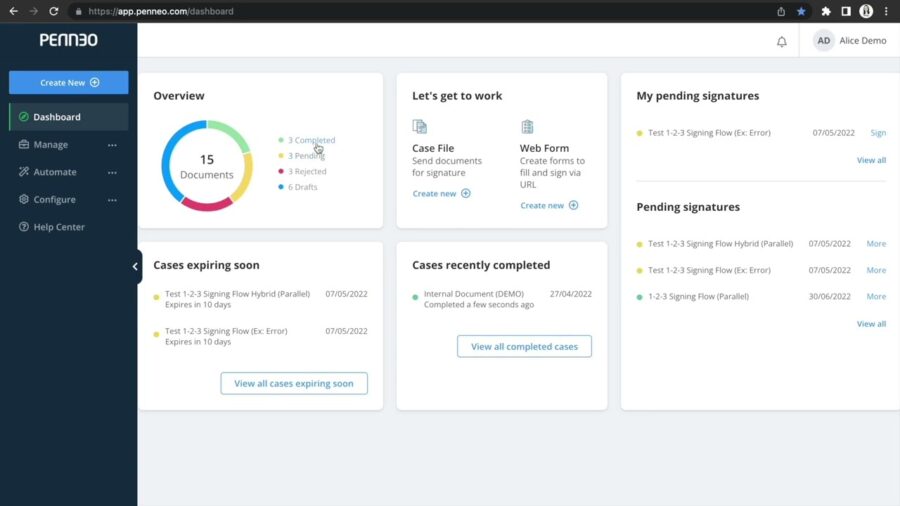
Penneo Sign is one of the best digital signature tools out there. This remote team software allows you to sign documents securely, automate time-consuming tasks, and meet legal obligations.
With Penneo Sign, you can automatically route documents to multiple signers in a particular order, create and collect legally binding e-signatures, schedule automatic reminders, and more. The platform also provides a clear overview of each document’s status. This means you can easily see which documents are signed, rejected, or pending signatures.
43. Pitch
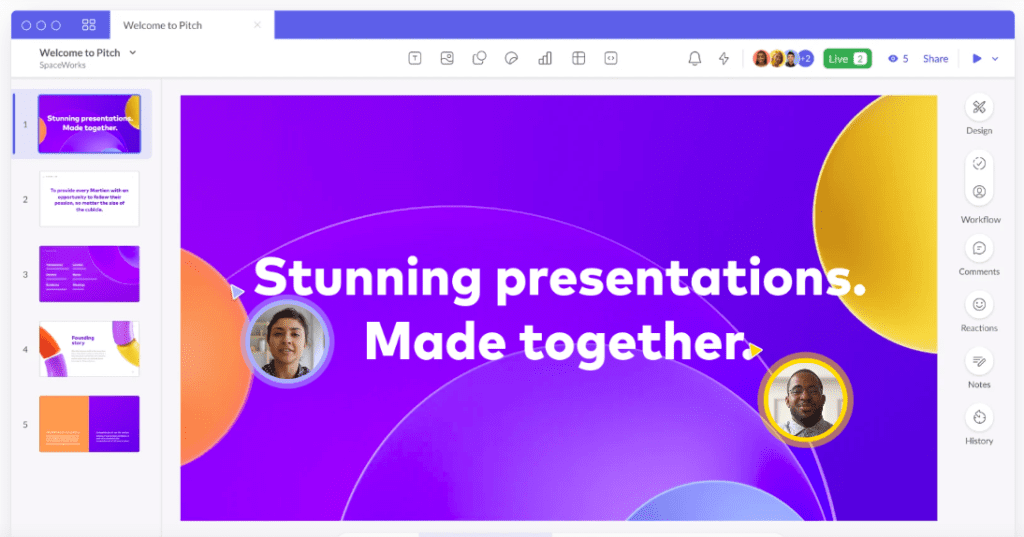
Pitch is one of the most popular presentation and collaboration tools for teams working from home. With Pitch you can create, edit, and share presentations with colleagues, no matter where they are in the world. The software lets you add audio notes to slides, making it an ideal tool for remote meetings and client pitches.
Pitch also offers useful features such as real-time collaboration on documents, annotations and comments to slides, as well as the ability to present in-app with a single click. Pitch is easy to set up, simple to use, and great for remote teams who want to stay productive and collaborative.
44. Movavi Screen Recorder
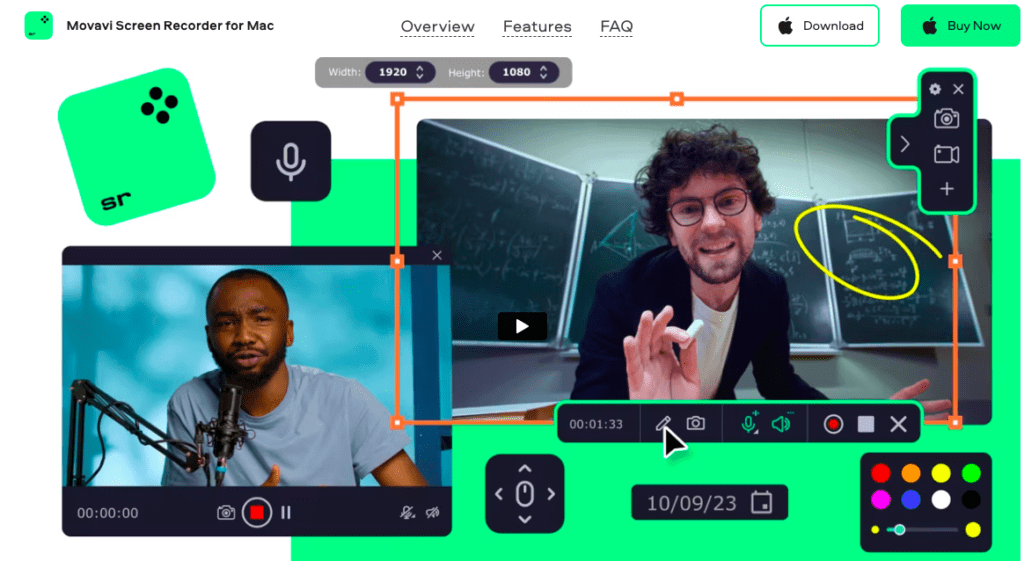
Movavi Screen Recorder is an all-in-one remote team software that allows remote teams to take screenshots or record their screens, audio, and webcam simultaneously. This recorder enables users to record their full screen, a part of the screen, or a specific window.
This tool is especially useful for creating training videos, tutorial videos, and online presentations. Users can highlight the cursor or hide it, highlight mouse clicks, and draw on the screen while recording. Need to record a training video that includes audio instructions or a particular software application with an audio system? No problem, with Movavi you have the ability to grab audio from two sources simultaneously, enabling both the mic and system sound.
45. Flipsnack
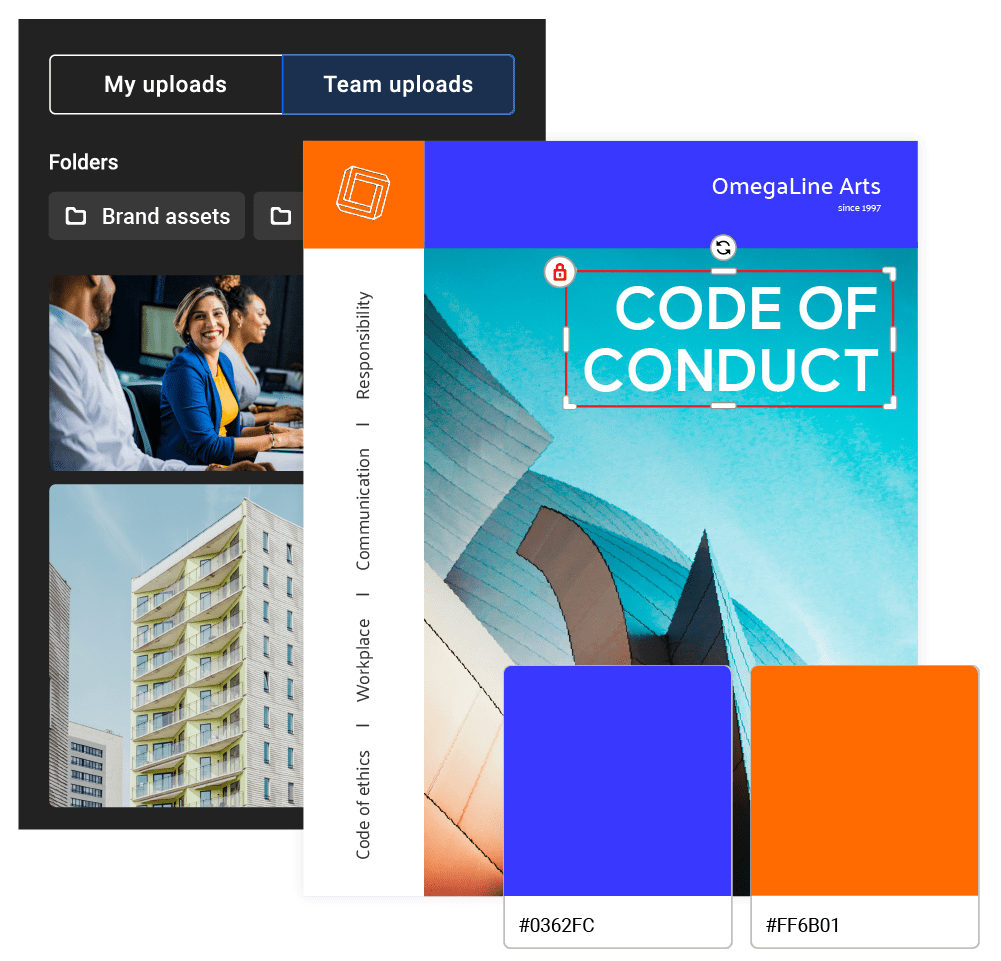
Flipsnack is a digital design and publishing tool that’s perfect for creating everything from internal announcement bulletins and employee onboarding materials, to digital HR reports and end of your progress presentations. Whether you’re creating your documents from scratch or converting from PDF, Flipsnack has everything you need to make the job way easier.
For managers and HR staff, keeping everyone in the loop can be a major headache. Thankfully Flipbooks — the platform’s name for digital brochures, magazines and catalogs — can be shared in a variety of ways while maintaining the utmost level of security and privacy. Choose who sees your documents and who can work on them, all in one place. Flipsnack can also function as a type of content management system for converted or created documents. Organize your Flipbooks into collections and then choose to grant access to whoever needs them, whenever they need them.
46. iSpring Learn LMS
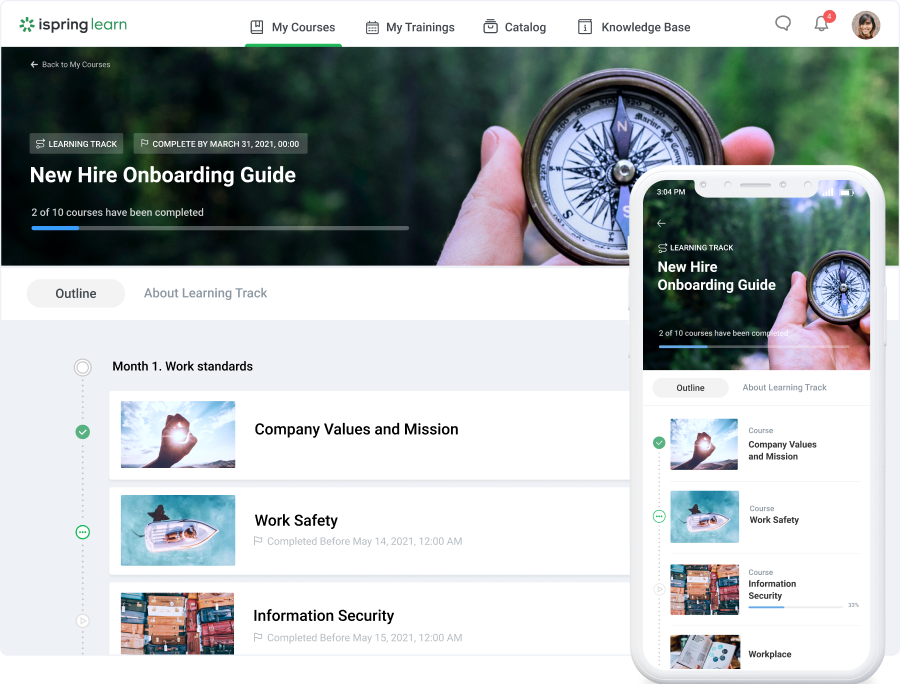
Business can only thrive when its team is growing and upskilling. iSpring Learn is an online training platform where your remote employees come to take the onboarding program, develop their skills, and interact with each other. It powers the full cycle of training, from creating learning content and delivering it to employees to tracking their progress, assessing their knowledge and skills, and evaluating the effectiveness of training.
47. HackerEarth
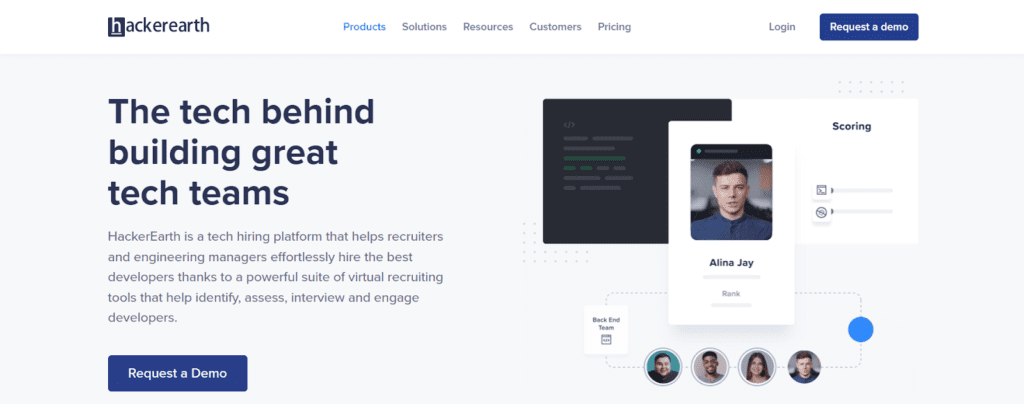
HackerEarth is a global company that helps large enterprises recruit, evaluate, and upskill developers based on specific skills. The company’s platform enables recruiters — including those working remotely — to make the most accurate and informed decisions about candidates, improve hiring efficiencies, facilitate continuous learning and development, and ensure the right developers are matched with the right positions.
HackerEarth is also a leading facilitator of online hackathons and coding challenges, where its community of over 7 million developers can upskill and practice for employment interviews. It’s one of the best resources for remote coding professionals to continue learning and developing their skills online, no matter where they are located.
48. Pumble
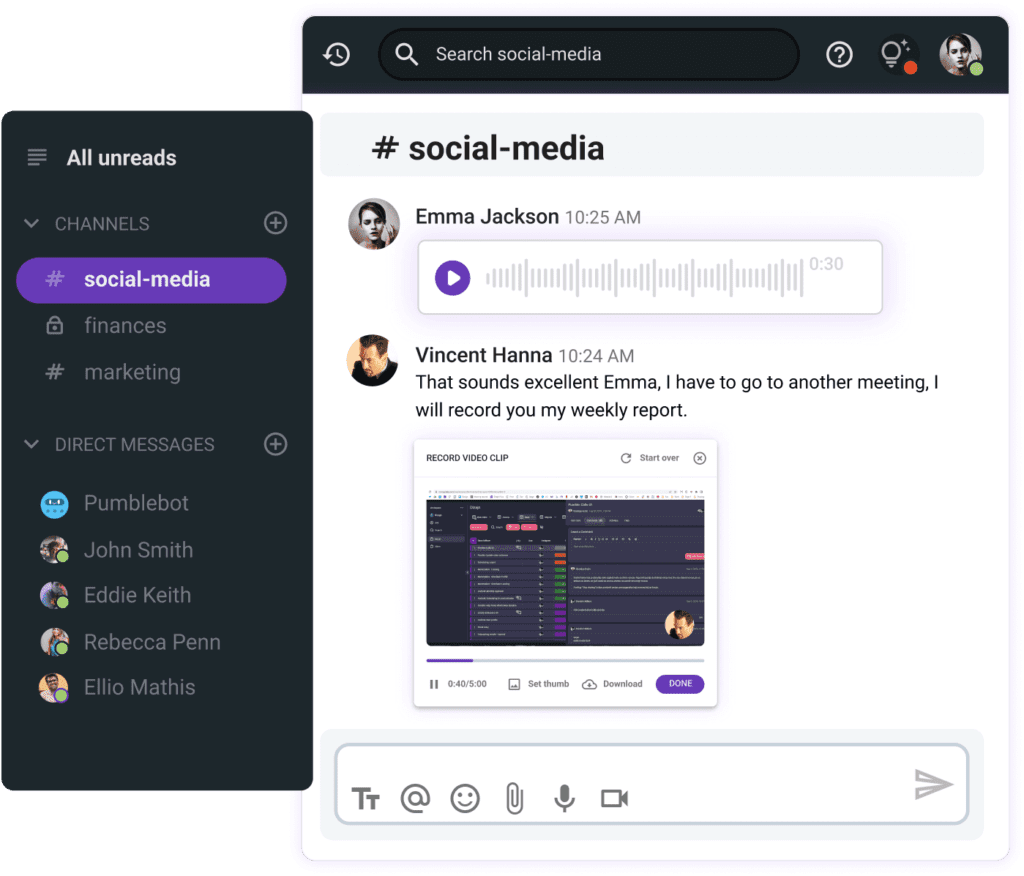
Pumble is a free team messaging app that allows teams of all sizes to communicate and collaborate effectively in remote settings. As a real-time communication software, Pumble goes beyond individual and group messaging — it also offers voice and video messages and calls with screen-sharing options.
With a file-sharing feature, free unlimited conversation history, and an unlimited number of users for all plans, Pumble contributes to effective team collaboration and enables users to refer to past conversations and files anytime they need. Plus, guest access allows them to collaborate with people outside of the company, with an option for limited access.
49. Clockwise
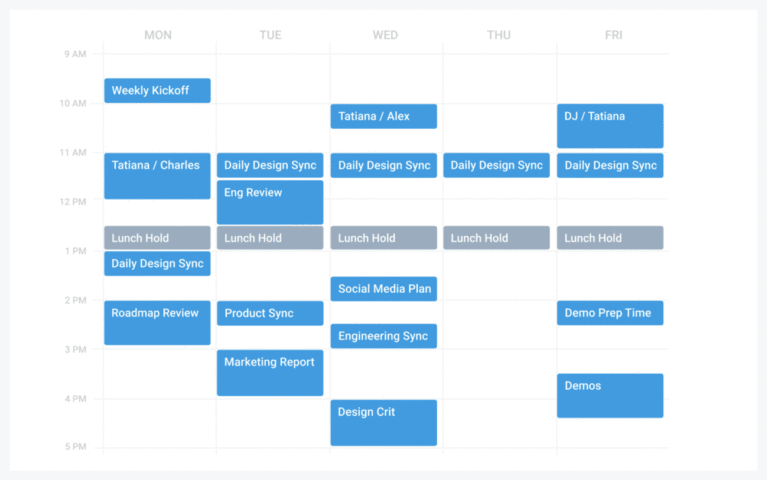
Clockwise is an AI-powered time management remote team software that boosts the productivity of remote employees. It allows you to optimize your team’s schedules to get the most out of it.
Its Time Orchestration feature uses AI to schedule the right meeting time suitable for everyone on the team. The autopilot automatically optimizes your work schedule depending on the priority of tasks. It minimizes distractions by integrating with tools like Slack and Asana during Focus Time.
50. 1Password
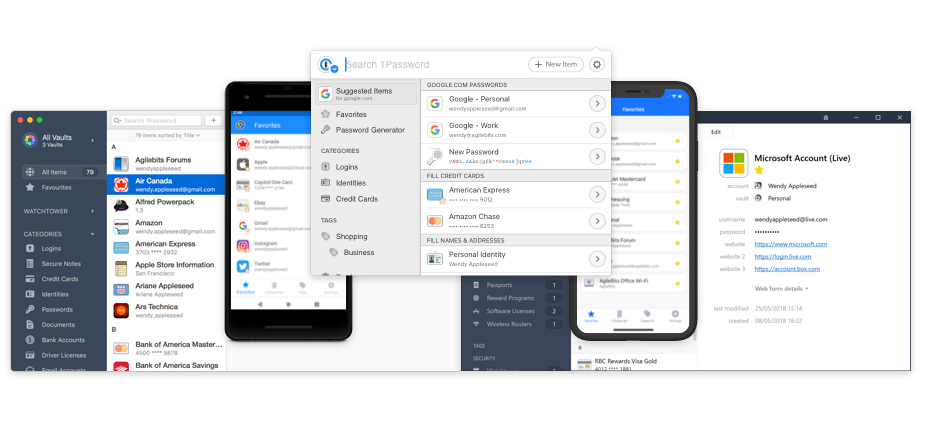
One of the greatest advantages of remote work is the flexibility of working from anywhere, however working remotely can also come with a great challenge: not knowing all your passwords. You might have some saved in your work computer browser, although this puts you and your company at a high risk for security breaches, but you might need to access something from a different device and that’s when a password manager such as 1Password can be useful.
The 1Password tool lets you monitor password health, potential breaches and team usage from a unified insights dashboard. You can create private and shared vaults, guaranteeing that only the trusted people in your organization or department have access to certain login info. 1Password also helps with your team productivity with its autofill feature. You can securely share logins, set-up two factor codes, security questions, and much more.
51. Enboarder
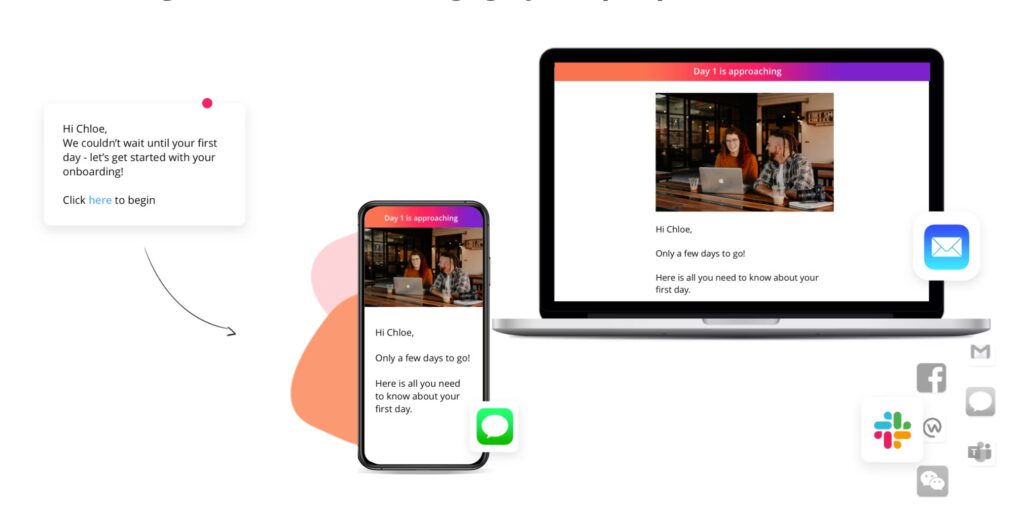
Enboarder emphasizes the importance of onboarding remote new hires with a memorable and impactful experience. The platform is designed to empower HR teams to deliver engaging onboarding experiences that foster human connections, even from a distance. As the world has witnessed a significant shift towards remote work, providing a top-notch onboarding experience has become crucial.
Enboarder offers zero friction and maximum convenience to ensure that new hires don’t have to search or discover tasks on their own. It delivers seamless experiences timely, on the appropriate device, with the right message, leading to increased engagement and response rates.
52. Krisp
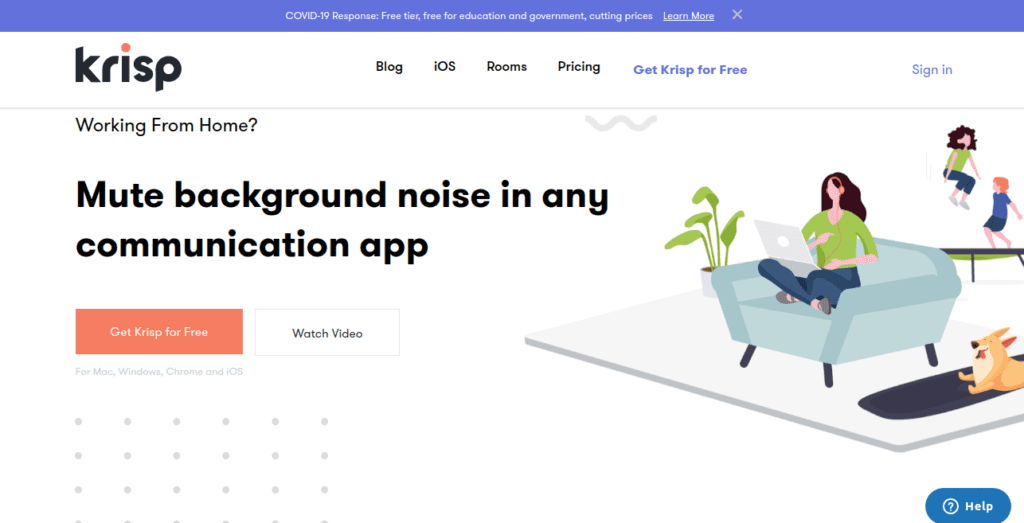
Krisp is a noise cancelling app that helps remote professionals and teams be more productive. It removes background noise on both sides of the call, so you and your call participants can take important calls from anywhere. You can use it with any communication app (Zoom, Skype, Slack, and many others) and enjoy more productive remote meetings.
53. CallHippo
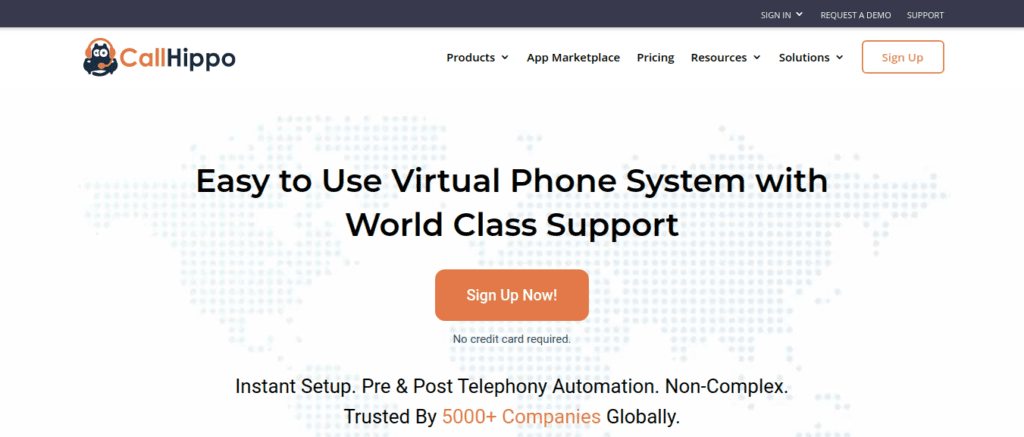
CallHippo is a cloud-based virtual phone system designed to help teams stay in touch with each other and their customers from anywhere. It offers a simple user-interface with features like Power Dialer, mobile app, and detailed call reporting. CallHippo empowers sales and service teams, enabling them to communicate with customers, adding to their satisfaction.
This advanced call center management software helps teams connect via phones and desktops and provides features such as contact management, autodailing, and predictive dialing to simplify your calling needs. It also offers seamless integration, advanced analytics, and 24*7 support that helps boost growth.
54. CloudTalk
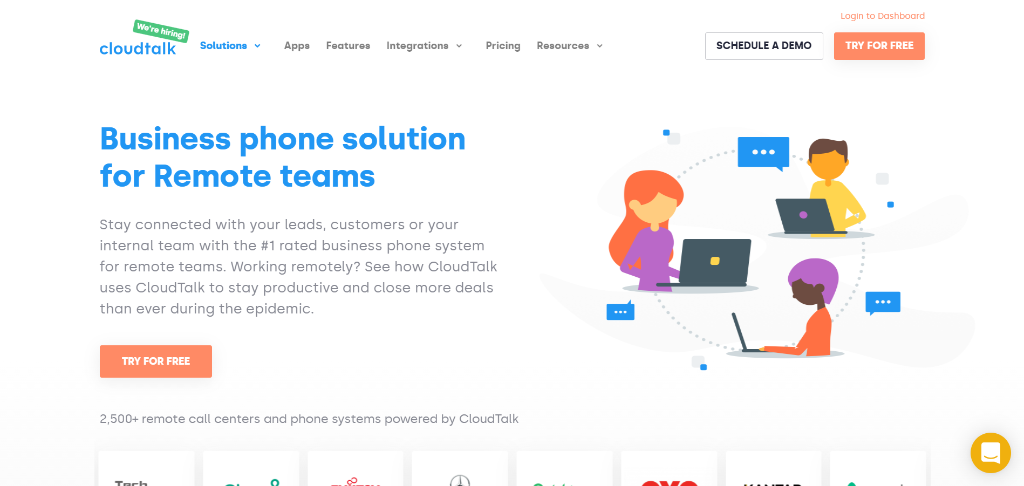
CloudTalk is one of the most popular cloud-based call center softwares, which allows your people to work from anywhere in the world. It offers more than 50 features to simplify the job for customer support and sales teams. Some of the most useful features are advanced IVR (Interactive Voice Response), predictive dialer, call forwarding, skills-based routing, or international numbers. All of those advantages help your team to provide the best service for your clients whilst improving employees performance at the same time.
55. Filestage
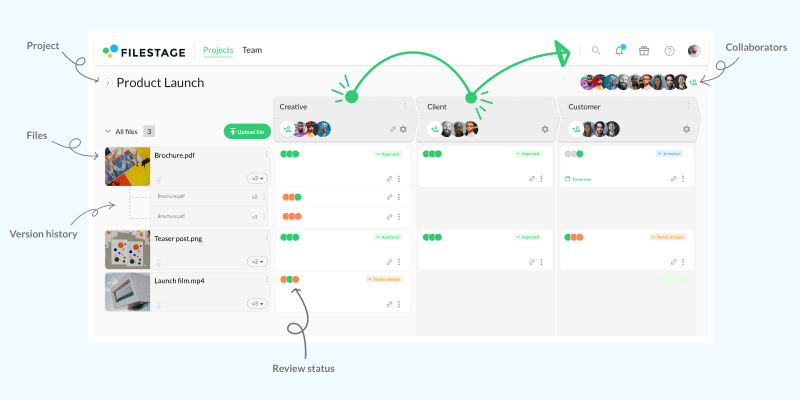
Filestage is a remote team software that helps you collect feedback on designs, videos, documents, and more. All in one place. From sharing to sign-off, it makes the process of managing feedback faster, simpler, and less stressful. For both you and your reviewers!
Key features:
- Due dates keep your projects on track and help you meet deadlines
- In-context comments make for clear feedback that shows up in real time
- Visual annotations bring comments to life and make it clear what needs changing
- To-do lists give your team a clear picture of what needs amending
- Version history helps you keep tabs on previous comments and see what’s changed
- Review steps help to make sure your files get approved by the right people at the right stage of the process
- Project dashboards help you keep track of who you’re still waiting to hear from
- Automations reduce manual tasks and speed up content reviews
- Integrations with Dropbox, Google Drive, Slack, Microsoft Teams, and more make your workflow faster and easier to manage
56. FigJam
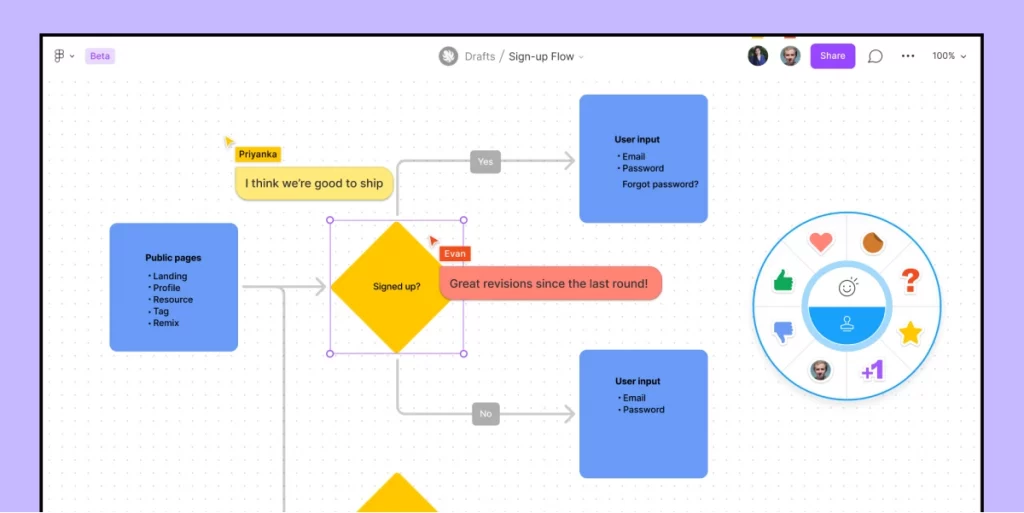
One of the hardest parts of remote working is collaborating, especially on creative projects. Online whiteboard tools help remote teams to ideate in real time.
FigJam is an excellent whiteboard tool for remote workshops, helping you and your team to bounce off one another in real time. From concept to design, you can keep all your ideas in one place.
Key features
- Communicate with sticky notes, sketches, connectors, and expressions
- Add audio files to quickly explain designs and talk through ideas
- Integrates with Figma for seamless UX
57. Basecamp
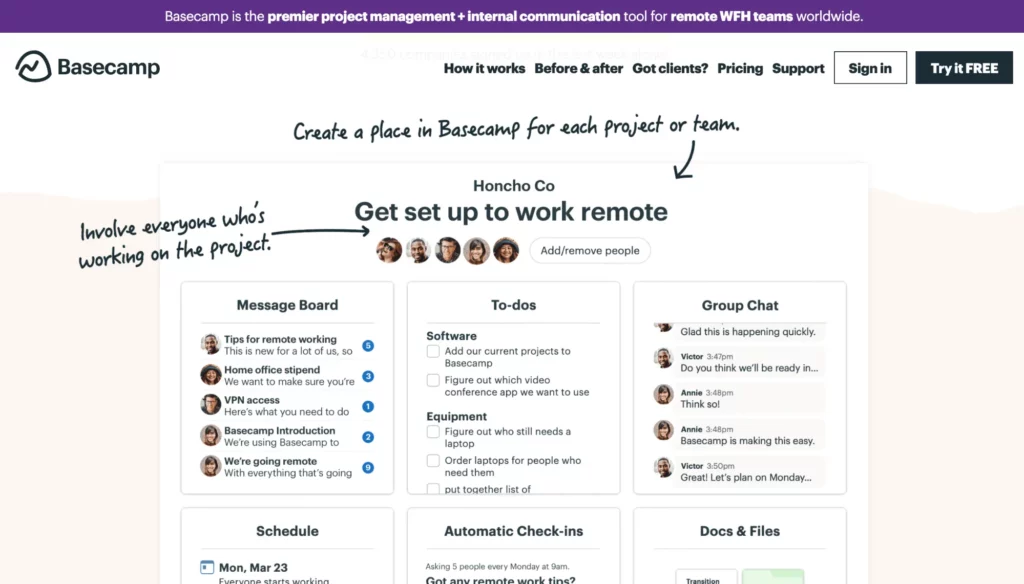
Basecamp is a workflow management software that allows remote teams to manage tasks, communicate, and share files in a centralized platform. The tool offers a variety of features like to-do lists, message boards, document sharing, schedules, and automatic check-ins to help remote workers stay organized and work efficiently.
It was first launched in 2004 and has since become a popular tool for remote teams and small businesses. Basecamp has a simple and intuitive interface and can be used on desktop and mobile devices.
Key features
- To-do lists and task management
- Message boards for remote team communication
- Document sharing and storage
- Scheduling and calendar integration
- Automatic check-ins for team progress updates
58. Grammarly
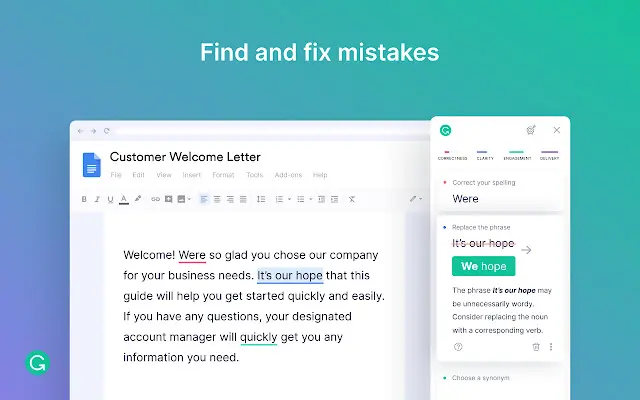
Grammarly is an online writing assistant that uses advanced AI algorithms to help users improve their writing skills. It can be used as a web extension, desktop app, or mobile app.
Grammarly allows users to check their grammar, spelling, punctuation, and style in real time, and offers suggestions and corrections to enhance their writing. This remote work software provides personalized feedback based on the user’s writing goals and style preferences, and offers various features such as vocabulary enhancement, tone detection, and plagiarism detection.
Key features
- Grammar and spelling checker for real-time corrections
- Style and tone suggestions to enhance writing
- Vocabulary enhancement tool to improve word choice
- Plagiarism checker to ensure originality of content
- Personalized feedback based on writing goals and preferences
59. Wrike
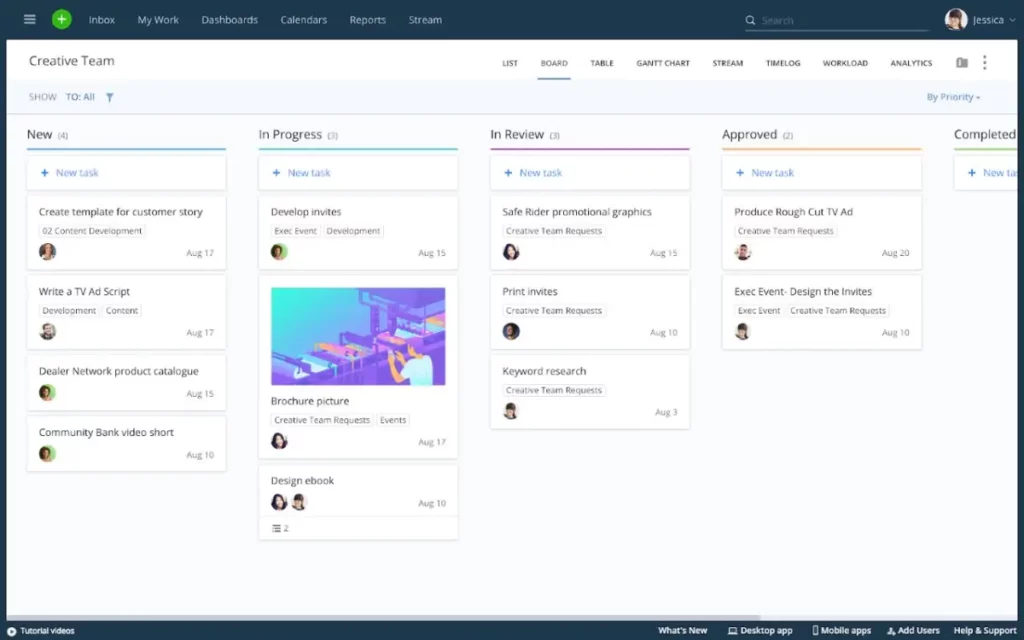
Wrike is a cloud-based workflow management software and collaboration platform that helps remote teams streamline their workflows and increase productivity. With a powerful set of features, the tool allows teams to manage their projects, track their progress, and collaborate in real time, from anywhere in the world.
Its customizable dashboard and templates make it easy to manage complex projects. And its integration with other tools such as Slack and Microsoft Teams streamlines communication and collaboration.
Key features
- Project management
- Real-time collaboration
- Customizable dashboards
- Automation
- Integrations
60. Jira
Jira is a powerful project management and issue tracking tool widely used by software development teams to plan, track, and manage their projects. Remote teams also use this workflow management software to report and resolve development issues.
The tool offers a wide range of features, including agile project management tools, customizable workflows, advanced reporting and analytics, and integrations with other software tools. With its flexible and scalable design, it can be adapted to suit the needs of teams of all sizes, from small startups to large enterprises.
Key features
- Project and issue tracking
- Customizable workflows
- Agile project management tools
- Real-time collaboration
- Advanced reporting and analytics
- Custom fields and configurations
61. Github
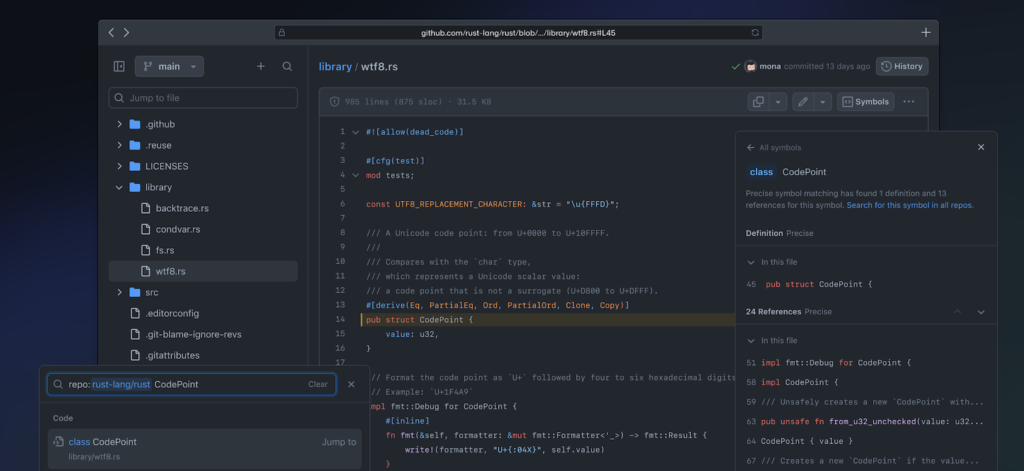
GitHub is a user-friendly platform that provides a range of services for software development teams, including source code management, project management, and collaboration tools. It offers features like version control, issue tracking, code review, and team communication to help remote teams work more efficiently and effectively.
GitHub also provides an open-source community where developers can discover, use, and contribute to millions of projects hosted on the platform. It is widely used by individual developers, small teams, and large enterprises to build and manage software projects.
Key features
- Version control for software development projects
- Collaborative tools for code review and remote team communication
- Issue tracking to manage and prioritize tasks and bugs
- Automated testing and continuous integration and delivery
- Integration with a wide range of third-party tools and services for enhanced productivity
62. Canva
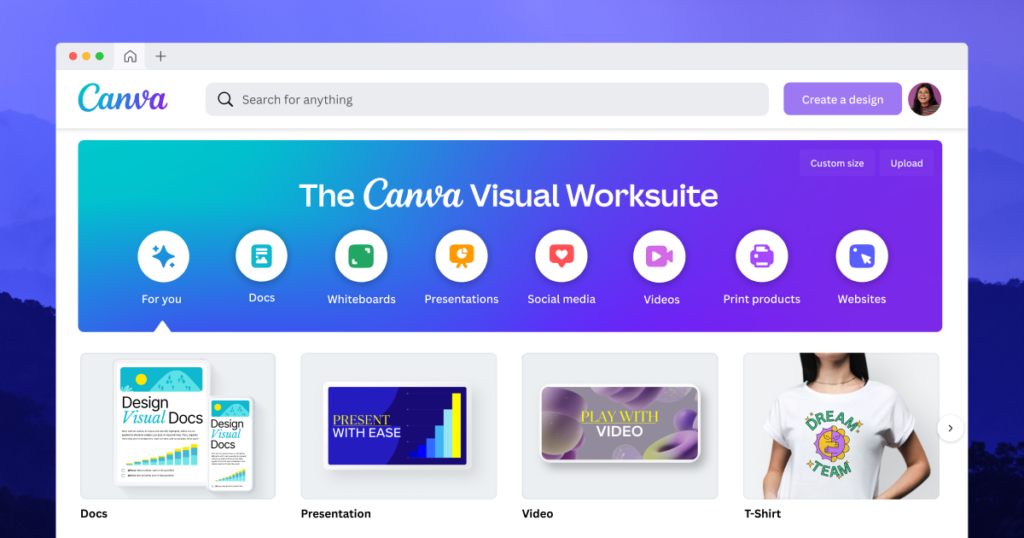
Canva is an online graphic design platform that allows users to create a wide range of visual content, from social media graphics and presentations to flyers and business cards.
This remote work software offers a range of features, including a drag-and-drop interface, templates, stock images and videos, fonts, and design tools, to make it easy for anyone to create professional-looking designs. Canva’s collaboration tools allow multiple teams to work together on their designs.
Key features
- A wide variety of design templates
- An extensive library of stock images, videos, and icons
- A drag-and-drop design interface
- Collaboration tools
- Exporting designs in various file formats
63. Hubstaff
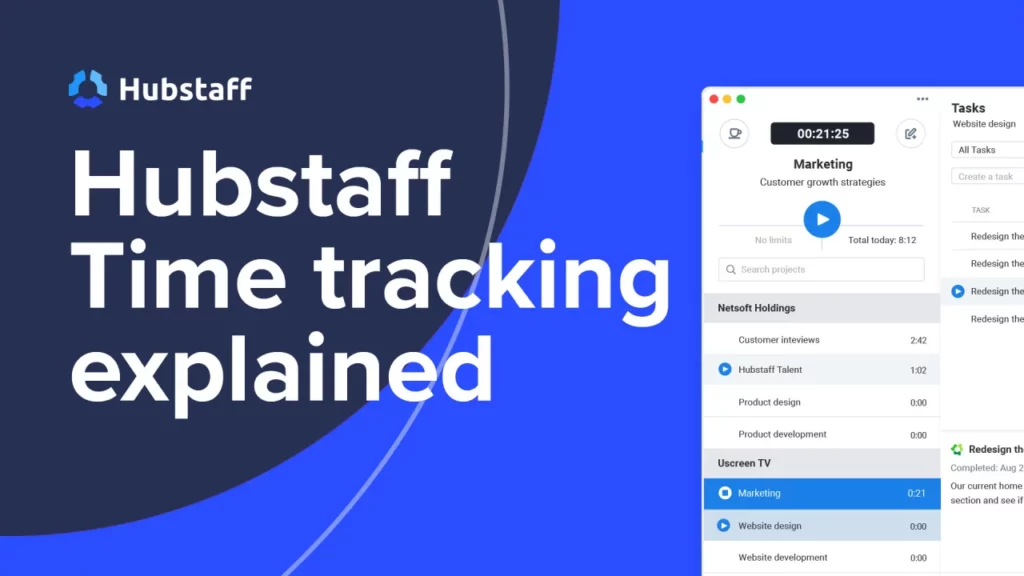
Hubstaff is a time tracking and project management software that helps remote teams to efficiently manage their time, projects, and productivity. It offers features like time tracking, employee monitoring, project budgeting, invoicing, and more.
With its web-based and mobile app, it makes it easy for remote team members to track their time, activities, and progress on projects. It also provides comprehensive reports and analytics to help managers understand the team’s productivity levels and identify areas for improvement.
64. Harvest
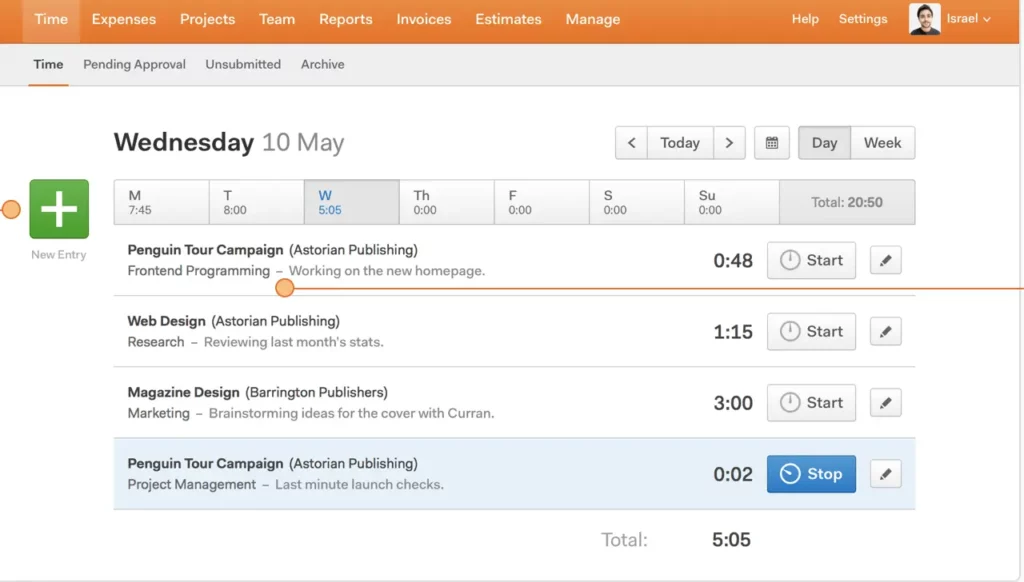
Harvest is a time tracking and invoicing software designed for small businesses, freelancers, and teams. It helps users to easily track time spent on tasks and projects, and generate accurate invoices based on the time tracked.
Harvest offers features like automatic time tracking, project and remote team management, and integrations with other popular software tools like Asana, Trello, and Basecamp. Its user-friendly interface and mobile app makes it easy for users to manage their time and invoicing, and keep track of their finances.
65. Time Doctor
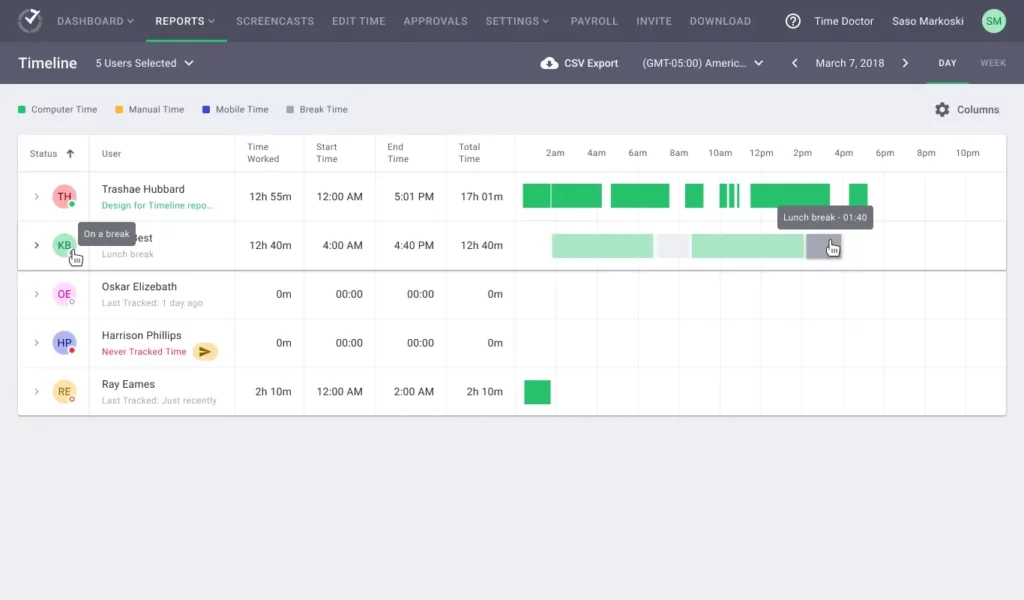
Time Doctor is a time tracking and productivity software designed for businesses and remote teams. It helps users to accurately track time spent on tasks and projects, and monitor remote team productivity and performance.
With features like automatic time tracking, website and application monitoring, screenshot capture, and distraction alerts, Time Doctor provides detailed insights into how virtual teams spend time, and helps teams to stay focused and productive.
66. LastPass
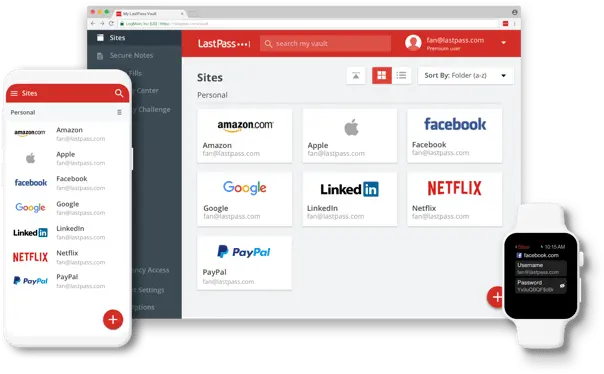
LastPass is a popular password manager that allows users to securely store and manage their passwords across multiple devices and browsers. The tool’s users only need to remember one master password to access their entire collection of saved passwords.
LastPass uses encryption and other security measures to ensure that passwords are kept safe from hackers and other threats. Other features of LastPass include the ability to generate strong passwords, share passwords with others, and store other sensitive information such as credit card details and secure notes.
67. RescueTime
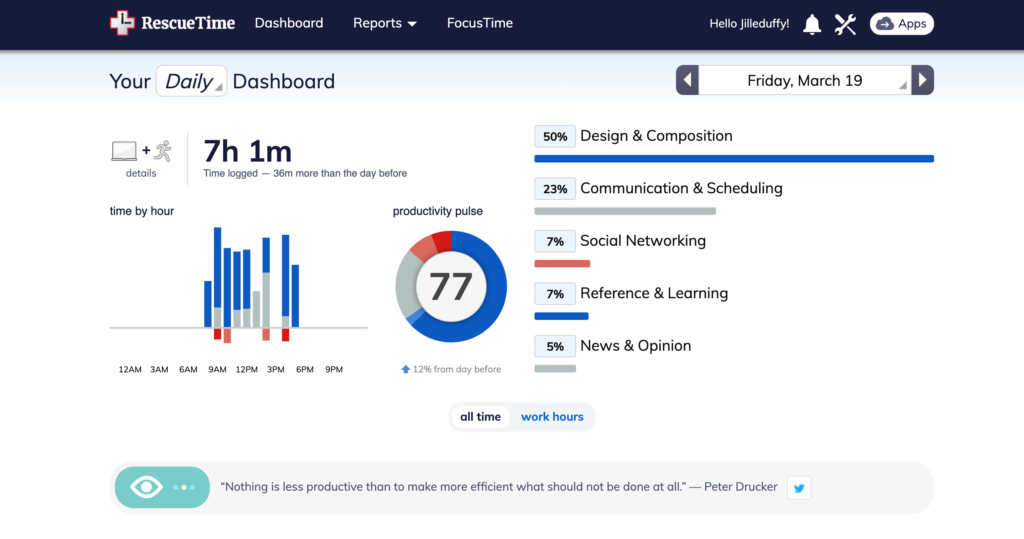
RescueTime is a time management software that helps users monitor and analyze their digital habits. With its automatic time tracking feature, RescueTime records how users spend their time on websites and applications, providing them with detailed reports on their productivity and activity levels.
It also offers a website blocker tool that allows users to block distracting websites and set goals for their daily or weekly screen time. Users can set alerts to notify them when they’ve spent too much time on a certain activity, and the tool can even suggest productivity-improving habits based on users’ activity data.
Are there any remote work tools you’ve been loving? Let us know in the comments below.