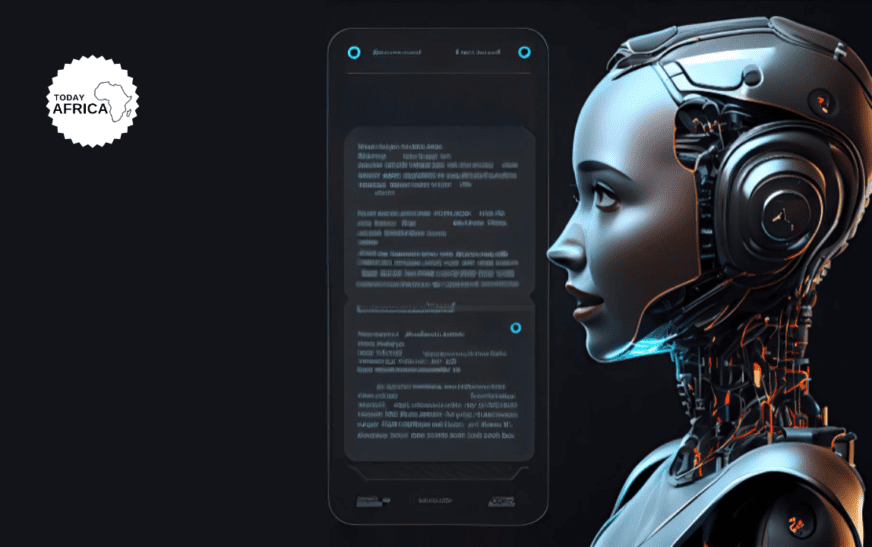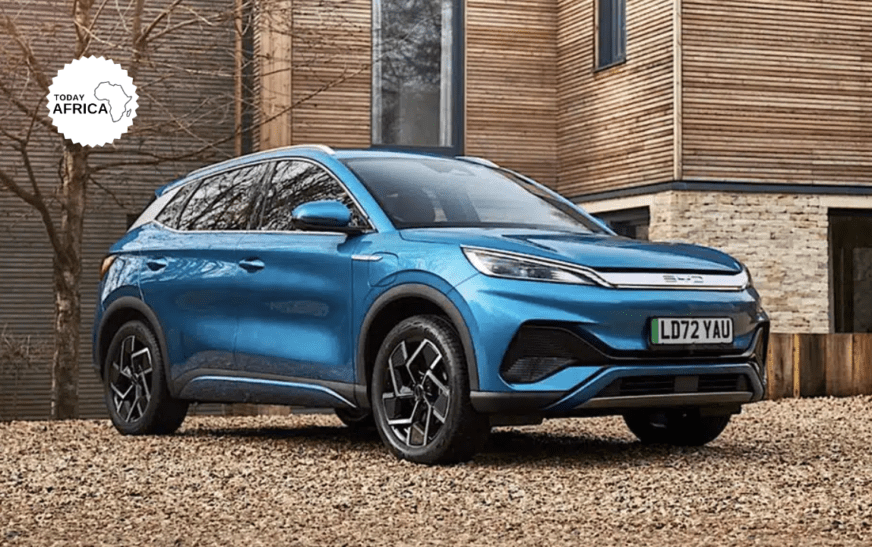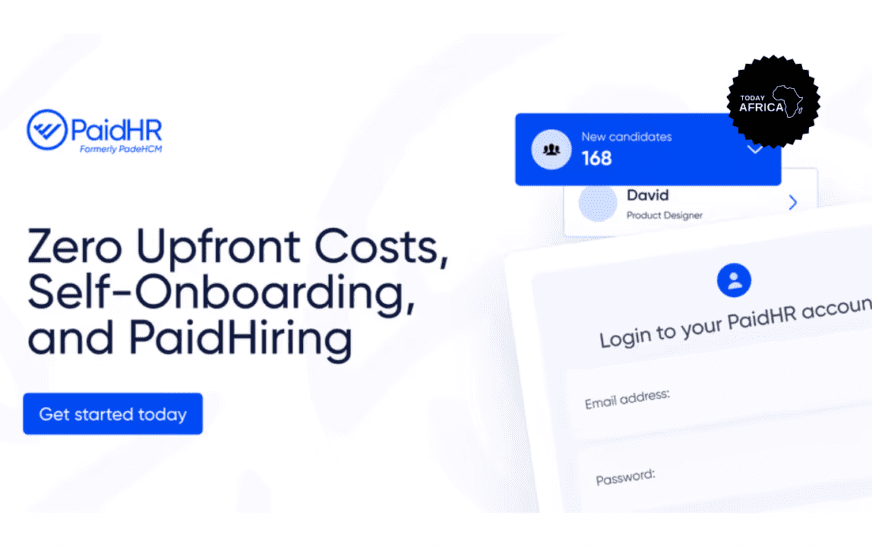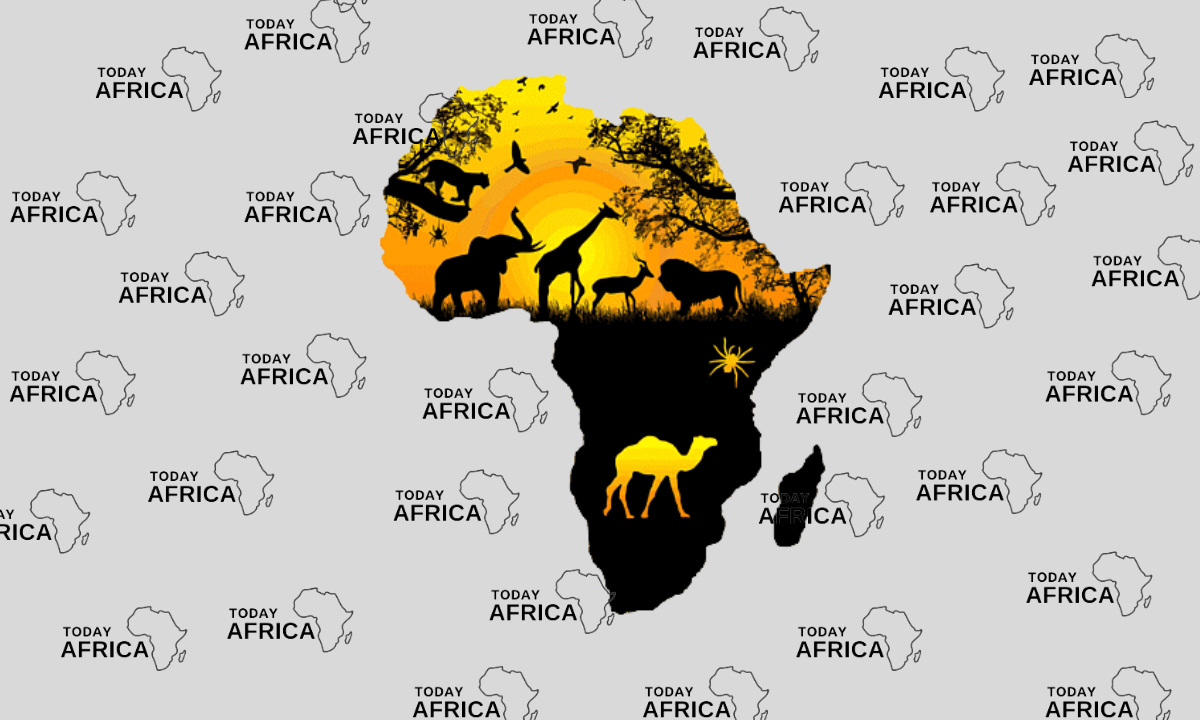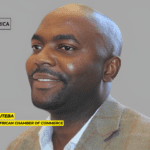Research can be both exciting and overwhelming. With so much data to sift through and complex studies to analyse, it’s easy to feel bogged down.
It’s a good thing Artificial Intelligence is advancing and this affects research culture too.
AI research assistants are here to take on the heavy lifting—whether it’s sorting through data, simplifying tough papers, or sparking fresh ideas—so you can focus on the important stuff.
This guide will introduce you to some of the top AI research assistants available in 2024, designed to make your work a bit easier.
But first, understanding what these tools can and cannot do is key to fully integrating them into your workflow.
What is an AI Research Assistant?
AI research assistants double up as encyclopedias to not only answer research questions but also summarize long papers and simplify complex concepts.
How do they work?
They are built on machine learning and Language Models to help streamline the research process in one click. For an AI research tool to help you, it needs a prompt to understand what information you need.
Some of these assistants can even analyze and suggest improvements to rewrite parts of documents. Knowing the right research tools for specific tasks boosts your overall productivity.
7 AI Research Assistants for Different Fields
Below we have highlighted 7 AI research assistants (both free and paid) available in 2024, their features and why they could be ideal for you.
| AI Research Assistant | Major feature / Field | Pricing structure |
| Consensus | Scientific research (gets insights from peer-reviewed sources | Premium plan from $8.99 per month |
| Elicit | Literary reviews and summarising | Free |
| Scite | Citations analysis for both scientific and literary research | Free trial with the premium plan from $20 per month |
| ChatPDF | Summarises PDFs in multiple languages | Free trial with the premium plan from $5 per month |
| Explain Paper | Explains and simplifies research papers | Free |
| Lex AI | Academic and scientific writing | Free |
| Bit AI | Research assistant for teams to manage, share and collaborate on research | Free feature with paid plans from $12 per month |
1. Consensus
Consensus is an AI-powered tool that can analyse millions of peer-reviewed data and provide trustworthy up-to-date content. Its large model allows it to dive into a collection of over 200 million scientific papers to derive insights and summaries you can rely on in your research.
Key features of Consensus
- AI-powered summaries: Utilises advanced Language Models to generate concise summaries, saving you time and effort.
- AI-powered insights: The AI assistant can analyse complex research materials and deliver clear deductions or views of research papers.
- In-depth analysis: Consensus can analyse research findings and papers that synthesise with your topic to provide a more comprehensive overview of your findings.
Pricing: Consensus offers a free plan that allows users to access a variety of features (unlimited searches, research quality indicators, and AI-powered filters) without any cost. Premium features cost $8.99 monthly.
2. Elicit
Elicit is a free research tool that can help you find relevant academic papers that match your research needs. It uses natural language processing to understand your requests even if you don’t use exact keywords. With Elicit you can upload PDFs and explore them, summarise key information and assess the quality of your paper.
Key features of Elicit
- Advanced literature search: This AI assistant can search various publications and academic databases in a matter of minutes to provide relevant answers to your research questions.
- Intelligent summarisation: Elicit analyses top findings and generates summaries focusing on key observations.
- Data-driven results: All content generated by Elicit is backed by data, it reveals the data sources and measured outcomes from various researchers, broadening your understanding of the field.
- Customisable research organisation: Elicit allows you to filter by study type and personalise how information is displayed for effective analysis and referencing.
Pricing: Elicit offers a free plan that allows users to access all its features (unlimited searches, summarisation, custom organisation, and AI-powered filters) without cost.
3. Scite
Scite analyzes and cites scientific articles, going beyond traditional citation counts by providing a Smart Citations feature. It analyzes the context in which an item is referenced and reveals if the citing paper supports contradicts or mentions the earlier work. With over 1.2 billion citations, it allows researchers to understand the conversations surrounding a particular subject.
Key features of Scite
- Large dataset: Scite has been trained on more than 187 million articles, books and other datasets, making it ideal for researchers.
- Smart citations: It analyses how articles are referenced in other research and tell if the citing article supports, contradicts or simply mentions the original article.
- Citation context: This shows you how different aspects of an article have been cited in other research, which helps you understand how other researchers use or interpret the content.
Pricing: Scite offers a limited trial that allows users to access its features (unlimited searches, smart citations, and citation context with quality indicators,) with no cost. Premium features cost $20 monthly.
4. ChatPDF
ChatPDF is an innovative AI assistant for all things PDF. It accepts PDFs in multiple languages and can chat in many languages. Whether you’re stuck analysing research papers, reviewing articles or doing professional summaries, chatPDF lets you chat with your PDFs in plain English making it easy to unlock the info you need.
Key features of chatPDF
- Effective summarization: Can summarise your PDFs highlighting key points and relevant information.
- Ability to multitask: ChatPDF lets you manage multiple PDFs simultaneously, making research easy.
- Multilingual capabilities: ChatPDF can understand information fed into its systems from multiple languages. Because it breaks down language barriers, you can upload PDFs in various languages and it will respond in your preferred language for your convenience.
- AI-powered Q&A: ChatPDF is equipped to answer questions about the document’s content using its AI-powered systems.
- Credible sources and citations: answers are backed by references to original articles allowing you to verify and fact-check information within a document.
Pricing: ChatPDF offers the user 50 questions daily, with a maximum of 3 PDF uploads for free while the premium plan starts from $5 per month.
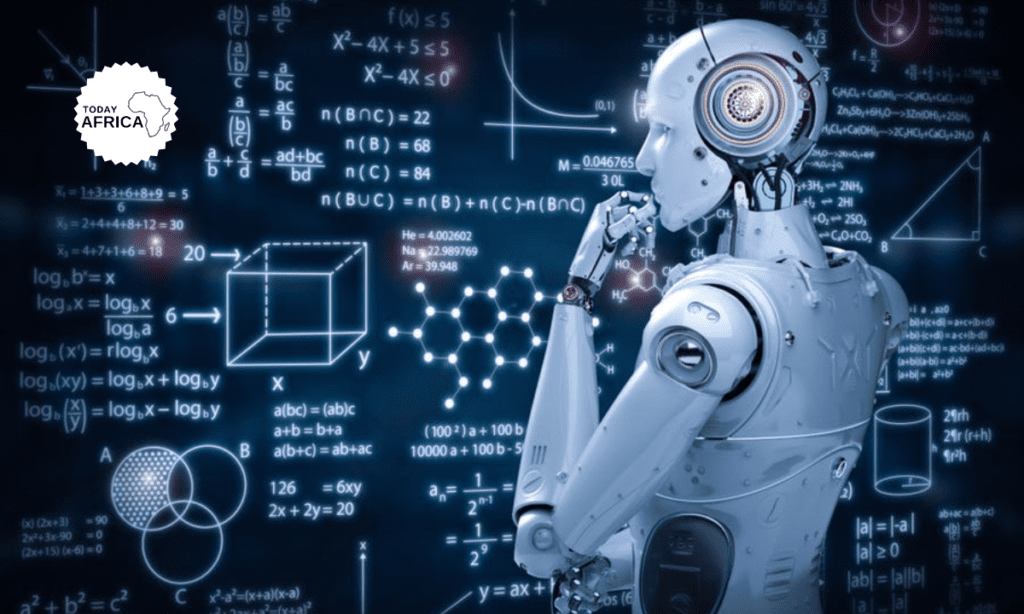
5. Explain Paper
Explain Paper is a self-explanatory name, the AI tool explains papers. It uses cutting-edge AI tech with its large knowledge base to break down complicated concepts within your research. Simply upload a PDF or URL and highlight any unclear sections, and the AI will analyse the text and provide clear breakdowns for you.
Key features of Explain Paper
- Customise your assistant: With Explain Paper, you can customise your explanations to your needs, you can choose a difficulty level, from basic explanations suitable for 5-year-olds to detailed analysis for experts.
- Save for later: You can save your uploaded papers for future reference.
- Highlight and Explain: Whatever section of your research you find confusing, Explain Paper can explain any section of your document if you highlight it.
- Deeper Dive: This AI assistant can enhance your understanding with related resources accompanying each explanation.
Pricing: Explain Paper offers a free plan that allows users to access some features (AI-powered filters, unlimited searches, save for later, and highlight and explain) without any cost. Premium features start from $12 monthly.
6. Lex AI
Lex AI is a smart assistant that acts as a research companion. It is trained on large datasets to understand and break down technicalities and is suitable for academic and scientific writing.
Key features of Lex AI
- Side-by-side comparison: you can track and compare your input with the AI-generated text to ensure the best results.
- Real-time support: you can ask the assistant questions directly within the platform without needing to stop your research or switch tabs.
- Continued learning: the more you use Lex the smarter the assistant becomes. As you write, Lex learns your style and improves the quality of its suggestions over time.
Pricing: Lex AI offers free features for all users.
7. Bit AI
Bit AI is an AI tool designed to help teams collaborate on documents and knowledge bases. Multiple people can work on projects together and share information within the interface. It works similarly to Google Drive, allowing for real-time collaborations on documents.
Key features of Bit AI
- Collaboration tools: multiple users can collaborate and share information on projects, documents and other content in real time.
- Built-in AI writing assistant: the assistant can generate content, documents, wikis and other information from prompts.
- Multiple use cases: Bit AI has a range of use cases, due to its document development features.
- Wide range of integration: Bit AI integrates various third-party tools including Figma, Github, Google Sheets, and more.
Pricing: Bit AI offers users access to some features (AI-powered filters, multiple use cases without cost. Premium features start from $12 monthly.
Read Also: Top 21 Books Every Startup Founder Should Read This Year
How to Choose the Best AI Tool for Research
When selecting the best AI research assistant, here are a few factors to consider:
1. Evaluate the tool’s strengths
Each AI tool has its own strengths—whether it’s analyzing data, summarizing reports, or generating ideas. However, they’re not perfect and might miss the bigger picture. Focus on what the tool does best and align it with your specific research needs.
2. Check the pricing
Some AI tools are free, while others come with a cost. Understand the pricing structure to ensure you’re getting the features you need without overpaying.
3. Read user reviews
User feedback is invaluable. Reviews can reveal if a tool is reliable, easy to use, and worth your time, helping you avoid any that might not be up to par.
4. Use AI as a starting point for your research
AI can handle a lot, but it’s not perfect. Treat it as a starting point rather than the final word. It can save time, but your human input and judgment are still essential for the best results.
5. Be Mindful of limitations
AI is a powerful assistant but not without flaws. It might make mistakes or miss nuances. Always verify the information it gives you with other sources and make sure to refine until the results align with your research goals.
Conclusion
While this list isn’t exhaustive, we’ve highlighted a few top AI-powered tools that can help flesh out your research process—from data gathering to citations to collaboration. Whether you’re handling multilingual PDFs with ChatPDF, verifying sources with Scite, or collaborating on projects with Bit AI. These tools are designed to streamline your work.
FAQs
What is the best AI research assistant?
The ideal AI research assistant varies depending on individual needs. For instance, ChatPDF is versatile and customisable, especially for multilingual document analysis, Bit AI is great for collaborative research, supporting multiple users and integrating various third-party applications while Scite helps with citations. Each tool offers unique features to enhance research efficiency.
How can AI tools assist in research?
There are many ways in which AI tools can help in research, they can automate data analysis, generate insights and citations, and summarise loads of data. They enhance efficiency by quickly processing complex data, translating languages, and facilitating collaboration through integration with various platforms.
Are paid AI tools better than free ones?
Free tools can still be highly effective, depending on your needs, however, paid AI tools often offer advanced features, better customisation, and stronger support than free ones.
Know any other AI tools that should be on this list? Share them in the comments below! Follow us on social media for more tips and updates:
- Facebook: Today Africa
- Instagram: Today Africa
- Twitter: Today Africa
- LinkedIn: Today Africa
- YouTube: Today Africa Studio