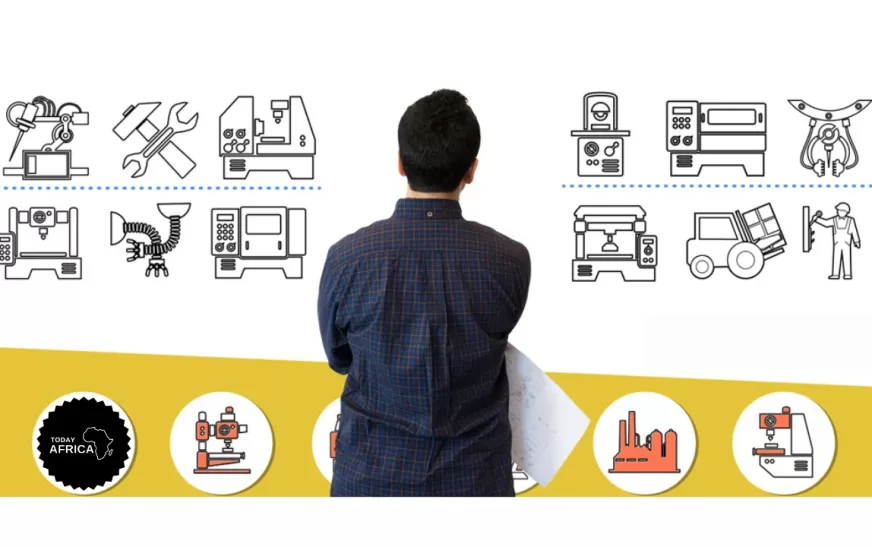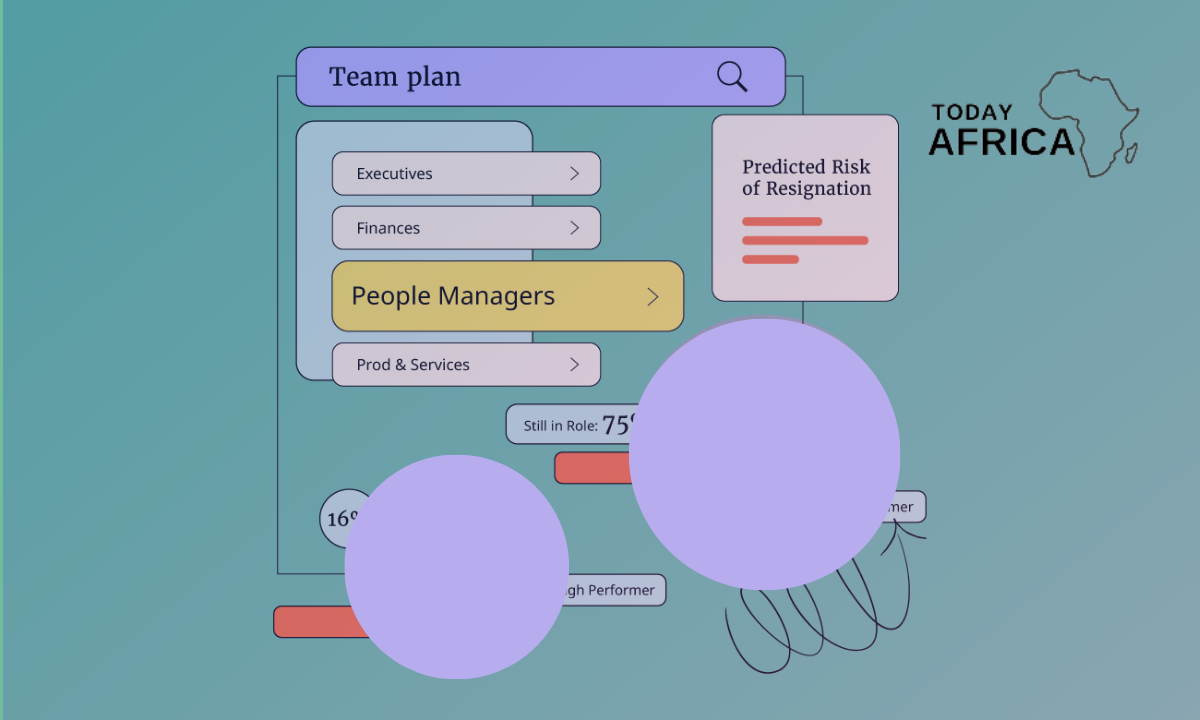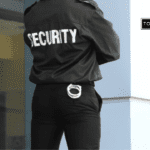Compounding internal and external demands can often stretch employees to their breaking points.
If to-do lists multiply faster than your team can tackle them, work quality can suffer, deadlines may get missed, and customer satisfaction might plummet.
And hiring more workers can help, but it may not be in your budget. What you need is a cost-effective way for your team to do more without resulting in burnout.
So adding team productivity tools to your arsenal might be the solution you’re looking for.
Team Productivity Tools
Task management tools
Task management tools allow teams to break down large projects into smaller tasks, assign responsibilities, and track progress. Here are some of the most popular options:
1. Trello
Trello is a visual task management tool that uses boards, lists, and cards to help teams organize tasks and collaborate effectively. Each card can include checklists, attachments, deadlines, comments, and more.
Features:
- Drag-and-drop interface
- Integration with apps like Slack, Google Drive, and Dropbox
- Customizable boards for personal or team use
- Collaboration in real-time
Best for: Teams that prefer a simple, visual approach to task management.
2. Asana
Asana is one of the most robust task management tools available. It allows teams to plan, organize, and track their work in a variety of views, such as lists, boards, and calendars.
Features:
- Project templates and timeline view
- Automation to eliminate repetitive tasks
- Workload management to balance team effort
- Custom fields for specific project requirements
Best for: Teams that handle complex projects and need advanced tracking features.
3. ClickUp
ClickUp is an all-in-one productivity platform that offers task management, docs, goals, and time tracking, all within a unified interface. It’s highly customizable to suit different team needs.
Features:
- Multiple views (Board, List, Box, Gantt, Calendar)
- Time tracking and goals
- Templates for recurring tasks
- Built-in docs and chat for team collaboration
Best for: Teams looking for a versatile tool that integrates project management and productivity features.
Communication tools
Effective communication is at the heart of productive teamwork. Whether your team is remote or on-site, these communication tools can help you stay connected and informed.
4. Slack
Slack is a messaging platform designed for team collaboration. It organizes conversations into channels, making it easier for teams to stay focused and reduce email clutter.
Features:
- Organized conversations through channels
- Direct messaging and video calls
- Integration with hundreds of apps like Google Drive, Zoom, and Trello
- Searchable message history
Best for: Teams that need instant communication and seamless integration with other tools.
5. Microsoft Teams
Microsoft Teams integrates with Microsoft 365, offering chat, video conferencing, file sharing, and collaboration in one hub. It’s ideal for teams already using Microsoft services.
Features:
- Video calls and meetings for up to 1,000 participants
- Real-time document collaboration via Word, Excel, and PowerPoint
- Customizable tabs for quick access to apps and files
- Integration with SharePoint and OneDrive
Best for: Teams that rely on Microsoft 365 for document and communication management.
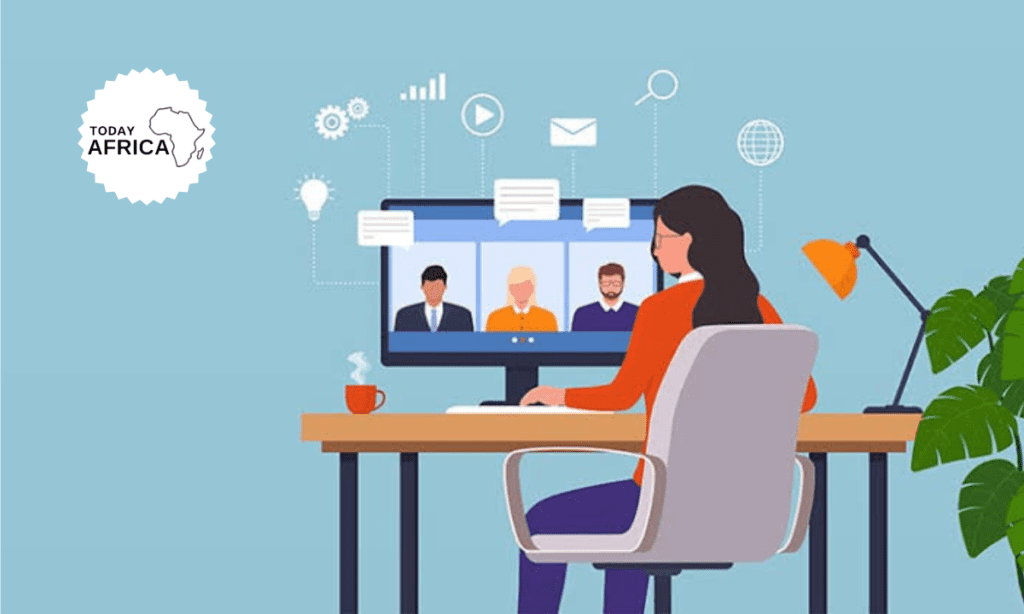
6. Zoom
While primarily known for video conferencing, Zoom has expanded to offer chat, webinars, and phone systems. Its ease of use has made it a staple for remote teams.
Features:
- HD video and audio conferencing
- Screen sharing and virtual whiteboards
- Webinar and event hosting
- Integration with Google Calendar, Slack, and Asana
Best for: Teams that need reliable video communication and collaboration features.
File sharing & collaboration tools
Collaboration is easier when teams have access to the same resources. These team productivity tools simplify file sharing and real-time collaboration, ensuring that your team has everything they need to stay productive.
7. Google Workspace
Google Workspace offers cloud-based productivity tools like Google Docs, Sheets, and Slides. These tools allow for real-time collaboration, making it easy for multiple team members to work on the same document simultaneously.
Features:
- Real-time document collaboration
- Cloud storage via Google Drive
- Integration with Gmail, Calendar, and other Google services
- Version control and file history
Best for: Teams that need seamless collaboration on documents, spreadsheets, and presentations.
Read Also: 21 Best Market Research Tools for Startups This Year
8. Dropbox
Dropbox is a cloud storage solution that allows teams to store, share, and collaborate on files. It also integrates with popular project management and communication tools, making it a versatile choice for teams.
Features:
- File sharing with customizable permissions
- Smart sync to access files without using hard drive space
- Integration with Slack, Zoom, and Trello
- Version history to recover previous versions of files
Best for: Teams that need secure cloud storage and file-sharing capabilities.
9. Microsoft OneDrive
OneDrive is Microsoft’s cloud storage service. Integrated with Microsoft 365, it allows teams to store, sync, and share files with ease, while offering advanced security and compliance features.
Features:
- Secure cloud storage
- Real-time document collaboration via Microsoft 365 apps
- Offline access and automatic syncing
- Built-in ransomware detection and file recovery
Best for: Teams that are already using Microsoft 365 for document management.
Time tracking & productivity monitoring tools
Tracking time spent on tasks is essential for improving team productivity. These team productivity tools can help teams monitor time usage, analyze productivity trends, and manage work hours effectively.
10. Toggl Track
Toggl Track is a simple time-tracking tool that helps teams monitor how much time they spend on different tasks. It offers detailed reports to analyze productivity and profitability.
Features:
- One-click time tracking
- Detailed reporting and analytics
- Integration with over 100 tools like Trello, Asana, and Slack
- Project and team management features
Best for: Teams that want an easy-to-use time-tracking solution with powerful reporting.
11. Clockify
Clockify is a free time-tracking app that helps teams track work hours, billable time, and project costs. It’s especially useful for businesses that need to monitor how time is spent on client projects.
Features:
- Time tracking across multiple projects
- Timesheet approvals and invoicing
- Reports on team productivity and billable hours
- Integration with Trello, Jira, and QuickBooks
Best for: Teams looking for a comprehensive time-tracking solution without a hefty price tag.
12. RescueTime
RescueTime is an automatic time-tracking tool that helps individuals and teams understand how they spend their time on devices. It provides insights into productivity levels and helps identify time-wasting activities.
Features:
- Automatic tracking of time spent on apps and websites
- Daily and weekly reports on productivity
- Focus sessions to block distractions
- Alerts for spending too much time on unproductive activities
Best for: Teams that want to improve focus and reduce time spent on distractions.
Project management tools
Project management tools help teams organize, plan, and execute projects efficiently. These team productivity tools provide a centralized hub for managing project tasks, deadlines, and resources.
13. Monday.com
Monday.com is a flexible project management tool that allows teams to create custom workflows to manage projects. It provides a variety of views, including Kanban, Gantt charts, and timelines, to suit different project needs.
Features:
- Customizable workflows and project templates
- Gantt charts and Kanban boards for visual project management
- Collaboration features like file sharing and comments
- Automation to streamline recurring tasks
Best for: Teams that need a highly customizable project management tool.
14. Basecamp
Basecamp is an easy-to-use project management tool designed for team collaboration. It organizes projects into different sections, such as to-do lists, message boards, and document storage.
Features:
- Task lists, calendars, and project schedules
- Real-time group chat and direct messaging
- File sharing and centralized document storage
- Progress tracking via milestones and deadlines
Best for: Teams that need a straightforward, user-friendly project management tool.
15. Jira
Jira is a project management tool designed for software development teams. It allows teams to track bugs, manage agile workflows, and plan sprints with ease.
Features:
- Scrum and Kanban boards for agile project management
- Bug tracking and issue management
- Sprint planning and backlog prioritization
- Integration with development tools like GitHub and Bitbucket
Best for: Software development teams using agile methodologies.
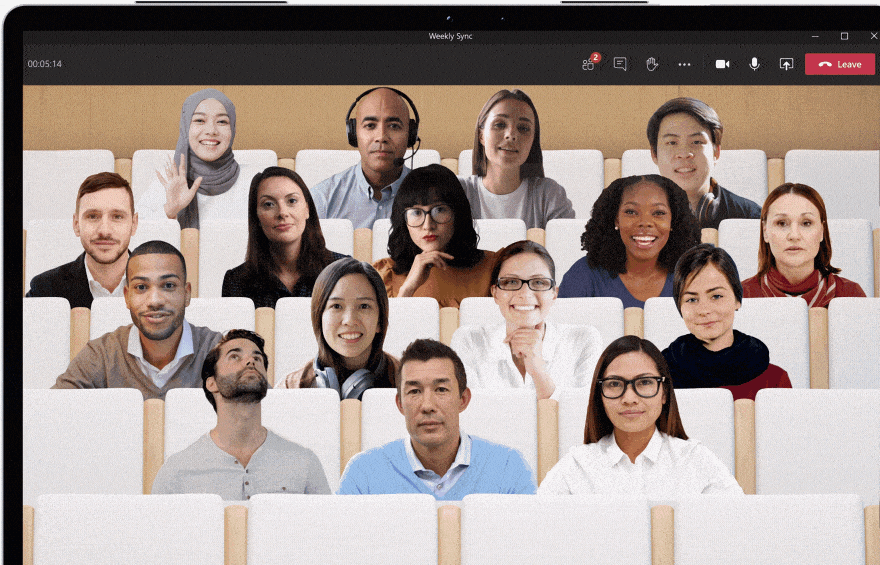
Automation & integration tools
Automation tools allow teams to automate repetitive tasks, saving time and improving efficiency. Integration tools help connect various productivity apps, ensuring seamless workflows.
16. Zapier
Zapier is an automation tool that connects different apps and automates workflows. With Zapier, teams can create automated actions, known as “Zaps,” between apps without needing to write any code.
Features:
- Automates repetitive tasks across different apps
- Supports over 2,000 app integrations, including Slack, Gmail, and Trello
- Multi-step workflows for complex automation
- Pre-built templates for common tasks
Best for: Teams that want to automate workflows and improve efficiency without coding.
17. IFTTT (If This Then That)
IFTTT is a free automation tool that allows users to create simple conditional statements, known as “applets.” These applets trigger an action based on a specified condition, connecting various apps and services.
Features:
- Automates simple tasks based on conditions
- Connects apps and devices from different ecosystems
- Pre-built applets for popular services
- Easy-to-use interface with no coding required
Best for: Teams looking for simple automation between apps and devices.
18. Make (formerly Integromat)
Make is a more advanced automation tool that allows teams to create complex workflows between different apps. It supports powerful logic, filters, and error handling to ensure automation runs smoothly.
Features:
- Visual workflow editor for building automations
- Advanced logic and branching workflows
- Integration with hundreds of apps like Slack, Dropbox, and Trello
- Error handling and scheduling for automation
Best for: Teams that need advanced automation capabilities for complex workflows.
Note-taking & documentation tools
Capturing ideas, meeting notes, and important project details is essential for team productivity. These tools make it easier for teams to store, organize, and share notes.
Read Also: 67 Remote Work Tools For Your Team
19. Notion
Notion is an all-in-one workspace for note-taking, project management, and collaboration. Teams can create wikis, document processes, and track projects in one centralized platform.
Features:
- Customizable pages for notes, tasks, and databases
- Real-time collaboration on documents
- Templates for project management, meeting notes, and more
- Integration with popular tools like Slack, Google Drive, and Trello
Best for: Teams that want a flexible, all-in-one solution for note-taking and project management.
20. Evernote
Evernote is a note-taking app that helps teams capture and organize ideas, meeting notes, and documents. It offers powerful search capabilities and allows users to organize notes into notebooks.
Features:
- Cross-platform note syncing
- Tagging and search for easy organization
- Collaboration features for shared notes and notebooks
- Web clipper for saving articles and information from the web
Best for: Teams that need an organized, feature-rich note-taking tool.
21. Microsoft OneNote
Microsoft OneNote is a digital note-taking app that integrates with Microsoft 365. It allows teams to create, organize, and share notes, offering real-time collaboration and document syncing.
Features:
- Notebooks, sections, and pages for organizing notes
- Integration with Microsoft 365 apps like Word and Excel
- Real-time collaboration on notes and documents
- Syncing across devices
Best for: Teams already using Microsoft 365 for collaboration.
Collaboration & whiteboarding tools
When teams need to brainstorm, map out ideas, or collaborate visually, whiteboarding tools are invaluable. These team productivity tools replicate the traditional whiteboard experience in a digital space, making them perfect for remote teams and collaborative brainstorming sessions.
22. Miro
Miro is a digital whiteboard platform that allows teams to collaborate in real-time, regardless of their location. Teams can create diagrams, wireframes, mind maps, and workflows on an infinite canvas.
Features:
- Real-time collaboration with multiple users
- Pre-built templates for mind maps, Kanban boards, and more
- Integration with tools like Slack, Trello, and Jira
- Video conferencing capabilities for remote collaboration
Best for: Teams that need a versatile, real-time collaborative whiteboard.
23. Microsoft Whiteboard
Microsoft Whiteboard is a freeform digital canvas that teams can use to brainstorm, sketch, and share ideas. It integrates seamlessly with Microsoft Teams, making it a great tool for remote brainstorming sessions.
Features:
- Real-time collaboration and infinite canvas
- Sticky notes, drawing tools, and text boxes for brainstorming
- Integration with Microsoft 365 and Teams
- Ink-to-shape and ink-to-table features for converting freehand drawings into structured diagrams
Best for: Teams already using Microsoft products and needing a simple collaborative whiteboard.
24. Jamboard
Google’s Jamboard is a digital whiteboard that works well with Google Workspace tools. It’s designed for brainstorming sessions and remote collaboration, allowing teams to create sketches, notes, and images.
Features:
- Real-time collaboration with Google Workspace integration
- Cloud storage via Google Drive
- Drawing, adding sticky notes, and uploading images
- Touchscreen support for interactive use
Best for: Teams using Google Workspace that need a collaborative whiteboarding tool.
Customer support & communication tools
For teams that interact with customers or external stakeholders, ensuring smooth communication is critical. These team productivity tools help teams manage customer interactions, tickets, and queries efficiently.
25. Zendesk
Zendesk is a customer service software that helps teams track, prioritize, and solve customer support tickets. It’s widely used for providing support across multiple channels like email, chat, and social media.
Features:
- Ticketing system to track customer requests
- Multichannel support (email, chat, phone, social media)
- Reporting and analytics to measure team performance
- Self-service options like knowledge bases and FAQs
Best for: Customer support teams managing high volumes of queries.
26. Intercom
Intercom is a customer messaging platform that provides live chat, targeted messaging, and customer support tools. It helps teams engage customers in real-time and offers a personalized approach to support.
Features:
- Real-time chat with automated messaging
- User segmentation for targeted messaging
- CRM integration and detailed customer profiles
- In-app messaging and product tours
Best for: Teams that want to engage customers directly on their website or app.
27. Freshdesk
Freshdesk is a cloud-based help desk system that helps teams manage and resolve customer queries. It offers ticketing, automation, and multi-channel support, all aimed at improving customer satisfaction.
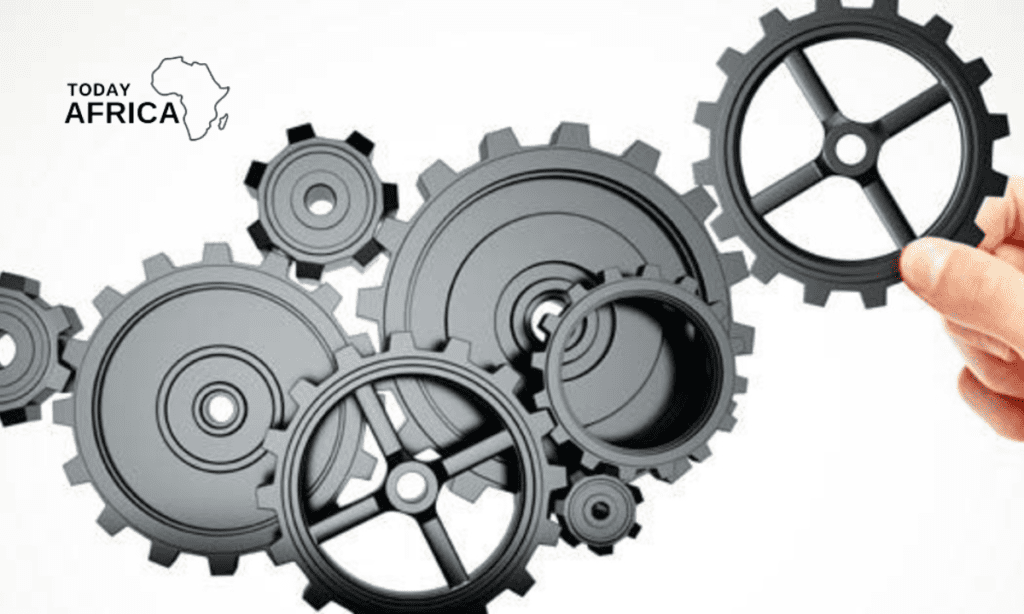
Features:
- Ticketing system with automated workflows
- Omnichannel support (email, chat, phone, social media)
- Customizable self-service portal
- Analytics and reporting on customer support metrics
Best for: Teams looking for a robust, scalable customer support platform.
Team scheduling tools
Efficient scheduling and calendar tools ensure that team meetings, deadlines, and projects stay organized. These team productivity tools can help teams coordinate better and avoid scheduling conflicts.
28. Google Calendar
Google Calendar is widely used for scheduling meetings and managing personal and team calendars. It integrates with other Google Workspace tools, allowing teams to schedule events, invite participants, and set reminders.
Features:
- Shared calendars for team coordination
- Integration with Gmail, Google Meet, and other Google tools
- Event reminders and notifications
- Calendar sharing for easy scheduling
Best for: Teams using Google Workspace for email and collaboration.
Read Also: What are Strategic Workforce Planning Tools?
29. Microsoft Outlook Calendar
Microsoft Outlook Calendar is a part of the Microsoft 365 suite and integrates seamlessly with Outlook email. Teams can create shared calendars, schedule meetings, and manage resources like meeting rooms.
Features:
- Shared team calendars and event scheduling
- Integration with Microsoft Teams for online meetings
- Recurring events and appointment scheduling
- Resource management for booking rooms and equipment
Best for: Teams that use Microsoft 365 for email and document management.
30. Calendly
Calendly is an automated scheduling tool that simplifies meeting scheduling. Users can set their availability, share a link, and let others pick a time that works for them, avoiding back-and-forth emails.
Features:
- Automated meeting scheduling
- Customizable availability and meeting types
- Integration with Google Calendar, Outlook, and Zoom
- Reminders and notifications for upcoming meetings
Best for: Teams or individuals who frequently schedule meetings and need an efficient way to manage availability.
Team knowledge sharing tools
Keeping team knowledge organized and accessible is essential for continuous improvement and collaboration. These team productivity tools allow teams to create internal knowledge bases and share expertise with ease.
31. Confluence
Confluence, by Atlassian, is a team workspace where teams can create, share, and collaborate on internal knowledge. It’s widely used for creating project documentation, team wikis, and meeting notes.
Features:
- Knowledge base for documentation and team collaboration
- Integration with Jira for agile project management
- Templates for quick setup of pages and projects
- Real-time collaboration with comments and feedback
Best for: Teams looking for a centralized knowledge-sharing platform integrated with project management tools.
32. Guru
Guru is a knowledge management tool that helps teams capture, share, and access important information in real time. It’s designed to ensure that teams always have the latest and most accurate information at their fingertips.
Features:
- Real-time syncing of knowledge across teams
- Browser extension for easy access to knowledge
- Verification workflows to keep content up-to-date
- Analytics to track usage and engagement with knowledge
Best for: Teams that need to ensure up-to-date, accessible knowledge across departments.
Benefits of Team Productivity Apps
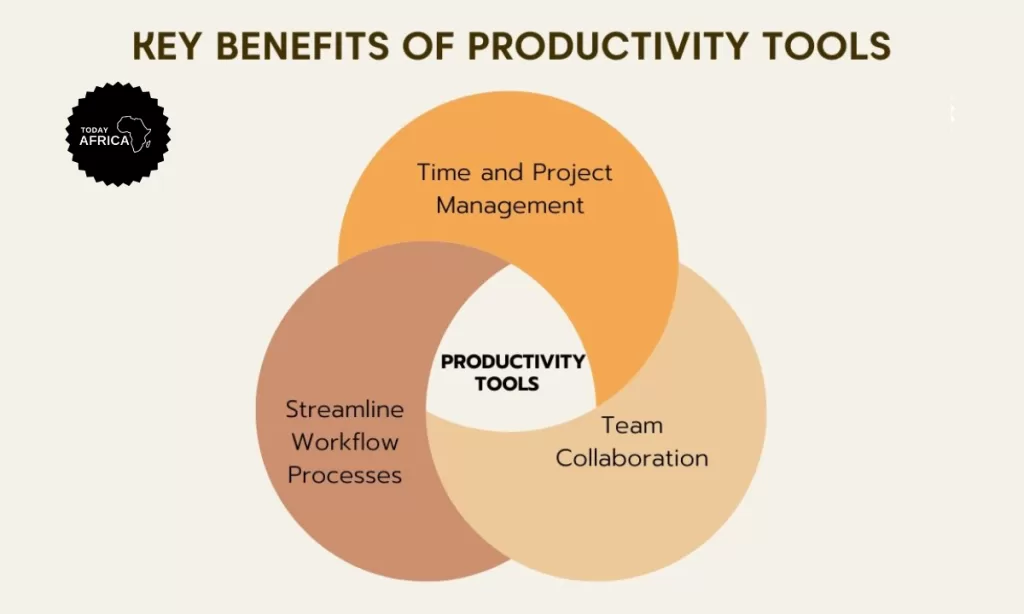
Integrating team productivity apps into your daily operations can result in several benefits:
- Improved collaboration: Communication tools, like Slack and Microsoft Teams, can bridge geographical divides and foster a more connected work environment. Additionally, centralized hubs for document sharing, such as a knowledge base, ensure teams have access to the same source of truth for information.
- Optimized employee performance: Workforce management tools enable managers to accurately oversee employee workloads, forecast impending labor needs, and allocate department resources.
- Simplified workflows: AI and automations can streamline repetitive tasks like data entry and scheduling, freeing up agents to focus on personalizing customer interactions.
- Better workload visibility: Features like shared calendars and project dashboards ensure everyone has a clear view of deadlines, tasks, and overall progress. This transparency fosters a sense of shared responsibility and keeps everyone working toward the same goals.
Many team productivity tools specialize in certain areas like time tracking, project management, or automation. Therefore, it’s important to remember that if you don’t choose a comprehensive solution, you might need to purchase multiple tools to receive all of these benefits.
How to Choose the Right Team Productivity Tools
With so many functionalities, choosing the right tool can feel like finding a needle in a haystack. Here are a few criteria to help you navigate the market and find the perfect fit for your team.
1. Determine your use case
Choosing the right team productivity tool starts with understanding your use case. By pinpointing your use case, you can narrow down the overwhelming array of options and focus on tools that offer features that directly address your team’s challenges.
For example, if you want to boost your customer service team’s productivity, you’d look to Zendesk. However, a simple task manager, like Todoist, might be all a single freelancer needs.
2. Consider ease of use and time to value
Ease of use refers to how intuitive and user-friendly the software is. Ideally, your chosen tools shouldn’t require extensive training or technical expertise for your team members to adopt them effectively. A clunky interface or complex setup process can lead to frustration and hinder productivity gains.
Time to value, on the other hand, focuses on how quickly your team can start reaping the benefits of the new tools. Some platforms require a significant investment in setup and customization before they become truly functional. The sooner your team feels confident using the tools, the sooner you’ll start seeing a return on your investment.
3. Prioritize a low total cost of ownership
Minimizing the total cost of ownership (TCO) should be a key consideration when selecting team productivity tools. TCO encompasses not just the initial software license fees but factors like implementation costs, ongoing maintenance charges, user training expenses, and potential hidden fees.
4. Look for advanced AI
AI can learn from user behavior and team workflows over time to offer intelligent suggestions, automate complex tasks, and identify potential roadblocks.
For teams working on large datasets or complex projects, advanced AI can be a powerful tool for uncovering insights, optimizing workflows, and ultimately achieving higher levels of productivity.
Frequently Asked Questions
What’s the importance of team productivity tools?
Team productivity tools have become increasingly important across industries. By streamlining communication, automating tasks, and fostering collaboration, these tools empower teams to achieve more in less time. Whether you are working remotely or in an office setting, productivity tools contribute to a more successful and industry-competitive organization.
How do you ensure team productivity?
Some practices that help ensure team productivity include:
- Fostering a culture of clear communication and collaboration
- Managing workloads diligently to promote efficiency and prevent burnout
- Tracking time and resource allocation accurately
- Providing access to sufficient team productivity apps
Which KPIs track productivity?
Key performance indicators (KPIs) that track productivity across different areas of operation include:
- Task completion rate: measures the percentage of tasks completed within a set time frame
- Time spent on tasks: tracks how long it takes to complete specific tasks, helping identify areas for improvement
- Revenue per employee: measures the financial contribution of each team member
- Error rate: measures the percentage of mistakes made in tasks or workflows
- Employee satisfaction scores: provide insights into employee morale and potential roadblocks to productivity
Leave a comment and follow us on social media for more tips:
- Facebook: Today Africa
- Instagram: Today Africa
- Twitter: Today Africa
- LinkedIn: Today Africa
- YouTube: Today Africa Studio
References